How to Disable Safari Power Saver Plug-In Stopping on Mac OS X
![]() Many Mac users may not notice this, but modern versions of Safari support a new feature which automatically stops plug-ins from running in certain situations to save power on the computer. This is kind of like App Nap in OS X, except that it’s limited to plug-ins within the Safari browser itself, which means things like Flash, Java, QuickTime Player, and others, can potentially stop running automatically.
Many Mac users may not notice this, but modern versions of Safari support a new feature which automatically stops plug-ins from running in certain situations to save power on the computer. This is kind of like App Nap in OS X, except that it’s limited to plug-ins within the Safari browser itself, which means things like Flash, Java, QuickTime Player, and others, can potentially stop running automatically.
While this is a great feature for Mac laptop users, it can also be frustrating for some situations when using various web plug-ins and when developing, as it persists even if Safari app had App Nap specifically disabled, so some users may wish to stop that automatic plug-in disabling feature. Fortunately, this is just a matter of a quick settings change in Safari preferences:
How to Turn Off Safari Auto Plug-in Stopping on Mac
- From the Safari app, go to the Safari menu and choose “Preferences”
- Go to “Advanced” and next to “Internet Plug-Ins” uncheck the box alongside “Stop plug-ins to save power” to turn the feature off
- Exit out of Preferences and the setting will immediately be active in Safari browser tabs and windows
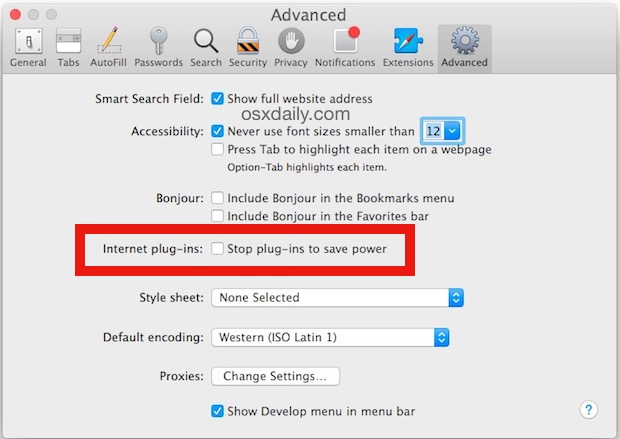
With this turned off, Flash and Java are free to milk resources as they see fit, so be warned that your battery life is likely to suffer as a result. In fact, you’ll almost certainly see Safari fly to the top of the “apps using energy” list in the OS X Menu bar if you visit a plug-in heavy site with this feature disabled. Because of that, most users should leave this feature on, particularly if you’re ever using anything with a battery like a MacBook, MacBook Air, or MacBook Pro. This really is best for users who have a compelling reason to turn it off, which seems to be mostly developers, or for those who interpret this feature as a Safari problem in need of troubleshooting.
Of course, reversing this back to the OS X and Safari default is simply a matter of going back into Preferences > Advanced > and re-checking “Stop plug-ins to save power”.


yeah… no. My plug-in box has always been unchecked and I still get this annoyance daily.
Just more auto pilot stuff I do not need. Like notifications for websites? I am surfing the web, why do I need notifications?
Flash content does not bother me, nor does it eat battery life unless your watching lots of Flash content. Well, you can at least turn Power Flash saver off or on..
I have found a couple common web sites that do not play the Flash content and I do not get the prompt to click to play either. Click to Flash is still the most useful and Chrome gives you that option. Safari is still my go to browser for Mac. Only because its always been better at using power efficiently. Chrome is still a battery eater and a bad one at that.
I wish editors would proof-read the instructions: OBVIOUSLY, in the first instruction, you do NOT go to the File menu, you access Preferences from the Safari menu.
It would be great to be able to disable App Nap from Safari. Figures there is no option to do that.
I would also like to now as to how you disable App Nap from Safari on my 27″ iMac there is no facility in the Get Info dialogue box to do this …..this is causing issues with Safari specifically after coming out of Sleep mode .
Please assist .
Thank you
And some of us still use workstations with no battery issues, so that power saving is a trivial concern.
Is there a way to allow certain OS X apps like VirusBarrier to keep running (or start running) when my iMac is sleeping? It stops scanning and markedly prolongs scan times if it Sleeps during a scan. Other apps may do the same thing.
Thanks,
Dick
The Mac is in a non-functioning power reduction state when it’s asleep, almost like being shut down, but data is stored in RAM while asleep. Kind of like hibernating. So that’s not really possible.
What you can do is something like this: schedule your Mac to sleep (or wake) at a specific time, and have VirusBarrier run before or after that on a scheduled time.
Here’s how to configure sleep and wake scheduling in OS X https://osxdaily.com/2009/12/05/schedule-sleep-and-wake-in-mac-os-x/
This and App Nap are annoying. If I don’t want an app to run, I close it. If I don’t want a plug-in to run, I wouldn’t have installed it. I wish Apple wouldn’t decide for me what should be and what shouldn’t be running. It’s not a nice feature of OS X. It’s more like a bug purposely created by Apple.
I agree. For me, I use Safari with no plug-ins, only HTML5. And I use Google Chrome for Java + Flash needs, with Click To Play Plugin enabled. This sorts it out well for my needs, I don’t want the app to be intervening and pausing things without my input – on some of the antiquated banking websites that would be very annoying!