Add a New Person to a Group Message on iPhone
![]()
Group messaging is a great feature that makes conversations with multiple people much easier, but what if you want to add someone else to an existing group chat from iOS? No sweat, you can quickly add a new contact (or several) to a group message conversation from your iPhone or iPad with a few easy steps.
Here’s how this works to bring about a new contact, or person, to a group chat in iMessage.
How to Add People to Group Messages on iPhone
You’ll obviously need to be in the Messages app to do this, and you’ll want to have an preexisting group conversation going that you can add a new person to.
- From any existing Group Message, tap the “Details” button in the upper right corner
- Under the names of people included in the Group chat, tap on the “+ Add Contact” button
- Tap on a contact to add that user to the group message
- Tap “Done” or repeat as necessary to add additional users to the group chat

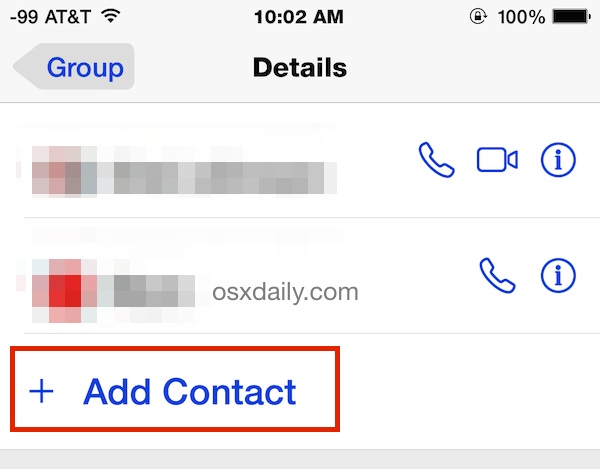
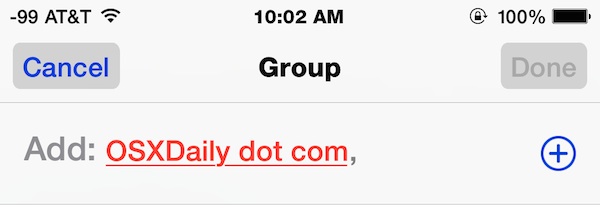
Once a person is added they’ll be included in all future conversations as long as they’re in the group, unless they leave the group chat themselves or you remove them. When you send a new message to the group, that new person will be now be added to those future message threads (and no, they can not see the prior messages and conversation).
Of course if you’re on the receiving end of this and you’ve been added to a group chat that you don’t really care to be a part of at some point, you can always opt to mute the group conversation and all messages pertaining to it or simply leave the group chat yourself.
Adding contacts to a group conversation like this is kind of like a text based conference call, use it the next time you’re trying to arrange plans or converse with multiple people at once, it’s great.
Group messages are quite popular, and now you can easily add more people to group chats with ease.


I think that not being able to add new contacts to an existing group text is one of the most retarded concept I have ever seen. Apple should be ashamed of something like this. People are different, they have different preferences. It’s really silly to expect everyone to use a iPhone!
Someone with more Apple knowledge may be able to give more detailed information on this.
Apple’s iMessages not like a normal sms app. iMessage does not incur any messaging units from your service provider. It uses a special encrypted email format along with other extra features, and if all parties has iPhones, then everyone will have the software to decipher the message.
Facebook and other messaging apps are just a simple & plain text sender. They can allow new users of any phone be added because the messages all goes through a central server.
Also think it’s crazy I can’t add a contact to my existing group message . Brand new phone and already an issue. Wish I had my android back!
As mentioned before, this only works if everyone on the list uses an iPhone. Also you can only create a group name if all users are using iPhones. A very disappointing feature, and why people are disillusioned with Apple. This can’t be a problem that can’t be fixed with programming. After all they already know which users use IOS… just look at the different background colors of the messages.
I don’t have the add contact button as a choice but my daughter does. How do I fix this
I don’t have the add contact button in group messaging. Why? Is it in my settings?
Just figured it out….
1. Add a new text message
2. Choose group
3. Add new people
(Note: this will not maintain group text history because it is a new group)
I don’t have the Add Contact button
Practically useless, as everyone has to be an iPhone or iMessage user
Practically useless , not having the ability to add non iPhone/iMessage users.
I now know why apple is losing ground
Something as simple as adding a contact to group msg
Is a toothpick they can’t jump over. There should be no excuses for this.
No wonder Facebook has so many users. Apple really doesn’t have true group messaging if adding and deleting have caveats.
This only works if everyone in the group is using iMessage. If there is one person who is using anything else (if they have iMessage turned off or they are on android) then it doesn’t work and you have to create an entire new group.
Very unfortunate.
i just noticed todasy that my “add contact” option is missing completely. My group are all using iphones. When i hit the i for the details – it lists everyone in the group.. but not “add contact”. Any suggestions..
it then displays send my current location and share my location.
wah.
No it didn’t but sometimes, for a reason I don’t know, an existing group text loses the add contacts. Maybe there is a limit to how many members can be added.
It seems in iOS 9.3.1 they took away this “+ Add Contact” button from existing group texts.
How do I add a contact to the group list already set up?
How do you doit if you do not have the deatails button (iOS7)
Thanks but this is a different issue. I don’t have the “add contact” button that should display in “details”. Anyone k ow how to import it?
I don’t have an “add” button. Any suggestions? On iPhone 6 w/ IOS v9.19
This is neat, but it only works if everyone is using iMessage. If there is one person who can only receive SMS messages you won’t be able to add more people.
Thanks for the info! I was wondering why I could not add a new contact to some of my group messages. We have an outlier in our family that insists on using a Samsung phone, even though he uses Apple for virtually everything else.
You can add something around 100 people I believe. What a group chat that would be. Try it.