6 Abstract Wallpapers from the Apple “Why There’s iPhone” Microsite
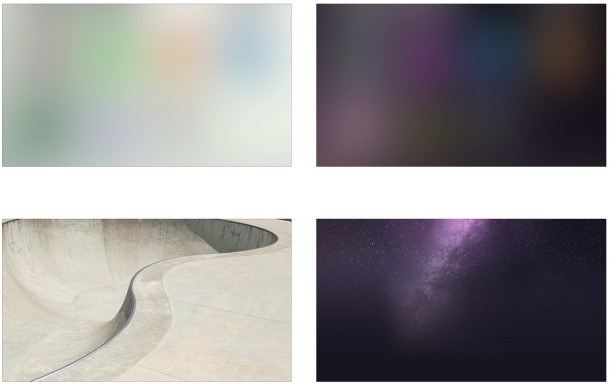
Apple recently built this microsite to accompany the “If it’s not an iPhone, it’s not an iPhone” TV ad campaign, and much like other portions of the Apple online presence, there is some pretty nice abstract imagery included in the backgrounds. With a little digging, this means you can uncover those nice pictures and use them as wallpaper for your Mac, PC, iPad, iPhone, iPod touch, or whatever else you’re looking to make look a bit nicer.
You’ll find a starry night, some pleasant gray texture, a skatepark, and blurred dark and light images, each of which is available at the large resolution of 2560 x 1440. Click on any of the smaller images below to launch the full sized version on the Apple content delivery network:
Not into these? We’ve got plenty of other wallpapers to look through, you’re sure to find something to float your boat.


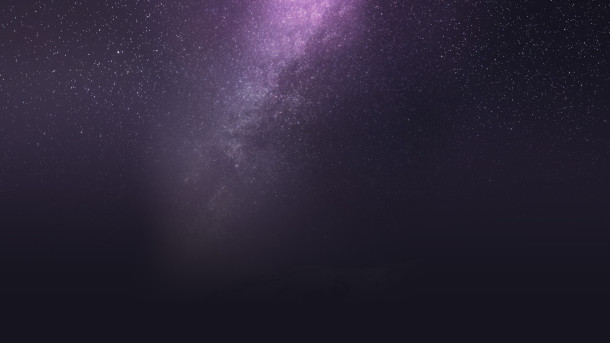





Hello, I was able to find these too:
http://images.apple.com/v/iphone/manifesto/a/manifesto/images/backgrounds/security_small_2x.jpg
http://images.apple.com/v/iphone/manifesto/a/manifesto/images/backgrounds/touchid_small_2x.jpg
http://images.apple.com/v/iphone/manifesto/a/manifesto/images/backgrounds/icloud_xlarge_2x.png
(misleading, it’s the health background)
Don’t know about anyone else but when I right clicked to save the ‘starry night’ photo the file name was ‘malware_*’
Not nice!
Yes the filename Apple chose for that image was discussed in the comments above, it’s a file on Apple servers and an Apple web developer chose the file name. I have a file called “ocean” for example, but it’s not actually the ocean. Heh.
Blurred Light for Christmas with Retina display is my pick.
Paul,
Why is the Starry Night image named “malware_xlarge”??
Please put my mind at ease. I clicked on the starry image link and the new tab is named “malware_xlarge”??
I noticed that it was named “malware” too. Now, I’m concerned as well.
Hey Tom,
Great question, and not to worry! The starry night image is hosted on the Apple image content delivery network, someone at Apple likely chose the name “malware_xlarge” because it serves as the wallpaper on the portion of the microsite that discusses how iPhone has high security and is basically immune to malware. The page is here: http://www.apple.com/iphone/why-theres-iphone/ – it’s about the 5th “bubble” down on the site, you’ll see the starry night background image and know you’re in the right place. The exact quotation accompanying the image on the Apple iPhone site is:
Of course, naming a user-served file ‘malware_xlarge.jpg’ seems a little crazy and I got a bit of a chuckle out of it when I saw that, but we must keep in mind these images hosted on Apple.com are not meant to be user-facing or wallpapers at all, they’re just uncovered from the HTML with the “Inspect Element” tool of a web browser. You can also use the “View Source” tool on the Apple microsite to see the image and some other elements using the same (somewhat dubious) naming scheme:
view-source:http://www.apple.com/iphone/why-theres-iphone/
Hope that helps explain the file name a bit!
Awesome and thanks for the detailed explanation! I always learn cool Mac tech tips here at OSXDaily. Thanks again!!
Cheers, glad that helped explain things, and thanks for reading!
I’m underwhelmed.
These are nice. It’s aways interesting to see what Apple thinks is hip, and/or what their ad agency feels users will appreciate. (I could have that flipped around. It’s hard to know.)
And with this icing-on-the-cake app,
https://justgetflux.com
…, both the Desktop and the monitor screen are set up purty perfectly.
I created and use a variety of solid color .png files displayed every minute on the desktop. The subtle or abrupt changing color of the background framing the window of any open app is spiffy when they occur, if I do say so myself.
My Desktop is sparse with files and folders. Any type of picture as a background display extols too much fake, bogusness to concentrate those moments I am on the MacBook Pro.
Good day.
That’s an interesting idea, I did that for a while with gradients and they changed into one another, looks quite nice. I also turn off my desktop icons, don’t like clutter on there.
I like scenery too though, probably the only good thing about OS X Yosemite is the wallpaper of Yosemite itself.
This one is nice too:
http://images.apple.com/macbook-pro/features-retina/images/macbook_pro_with_retina_screenshot.jpg
Nice wallpaper find, looks like El Arco in Cabo San Lucas
Star night looks good on iPhone 6 plus thanks for the wallpaper
The starry night picture is the best one, but the version shown on the Apple website has two overlaying and moving transparent PNG files of stars, so if you wanted to have an exact match you’d need all three layers and combine them in Photoshop or Pixelmator yourself.
Those file names are:
security_stars_a_xlarge.png
security_stars_b_xlarge.png