OS X El Capitan Developer Beta 8 & Public Beta 6 Released
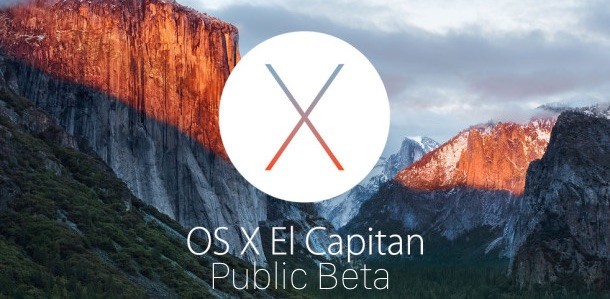
Apple has released two new beta builds of OS X El Capitan, Developer Beta 8 for those registered in the official Mac Developer Program, and Public Beta 6 for Mac users in the Public Beta test program. The new builds arrive as 15A279b and 15A279d, respectively.
The update likely focuses on bug fixes and refinements, though no specific changes are mentioned in the App Store release notes, simply noting the update is recommended for all Mac users running the prior El Capitan versions.
Mac users who are participating in the beta programs for OS X 10.11 can find the latest updates available now from the Software Update mechanism of the Mac App Store.
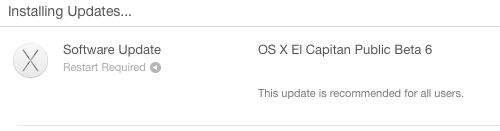
If the Updates tab does not show the latest beta version, simply refresh it with Command+R shortcut to reveal the new beta build as an update.
The updates weigh in around 2.5GB and require a reboot to complete installation. As usual, it’s a good idea to back up a Mac before installing system software updates, particularly good practice for betas.
Development of the first public release of OS X El Capitan is likely close to wrapping up as the fall release schedule nears. Apple typically releases multiple betas before a final version, and often announces the availability date of new system software alongside the release of new iPhones. In this case, the iPhone 6s is expected to debut at an Apple event on September 9, so we’ll likely get a true release date for OS X El Capitan (and iOS 9) on that day as well.
OS X El Capitan aims to improve the stability and performance of Mac system software, while simultaneously including a variety of new features and refinements.


I tried El Capitan on a Mac Pro 4.1 (2009) with an unflashed 6870. It worked but the fan on the GPU was running high all the time.
I trying to download El Capitan Beta since it became available and unfortuantely I always got same message:
“This copy of the Install OS X El Capitan GM Candidate application can’t be verified. It may have been corrupted or tampered with during downloading”
Although it seems a download problem, I have tried to download at least 7 times and from different internet connection.
Also tried to install in main and separate partitions.
Any Ideas? I appreciate if some one can help.
Thanks.
Cezar
The machine goes very slow with some apps not opening at all. Tried many things but it’s becoming useless.
Anyone running El Capitan on an older Mac Pro with third party graphic cards installed?
I have a Mac Pro 3.1 (Early 2008) with two graphic cards installed, the original ATI Radeon HD 2600 XT and one AMD Radeon 6870 (unmodified PC-version). My setup works great with Yosemite, but I’d love to know if someone can confirm that Metal is compatible with such/similar configurations?
Thanks,
Silv
It sucks that apple didn’t allow to change system icons anymore.
i hate the default icons. there is no beautiful aspect during the mix of rounded and squared icons.
DP 8 works great for me. I have found no issues with it.
Who has the same problem or can try this
On Split-/Fullscreen Mail left and iMessage on the right. When you press Command+F in iMessage to search Contact you have no possibilty to close this. in early betas command+f close the searchbox.
I’m on 15A278b after update too.
Hmm. I just updated, restarted (twice) and my version in About This Mac says that it’s 10.11 Beta (15A278b).
Even though the author states that this latest update numbers are: 15A279b and 15A279d
Can you other updaters check what your version is saying?
I’m on a MacPro 2013 tower, if that matters.
I am also seeing this version only.
i have (15A278b) on PB.
Same, it said beta 6 available, downloaded it, restarted, and now app store shows its only installed beta 5.
10.11 Beta (15A278b)
still working like a charm
@Travis, just downloaded to save you some time :)
It’s 15A262d.
Perfect! I never found a major bug… My experience with the el capitán betas are nice! With the last beta 5 faster than ever :) upgrading now.
I removed the OS X El Captain beta after I discovered it was really buggy, too buggy to be usable. I’d try it again now that it’s later stage, but I don’t want to have to install Beta 1 just to then install beta 2, beta 3, beta 4, beta 5, beta 6, beta 7, etc. Does anyone know if you can jump immediately to installing the NEWEST beta without installing the prior versions?
I am in the OS X Public Beta program and there is no explanation on how to do this. I want to install OS X 10.11 Beta 6 right away, onto a separate partition. I used these instructions they worked great for the first PB: https://osxdaily.com/2015/06/15/dual-boot-os-x-el-capitan-partition-mac/
Unfortunately that’s what you have to do to install OS X El Capitan before the final version is released later in September or October.
There is no combo updater for OS X El Capitan betas, and if you try to download it now you get the first beta, so you must install each individual update, relaunch App Store, Updates, Download, Install, Reboot, repeat. At beta 6, you will reboot and reinstall 7 different versions of OS X before catching up, for beta 8, 9 total OS X installs and reboots, LOL!!! Hope you enjoy that startup chime.
I had to do this with a new MBP that I bought, the TM restore would not boot. So I had to restore 10.10.5, updated to beta1 and then there was a unified update to Beta7, I was happy!!
App Store -> Purchases – you’ll get most recent.
I try this and I get the first version released in July, doesn’t work unfortunately
Hmm, that’s weird. I’m pretty sure I got the latest one in a single pass a week ago on a new MB pro (night wallpaper was there).
It seemed odd to me too, b/c a month ago (or so) I had to go through all one by one.
I am testing this right now, it lists the version as the old one but I’ll see which version of El Capitan it actually downloads…. my slow ISP (cable internet in the USA is like 1/100th the speed of Japan and Europe! Great infrastructure guys, how’s that corporate monopoly thing working out??) means it will take 2 hours to download the 6GB installer but I will report back when it does.
Yes, I can confirm that the latest public betas downloadable directly from Apple servers, are indeed the latest released betas, and not some older versions.
Wow! Hold the front page. Beta software that’s buggy. Who would’ve ever thought? 😖
Public beta 6 is a unified beta; so you don’t have to install all of the previous versions
It wasn’t at the time this article was posted. It may be now, but if you just joined the beta program the evening this was posted, you would have had to first install the beta, and then update it.