How to View Timestamps in Messages for Mac OS X
![]() Messages in Mac OS X has two methods of time-stamping messages; an automatically applied timestamp when a new conversation starts or message is received, and a lesser known ability to view the timestamp of any iMessage or text message sent with the Mac Messages app. We’re going to focus on the latter approach since it will allow a Mac user to reveal the exact date and time that any message was sent or received within the Messages app of Mac OS X.
Messages in Mac OS X has two methods of time-stamping messages; an automatically applied timestamp when a new conversation starts or message is received, and a lesser known ability to view the timestamp of any iMessage or text message sent with the Mac Messages app. We’re going to focus on the latter approach since it will allow a Mac user to reveal the exact date and time that any message was sent or received within the Messages app of Mac OS X.
The trick to viewing the timestamp of a sent or received message in Mac OS X Messages app is really quite simple; you just hover the mouse over the message you want to see the date and time for. That may sound a little strange, but here’s how it works in practice:
How to Check Messages Time Stamp on Mac OS
- Open the Messages app on the Mac if you haven’t done so yet and go to any conversation (or start a new one if you have none and just want to try this out)
- Hover the mouse cursor over any chat bubble for a second or two to reveal a small pop-up contextual item detailing the date and time the message was sent or received
The message timestamp format is viewed as “Date, Time”.
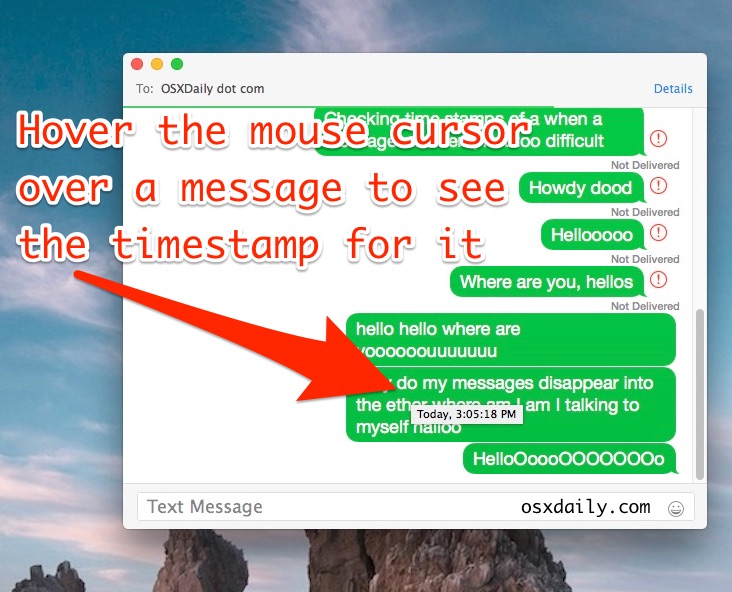
A short demonstration video below shows how this works, note that you have to hold over a message for a moment or two before the timestamp is revealed, but once it’s visible you can quickly move up or down to see the time and date for other messages in the same thread.
This works with any type of message content, whether it’s a regular iMessage (blue chat bubbles), an SMS text message (green chat bubbles), a multimedia message like a picture or video, Facebook messenger, AIM, jabber, etc, if it’s in Messages on the Mac, you can see a timestamp this way.
At the moment, you have to hover over each message individually to see when a particular message was sent or received. This makes the Mac Messages app a bit different than seeing the timestamp of a message on iPhone with a pull gesture which reveals the timestamp for all messages shown on the iOS Messages app screen, but aside from that, the timestamp itself is just as detailed.
The one exception to the hover trick is when a new conversation is started, either with a fresh message, or after a notable amount of time has lapsed when a message was sent or received. In this situation, a timestamp naturally appears at the top of that message thread in Messages app without any further involvement or hovering, as you can see at the top here:
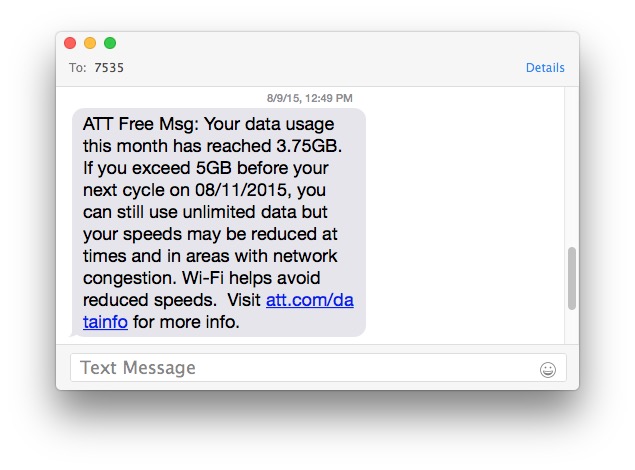
Of course if you clear a chat transcript from the Messages app, you won’t be able to see the timestamp on older messages that are no longer visible.
Perhaps obvious, but this is aimed at seeing the time and date of a message for Messages in modern versions of Mac OS X, but if you’re using a much older version of OS X with iChat you can use another keystroke trick to add a timestamp instead. That keystroke was (is) a pretty handy feature, but it was left out when iChat became Messages in modern OS X releases, so enjoy it if you’re on a prior release of system software.


Year? How do I tell what year?
Yeah, this is good answer, and at the same time, it is super annoying and frustrating that I’ve spent literally months trying to do the pull-over thing with the cursor on a macbook pro. Apple screwed this up, and I say that as someone who bought the first iPhone in the first couple weeks of the iPhone I introduction, and was eventually taught to pull the screen over to see the time stamp. Some consistency would be really worthwhile across platforms?
How does a message get a timestamp of “Tomorrow, 12:51 AM”?
good overview and thanks a lot. a mile of space on the screen and a very basic feature not visible , fiddling about hovering over messages – wonder if apple use some of their software ! Tried to suggest it with features and feedback on apple website but in my experience doesn’t help
Oh my God I tried so many different things to try to figure this out. Ha ha I feel like a knob!
Seems like one of those inconsistencies between different Apple platforms that makes life easy on 1 device, but more difficult on another. iPhone vs. iPad vs. Macbook
Got me annoyed today when I had to look it up and found this thread… Thanks for confirming my suspicions.
Thank you for the in depth explanation. This was very helpful!
No, it’s not just you.
It’s all of us who live an organized life!
Is it just me or does this seem not that well designed? Shouldn’t there be a way to see all time stamps at once in a message thread? I think you can do that with log files, but why not in an active thread?
Come on Apple, would be useful!