How to Find the Serial Number of an iPhone, iPad, or iPod Touch

Knowing an iOS devices serial number is useful for a wide variety of reasons, from checking warranty status, determining if it’s eligible for a free repair from Apple, checking unlock status, checking for iCloud Activation Lock, insurance purposes, repairs, registering a phone for a variety of services, amongst other reasons. We’ll show you how to find the serial number on any iPhone, iPad, or iPod, quickly.
There are two ways to quickly uncover the serial number of any iPhone, iPad, or iPod touch, one of which is done directly on the device itself through the iOS settings application, and another which can be accessed on any connected computer through iTunes. It doesn’t matter which method you use, if the device is the same, the serial number attached to it will be the same too.
Finding iPhone / iPad Serial Number in iOS Settings
For every iPhone, iPad, or iPod touch, regardless of system software version, you can find the serial number of the device through iOS Settings:
- Open the Settings app in iOS if you haven’t done so yet
- Go to “General” then choose “About”
- Scroll down to find the “Serial Number” entry, this alphanumeric code is the devices serial number you are looking for
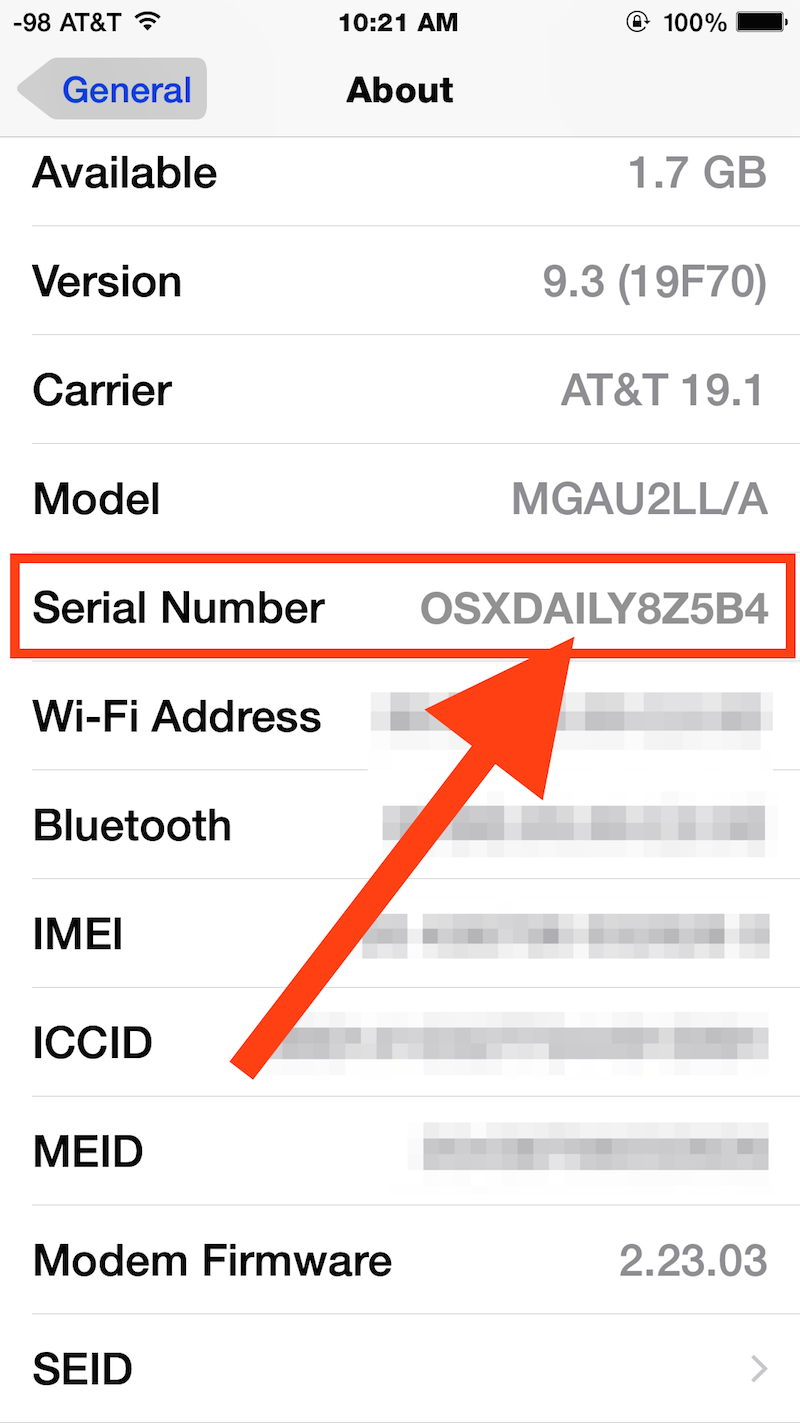
That applies to all versions of iOS and on any iPhone, iPad, or iPod touch model.
If you’d rather find the serial number of an iOS device from a computer, you can do that too with iTunes.
Find an iOS Device Serial Number from iTunes
You can also quickly retrieve an iOS device serial number from iTunes by doing the following:
- Connect the iPhone, iPad, or iPod touch to the computer with a USB cable
- Open iTunes and select the iOS device
- At the primary “Summary” screen for that device, look for ‘Serial Number’ – for an iPhone it will be underneath the capacity and phone number
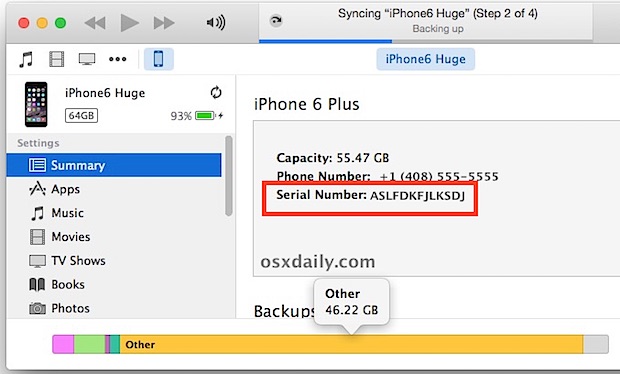
As you can see neither of these methods are particularly complex, though unlike finding a serial number of a Mac, you can’t have it spoken to you without enabling separate text to speech settings in iOS.

It’s worth mentioning another method to find an iPhone serial number or iPad serial number: the box it came in. If you still have the original box that the device shipped in, the serial number will be printed on the outside of the box with the other defining specs of the hardware. This can be helpful in particular if you don’t have physical access to the device but you do have access to the box.
Though the serial number may look totally random, serial numbers are assigned to devices in an orderly way, with details about the devices factory and machine ID, the week of production, the year it was manufactured, the color, and the storage size of the model. You can decipher this information about the device by reading the serial and knowing the format as it applies to the iPhone or iPad, though it does vary per model and per device.


My model is ffwvmd5vjc6f is this new or refurbished. The retailer said new.
I tried leaving a comment. Hope this one shows up…
I was having issues with my phone and they kept sending me refurbished ones with the N.. finally I demanded a new one or else I wanted my money back. They set me up with a new one “but when I looked inside the phone still had the N. And what was really strange.. when I checked the serial number it showed that it had a brand new warranty on it? Is this new or no? (there was no box headphones or anything all it had was plastic on the front and back)
I really need some assistance here. I’ve been having issues with my iPhone so they kept sending me replacements which had issues so I demanded a new phone. They set one up from an Apple I store and said it would be brand new but when I received it.. it had the dreaded N in it. I was very angry as they had promised me a new iPhone not a refurbished. I did find it strange though when I punched up the serial number even though it showed an N.. it also showed that it had a brand new warranty on it can you explain this.
It sounds like you found the serial number.
If Apple tell you it’s a new iPhone, maybe it’s a new iPhone.
Replacement iPhones could have different serial numbers, or perhaps they’re refurbished, or brand new, it may depend on what is in stock and many other factors. How does anyone know except for Apple?
Who knows? So ask Apple, you paid them for the iPhone so you can ask them for information about it, they have free tech support number.
My husband has been sent an iPhone as an upgrade when he looked at the phone he decided the screen was too small contacted the company and asked for a different phone. He was asked to send the iPhone back first which he did only to be told it could not be accepted because it had been repaired the inference being that he had done it ! It has been returned to us . We wondered if it might have been a reconditioned phone sent by mistake but as we are in the middle of a complaints procedure we don’t think we should even turn it on! Can we find out it’s hustiry without turning it on ?
My mother forgot her apple id and the e mail and now we need to call the apple support but they are asking for the serial number.she lost the box and even the reciept. any more ideas how can we find that serial number? I need a reply
Darie, if you want the serial number of your iOS device I would suggest reading an article like this detailing how exactly to find the serial number of an iPhone, ipad, or iPod touch. It says in details exactly where to find the serial number.
https://osxdaily.com/2015/09/13/find-serial-number-iphone-ipad/
I would start by reading the article.
You can get the last 5 digits of the serial number without having the device in hand by going into the Apple Support app (or support.apple.com) and login with the AppleID associated with the device.
Alternatively, if the item was purchased from Apple within the last 18 months you get get all the info by logging into your account on the apple.com website, and then click on “my orders”. You will see a list of orders within the last 18 months, and an option for ‘action items’ – the action you want is “print invoice” – a PDF with details, receipt, serial number will be generated. Good to go…
Any way to find out my serial number on a lost ipad?
The best way how to find out your IMEI is to press *#06# on the handset to get the IMEI number
New iPhones don’t have ImEI number or a serial number on the Sim card slot
The serial number (and the EMEI) is in the sim card holder too.
I hate iTunes it is the worst modern app it got worse with 12 with making it a Mensa challenge to find your iPhone let alone serial number or IMeI
Thanks but it’s not really helpful in some cases…
Last time, my wife forgot her iPad at the airport security … When I asked the Lost & found from the airport, they asked me what was the serial nbr of our iPad!!! Oups…. Luckily we still had the box!!! Is there another way to find it without the box?… Thanks… Jo