Safari 9 for OS X Yosemite & OS X Mavericks Released
![]() Apple has released Safari 9 for Mac users running OS X Yosemite and OS X Mavericks. The release adds some of the newer features borrowed from the El Capitan version of the web browser to Safari running on prior releases of Mac OS.
Apple has released Safari 9 for Mac users running OS X Yosemite and OS X Mavericks. The release adds some of the newer features borrowed from the El Capitan version of the web browser to Safari running on prior releases of Mac OS.
Perhaps the most notable feature added in Safari 9 is the ability to mute audio coming out of other tabs open in the Safari web browser, but there are a few other nice additions, as well as improvements to security.
Release notes accompanying Safari 9 for OS X Mavericks and OS X Yosemite are below:
– Adds controls to mute audio in Safari tabs
– Adds additional viewing options for Safari Reader
– Improves website AutoFill compatibility
The update is available now from the Mac App Store, found in the Updates section.
![]()
Advanced Mac users can also find the Safari 9 update from the Terminal-based softwareupdate utility, which can be installed with the following command line syntax for OS X Mavericks:
softwareupdate -i Safari9.0Mavericks-9.0
For OS X Yosemite, the syntax would be:
softwareupdate -i Safari9.0Yosemite-9.0
The update arrives from the same Apple servers, whether obtained from the command line or from the Mac App Store.
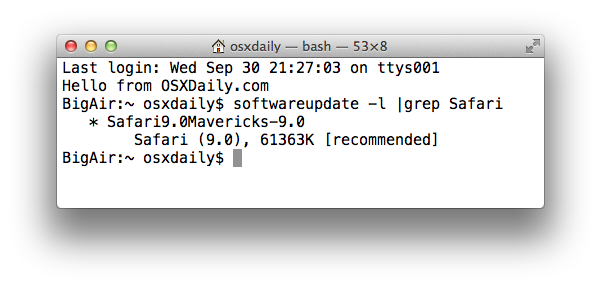
Many Mac users have stayed with OS X Mavericks for a variety of reasons, ranging from app compatibility to UI preferences, to general performance. Generally speaking, if your Mac runs great with OS X Mavericks, then you may just want to update to Safari 9 and stay put with OS X 10.9.5, whereas Mac users who are currently running OS X Yosemite are generally well served by updating to OS X El Capitan, which includes the latest version of Safari with even more features, with notably better performance than OS X Yosemite offered.
Those interested in upgrading OS X in general will find that OS X El Capitan is available to download and install now.


Does not work for Mavericks. Returns “no updates are available.”
Updating software works in all versions. If you already updated Safari then of course it will say no updates are available.
If you already ate your lunch, you wouldn’t have lunch available. Same thing.
“Adds controls to mute audio in Safari tabs”
Safari 9.0 here, and no mute controls in sight. Is there something special one needs to do to enable this feature?
Safari 9 now auto plays YouTube videos even though I have turned it off. I can’t stand videos that auto play.
Same here (auto plays – some – youtube videos even though I have turned it off).
Did you learn how to stop this?
I experience that Safari 9 (under both El Capitan and Yosemite) has redraw issues, when I switch between tabs.
Does anyone else experience that?
It had some pretty bad lag and UI issues when closing tabs in Mavericks for me. Now I’m sitting happily on my 7.0.6 install.
After I updated the download, my safari reacts veeery slow. I can’t do anything without waiting a few minutes. Anyone here who knows what to do?
Safari 9 has removed the switch to turn all extensions off, a feature I used fairly often.
This has been a problem for me. Several sites (uspto.gov for example) don’t work for me unless I turn all extensions off. Now I have to do that individually, and go through a “do you trust this extension” dialog for each one when I re-enable them.
Has anyone found a way to restore the global extensions on/off function?
Unfortunately, I don’t have a solution, but wanted to chime in here … The loss of this ‘master toggle switch’ is a serious problem and bother for me.
The share menu under Safari can be customized. I removed mail, and installed Outlook. The share menu reflects the change (very good).
However I have also removed messaging, and airdrop. How can I remove them from the share menu in Safari?
You could remove them from the whole system by digging through this and deleting the appropriate functions. /System/Library/PrivateFrameworks/ShareKit.framework/Versions/A/Plugins
I have Mavericks and I have hidden the update. I’m waiting for Safari 7.2 not 9.
Safari 9 is for Mavericks
I know, I have Safari 7.1.8, here is a jump of two versions in number, i dont understand what Apple did. I won’t problems with my Safari.
Don’t ‘upgrade’ if you’re running Mavericks or Yosemite, I did, and since then I am unable to access Facebook, eBay, Amazon, my University Portal or anything in my bookmarks, in fact around 99.9% of what I used to, instead now its simply: Apple.com/uk
You don’t get the option to re-update either.
What you will get is Safari unable to get secure access to… error, and messages stating: Safari is unable to display HTML5, the Online support is a Joke unless you stump up the $25 first and then its still a Joke and a demand to update to El Crapitan, the biggest thing you will notice with EL Crapitan is that your User account (despite redacted Admin privileges) is now Sand-Boxed, which means all the cool stuff you could have done, like app dev at home, home brew at home, change stuff to the way you like it, have functioning third party software (M$ office 2011) Is completely Gone, in fact you cannot even roll back unless you’ve done a hard drive clone, but then it does mean blanking the HDD, and if you’ve not got a time machine back up you can edit the security and ownership of, your back ups are just dead data.
how do you mute tab ?
Downloaded El Capitan overnight. Needed fresh software for my Logitech MX mouse and that was all. Works fine
I installed El Capitan last evening, the 6gb install file took almost 2 hours to install on my mid 2010 MBP. It restarted a few times and at times appeared to be frozen, but in the end it installed and so far I have not experienced any issue with any current app’s or anything?
Thanks for the Tips.. let’s me update my Safari with this easy way…