Security Update 2015-007 & Others for OS X Mavericks & Yosemite Released

Apple has released Security Update 2015-007 for Macs running OS X Yosemite and OS X Mavericks, Safari 9.0.1 for OS X Mavericks and Yosemite, alongside a Mac EFI Security Update for some specific Macs. The security updates are recommended for Mac users to install, particularly if they’re not yet updating to OS X El Capitan.
OS X El Capitan users will find the OS X 10.11.1 update contains the same security fixes, and thus does not require a separate security update.
Mac users running OS X 10.9.5 or OS X 10.10.5 will find the updates available now in the Updates tab of the App Store, accessible from Apple menu > Software Update (or App Store). The downloads are reasonably small and require a reboot to complete. Nonetheless users should still start a backup of their Mac before proceeding with the updates.
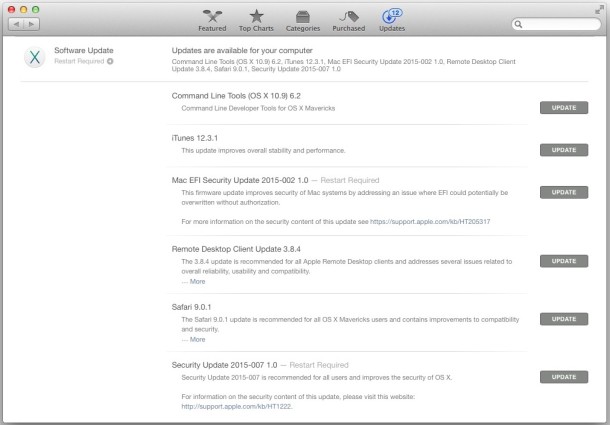
The updates include many security related patches which you can read about here on Apple.com.
Some Macs also have a new EFI firmware security update available as well, labeled as Mac EFI Security Update 2015-002. Additional details about the EFI update can be found on the Apple knowledge base here.
Separately, Safari 9.0.1 includes minor fixes and security updates which can be read about here, and many users of OS X Mavericks and OS X Yosemite will find iTunes 12.3.1 available to download as well.


Better to set up a test partition if one is hopeful about
upgrade possibilities; so the working OS X isn’t touched.
Since each OS X installs (or should?) its own Recovery
partition, hopefully a future EFI upgrade won’t kill native
abilities to boot older OS X, such as original shipped one.
Considering, the Apple servers may not continually keep
copies online for second & third level owners; and upgrade
versions installed are not ‘owned’ by the hardware owner.
Backup and keep clones… My newest unit runs 10.9.5, &
ownership is nearing a year. Time to consider AppleCare.
My old Intel-mac could only run 10.6.8 max; need to buy it.
Other units are last model G4 PPC, all with 10.5.8…
I feel somewhat sorry for those visiting ASC and who made
the mistakes, who couldn’t get or understand some reply
that may or may not have actually offered help. Prevention
is the best medicine; since there’s no such thing as free…
My plan includes emergency aspirin… not internet Recovery. :)
Anybody else have a slightly different version of Lucida Grande on their Mavericks system?
Mine looks a bit stretched horizontally and smaller than before the update…
Yes, mine definitely looks crunched too, especially at the system clock.
Maybe they replaced Lucida Grande with San Francisco in OS X Mavericks?? It’s more squished so maybe that’s it? Can anyone confirm the font change in OS X Mavericks after the new security updates?
I notice there are some bug fixes with fonts but that shouldn’t change the appearance, would be a strange change for a security update to change system font!
The Apple Support Communities, the official site, is still full of people complaining about 10.11.1.
I’m wondering what percentage of the user community is having these serious issues.
Downloaded the updates yesterday, and now Mail refused to quit, so I can’t shut down or reboot, and neither will it open so I can use it. &*%^$!!
Try force quitting Mail app, then rebooting the Mac
https://osxdaily.com/2012/03/02/force-quit-mac-apps/
You can force quit with COMMAND + OPTION + ESCAPE then select Mail and choose to force quit it
They need to stop with the “major” upgrades and just spend some time get what they have working. Thoroughly regression testing would be a great idea also. I found bugs after just 5 minutes of running the release version of El Capitan.
Just after upgrade to 10.11.1, my charger stoped working. MagSafe light is gone. I googled and tried every suggestions but it’s not fixed.
My MacBookPro went to sleep for a while and after that I plugged magsafe to it and it worked. Later I tried unplugging it and plug in back and same problem again.
When Steve Jobs was Apple’s boss I had a happy living with my MacBookPro and after that every experience was a Sh**y one.
My Photoshop GPU performance is not working right after ElCapitan upgrade and ect. It’s terrible.
TBH, I don’t care what anyone ever has to say, Apple under Steve may have had it’s share of issues, but it was a very different and much more stable world to say the least.
So you’re going to bring Steve Jobs back to life?
That’s the plan… :rolleyes:
OMG I’ve been saying that for a long time! If he was still around there would not be an update to the OS until the last update worked and worked right! Mine was going to sleep on me all the time, then I would close the lid and it would wake up, open the lid it would go to sleep! I took it in to a shop before my AppleCare ran out, and gee come to find out that was a glitch in Lion that no one at Apple wanted to admit to! I’m truly not sure if I’d buy another Mac or not! I’m really thinking of looking into Linux. I’m damn sure not going back to Windows!
Yes Mountain Lion was great, Mavericks not so much, however El Cap is good so far.
I have a Mac Pro that cannot be updated beyond Mountain Lion. What a lucky break!
Although I fully support staying on Mountain Lion, I thought any computer that supported 10.8 was upgradeable to 10.9, 10.10, and subsequently, 10.11.
A hearty thank you to Apple today for proving they are committed to continuing security update support for Mavericks.
Agree, nice to see these updates for those who need them. Let’s face it, OS X Mavericks is solid, it’s a good release, if it works for you, why update to newer? There is much to like in Mavericks, Yosemite is a downgrade, and while El Capitan is better, it’s at best a trade sideways for Mavericks, but with reduced legibility, which is still amazing to me. Apple, just make the text darker, and bolder, easy!
I think Mavericks will shape up to be similar to Mac OS X Snow Leopard was / is, the last of its OS X type before things really switched up with Yosemite, El Capitan, and whatever comes next with 10.12
I wish I had kept Mavericks as I have Yosemite now and Don’t like it. Worst mistake I made. I accidentally upgraded to Yosemite thinking I was getting an update. I tried getting Mavericks back but wasn’t able to. :( I want to try the new operating system El Capitan but when I checked out the reviews, none of them were positive except one.
El Capitan is worlds better than Yosemite, still not great but it’s usable.
Fwiw, you can restore to Mavericks by wiping the internal drive, using internet restore, and then restoring from a Time Machine backup (assuming you don’t mind the conflicts that may arise from restoring a backup of 10.10 onto 10.9).
Dunno. I’d sooner have Mountain Lion back, myself. It may have been iOSified but at least it was stable and under control.
Agreed. I like Mavericks, but I always preferred Mountain Lion. If only we could get the power savings from Mavericks on the core/design of ML. But, as Dan mentioned, just like the Snow Leopard die-hards, I’ll be on Mavericks indefinitely (especially since OS X is so much more accommodating of that than iOS).
Oh man you and me both! Maverick was a 50/50 update to begin with. Of course I got the 50 that didn’t work! At least the last updates have fixed a lot of issues I was having. Like my Mac was running like a virus infected PC! I haven’t done the firmware update yet! It keeps bugging me telling me to do it, but I know how touchy firmware is, and it can turn my Mac into a paper weigh quicker than anything! Which is how I found this thread, looking to see if anyone had issues updating it before i do it!