WatchOS 2.1 & tvOS 9.1 Released for Apple Watch & Apple TV

Apple has released WatchOS 2.1 for Apple Watch alongside tvOS 9.1 for the new Apple TV. The updates include various bug fixes and feature improvements, and are recommended for owners of either appropriate device.
WatchOS 2.1 is mostly a maintenance update with various bug fixes and some new language support.
tvOS 9.1 also includes bug fixes, but perhaps the most exciting part of tvOS 9.1 for Apple TV is that it now supports the Apple Remote app from an iPhone or iPad with the new Apple TV, which should make text input considerably easier in tvOS. The latest tvOS also includes Siri support for the Apple Music service.
Updating Apple Watch to WatchOS 2.1
- Open the Watch app on the paired iPhone and go to “My Watch”
- In the settings, go to “General” then to “Software Update” and choose “Download and Install”
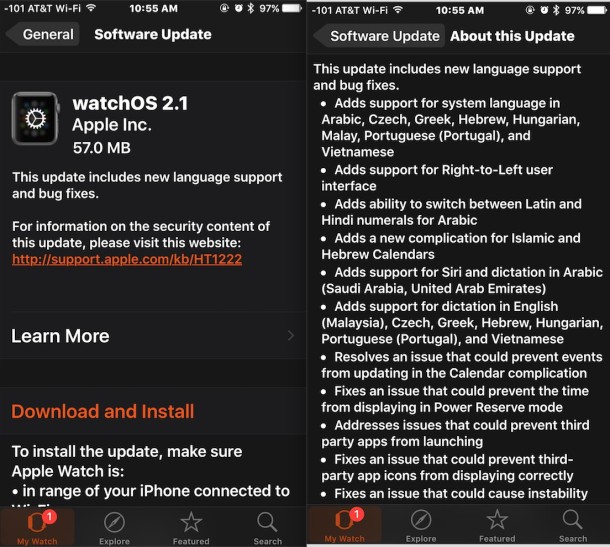
Updating WatchOS takes quite a while, despite being just a 57MB download, so be prepared to let the Watch and iPhone sit together until the process completes.
Updating Apple TV 4th Gen to tvOS 9.1
- Open the System app and go to “Software Update”
- Choose “Download and Install” when the update shows itself as available

The Apple TV will reboot itself when the update has completed.
For WatchOS and Apple TV owners who also have Macs and other iOS devices, you’ll also want to get iOS 9.2 for iPhone, iPad, and iPod touch and OS X 10.11.2 El Capitan for Mac.


I wish they would make tvOS available as an app for Mac. I, like 1000s of others, have a mac mini plugged into my TV. It is fantastic, but since they took Front Row away I have to use Plex, which just isn’t as good.
Grant
Dangit, short description summaries for the hundreds of movies and thousands of TV shows in my Home Sharing library are still missing.
And no, I am not going to copy/paste all of my descriptions. Fix this Apple!
I wish the Remote had arrow buttons instead of a touch area. I know it is all the rage to use touch, but I don’t think it is very efficient. You can only go up, down, right, and left anyway (not diagonally), and you want to go a specific number of steps. Even set to slow, the touch area lets you zip too far and often in a direction you didn’t intend. You can end up moving ahead or back in the TV show.
If you are holding the remote in the dark, you can’t tell whether you have it upside down, and you get unexpected results.
Ken,
A good pro tip to move just one space with the apple TV remote is by touching/tapping the far left or right side of the remote and it will move just one space instead of flying over at fast speed.
I wish the Apple Remote (and the remote software) had arrow buttons instead of a touch area. I know it is all the rage to use touch, but I don’t think it is very efficient. You can only go up, down, right, and left anyway (not diagonally), and you want to go a specific number of steps. Even set to slow, the touch area lets you zip too far and often in a direction you didn’t intend. You can end up moving ahead or back in the TV show.
If you are holding the remote in the dark, you can’t tell whether you have it upside down, and you get unexpected results.
I set up my TV remote, and the arrow keys work better than the touch area. I use the Apple Remote for everything else and hope I don’t brush-sensitive area by mistake.
My understanding is that keyboards will be allowed soon. It’s the original Mac all over again, when they took the arrow keys off the keyboard because of the mouse.
Glad to see Apple Remote support is there, much needed, didn’t even want an Apple TV until it had one. Entering text on TV screen is very difficult with a controller, need a keyboard or virtual keyboard. Same applies to Xbox and Playstation.