iOS 9.2.1 Released for iPhone, iPad, iPod touch [IPSW Direct Download Links]

Apple has released iOS 9.2.1 for iPhone, iPad, and iPod touch. The small update arrives as build 13D15 and includes bug fixes and security updates, but does not appear to include any new features or changes.
The over the air update weighs in between 100MB and 300MB depending on the iOS device being installed on.
Installing iOS 9.2.1 Update
The easiest way to install iOS 9.2.1 is through the OTA mechanism in iOS. Always backup before installing a software update:
- Back up the iPhone, iPad, or iPod touch, then go to “Settings” and to “General”
- Under “Software Update” find iOS 9.2.1 Update and choose to Download and Install
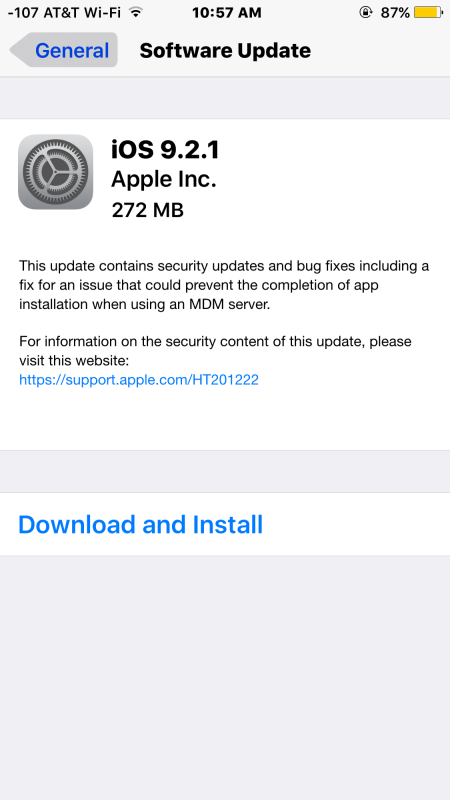
Installation requires at least 500mb of available space on the iPhone, iPad, or iPod touch, the update process can take a while but will reboot itself when complete.
Release notes accompanying iOS 9.2.1 are brief, accompanying the download as follows:
This update contains security updates and bug fixes, including a fix for an issue that could prevent the completion of app installation when using an MDM server.
Users can also choose to update iOS by connecting their device to a computer with iTunes and using the update feature offered in the iTunes application, or by using IPSW files available below.
iOS 9.2.1 IPSW Direct Download Links
Users who prefer to install iOS updates through IPSW firmware files can find their respective version below. For best results, right-click and choose “save as”, being sure the file has a .ipsw file extension. These files are served directly from Apple.com servers:
iOS 9.2.1 IPSW for iPhone
- iPhone 6s
- iPhone 6s Plus
- iPhone 6
- iPhone 6 Plus
- iPhone 5s (CDMA)
- iPhone 5s (GSM)
- iPhone 5 (CDMA)
- iPhone 5 (GSM)
- iPhone 5c (CDMA)
- iPhone 5c (GSM)
- iPhone 4s
iOS 9.2.1 IPSW for iPad
- iPad Pro
- iPad Pro (Cellular)
- iPad Air 2 (6th gen)
- iPad Air 2 (6th gen Cellular)
- iPad Air (5th gen Cellular)
- iPad Air (5th gen)
- iPad Air (5th gen China model 4,3)
- iPad 4 (CDMA)
- iPad 4 (GSM)
- iPad 4
- iPad Mini (CDMA)
- iPad Mini (GSM)
- iPad Mini (2,5)
- iPad Mini 2 (Cellular)
- iPad Mini 2 (4,4)
- iPad Mini 2 (China)
- iPad Mini 3 (China)
- iPad Mini 3 (4,7)
- iPad Mini 3 (Cellular)
- iPad Mini 4 (5,3)
- iPad Mini 4 (Cellular)
- iPad 3 Wi-Fi (3rd gen)
- iPad 3 (Cellular GSM)
- iPad 3 (Cellular CDMA)
- iPad 2 Wi-Fi (2,4)
- iPad 2 Wi-Fi (2,1)
- iPad 2 (GSM)
- iPad 2 (CDMA)
iOS 9.2.1 for iPod Touch
Using IPSW is considered advanced and is less practical for most users, who are better served installing iOS updates through the Software Update mechanism or iTunes auto updater.
Separately, Mac users can find OS X 10.11.3 update for El Capitan, along with security updates for Mavericks & Yosemite users.


Im MORE than happy to seed these if they were a torrent! these downloads take sooooo long.
Hi Downloaded iOS 9.2.1 for iPhone 5s twice. But while upgrading it says ” firmware not compatible”
You downloaded the wrong IPSW for your iPhone if it says firmware not compatible, get the CDMA or GSM version depending on Verizon or AT&T / Tmobile.
what’s descyrt key root filesystem iphone 4s ios 9.2.1 ?
I don’t know what is happening, but all of my iOS devices have suddenly become practically unusable due to constant storage problems. I’ve deleted half the apps, deleted email accounts, etc.
Something is WRONG and Apple hasn’t afforded us with utilities to do more than delete apps. Where’s the cache for apple/itunes downloads? SOmething is very wrong.
And I’m talking about WORK-related devices.
How long does it take to update?
My iPhone 5 has a blurred screen from 3/4 of the screen downwards since the update. A horizontal line across then blurry underneath. Can anyone advise? Out of warranty…
You broke your iPhone screen or the iPhone has water damage. Get it replaced, or get a new iPhone.
iPhone 6 heating up after 9.2.1 update. Any solutions?
And yes I too would love to delete eight or so forced apps – why treat customers like such chumps? Is it all about forcing Apple’s business partners’ products down our throats? How long before soneone comes up with a seriously better product than an iphone? To my mind, Andriod ain’t it.
Dogfooding I am also confounded that the mindworm iphone product stream is so pathetically faulty and irritating. These constant forced updates seem to be devised by geeks employed to meddle sheerly for the sake of it, under the mistaken mass illusion that newer is better. As a writer who uses cut and paste as often as I pin a t-shirt to the clothes line, to discover that the last few updates have made it impossible to select anything other than an entire document, page or email has created enormous pissed-offness and wasted hours of time. Why? Why? It’s such a basic word processing move? Why go backwards so badly this way?
Tried to pair my wife’s 4S with new bluetooth headset, 4S can’t see it. Headset pairs with my Samsung phone and Asus tablet, so problem with iphone. Iphone said an upgrade was available so I let it install 9.2.1, now it wont even make phone calls. Checked forums and found that I am not alone with bluetooth and phone problems after upgrading. What a useless piece of crud this company is.
Congratulations on updating to iOS 9.2.1, it’s a great experience as you can see for yourself!
Big problem with storage since the update. No storage at all now . Can’t even read what’s app messages!! Not enough storage.
Also problem with mail. All my emailed that I have deleted, have all returned. Every time I delete them , they reappear. HELP!!!!
After the upgrade, I have notice have my storage have reduce a lot.
As adding all the apps I have I’m missing lot of storage now.
For some upgrade I had to remove some games, which was no issue before the upgrade.
If ios thinks some proper name is a mispelled word, you cannot add text after it. The pink highlight will appear. No matter where you tap, the cursor will jump to the word that it belives is misspelled.
My iPhone would sometimes get stuck in landscape mode…. Fixed
Sometimes my iPad would show only half a keyboard…. Fixed
Sometimes when I copy and paste, I end up pasting something I copied weeks ago, that should have long been overwritten by subsequent uses of the copy button (this problem is documented on ios5.x)…. Not fixed
iPad touch screen about as accurate as a cheap $200 tablet…. I guess the issue is hardware.
Cut & paste. iOS Predictive text and auto spell check. They just s!ck on iOS.
Can’t seem to copy nor paste ? What’s the deal ?
Works fine. Search on google for instructions, or ask siri.
Cut and paste are still a struggle.
Not once you learn how to use them.
Let me see, I press my finger on the edit box, then tap select. I move the green markers to select the text. (I am colorblind and have difficulty with blue). I then tap copy. Ok, good, then I go to a different app, and press the edit box. I select paste, and get something that I copied three weeks ago.
The workaround; press copy three times.
Both my iPad and my iPhone have the same problem. What am I suposedly doing wrong?
Hopefully they fixed AirDrop between iOS and OS X its been broken ever since El Crapitan
iPone 4S came out when and still gets updates, try that with an Android phone and not even a Nexus phone will 6 years of updates….
Concur with Wharf Xanadu. Aside – 9.2 caused me grief with repeated requests for Apple ID verification on my iPhone and iPad. If I can, I’ll wait for 9.3, and then only install after surfing for any problem/s.
I have the constant Apple ID verification popups too, nonstop, hasn’t halted with any iOS update. This helped for about a week, then it started again.
https://osxdaily.com/2016/01/11/fix-apple-id-verification-password-pop-up-ios/
So I do that every time it happens and it goes a way for a while.
It’s like nobody at Apple uses their own software? Everyone I know with iPhones has the exact same problems, everyones out of storage from photos and messages, everyone has full icloud that isn’t big enough to backup, everyone gets the Apple ID popup, everyone crashes, everyones battery is horrible after updating, and everyones iPhone is always slower after every iOS update… amazing set of coincidences between coworkers, family, and friends, but somehow Apple employees are immune? 40% profit margins and spending that profit on buybacks is all that matters at Apple these days it seems.
Not everyone, I have none of these issues prior to or after the smooth update on my iphone 5 anf gen 1 ipad mini all went as smooth as I could have wanted
With all the governments drooling to get the encryption broken on everything, I am very leery of updates anymore. It’s only a matter of time till some agency forces Apple to install that back door they want so badly.
I have way too much super top secret info on my phone that if it got into the wrong hands, could topple even the largest governments…
That backdoor on the iPhone already exists contrary to what Apple wants you to believe: http://www.forbes.com/sites/erikkain/2013/12/30/the-nsa-reportedly-has-total-access-to-your-iphone/#9cb89e71604e
Apple can access your iCloud backups even if they are encrypted. That’s the “backdoor” that can be accessed by law enforcement with a court order, or I’m sure in some extreme other situations with national security, etc. But the average person doing nothing, nobody is going to be looking at your special pics in your iPhone, don’t worry, nobody has time for that stuff.
Talk about a couple ungrateful little babies Dune and Wharf are. Switch to Android and see how many updates you get!
I’ll wait for iOS 9.3 and night shift
Oh boy, iOS 9.2.1, how exciting. What was in iOS 9.2? NOthing? Figures. So we have another garbage iOS release that offers nothing at all, no reason to update things can only go wrong.
Pass.
iOS 9.2 featured mail drop for large files, as well as the top stories channel in the news app. I’ll skip 9.2.1 since it has nothing new and wait for 9.3.
News app is completely and totally useless, I don’t want that junk on my iPhone. I opened it recently, what a mistake, News app is all nothing but about DONALD TRUMP and BERNIE SANDERS, the media loves Trump and Bernie, those two get the most attention, aka EYEBALLS and ad dollars from their competition who has to pay to be included. No thanks, not news, it’s basically an agenda driven media application rammed onto your iPhone by some log at Apple. News app is crap.
Mail Drop came in iOS 9.1 and nobody uses it.
iOS 9.3 looks as boring as ever.
I agree, Apple includes tons of rubbish bundled apps on iPhone. We should be able to delete News, Tips, iBooks, Watch, ITunes Store, Game Center, Reminders, Podcasts, Find Friends, Activity, Voice Memos, etc, all these pre-bundled apps feel like buying a Windows PC and all that junk that fills your desktop on boot except on Windows you can uninstall the junk and on iPhone you can’t! What gives? How much space is taken up by these apps we do not want? 2GB?
I agree, especially if you have a 16Gb phone. Also the new iOS is hellishly slow compared to how it use to be. Apple pick up your socks.
Mail Drop is quite useful for sending along large files, HD movies, etc, here’s how you can use it
https://osxdaily.com/2016/01/20/use-mail-drop-ios-send-large-files/
You guys just don’t know how to use the news app. You get to choose your own content and what you see depends on what channels you select (you will be asked to do so the first time you open it and are able to modify that later). You can even go to your favorite news website in safari and add it to news as a channel using the “add to news button” within the share dialog. And you can do that with any site that uses RSS feeds. This one we’re on is one such site and I’ve also added some spanish language sites that way (no spanish channels available from within the app yet).
Luis is right. I use the News app every day and love it. I have it filled with industry-specific news source (in my case, Hollywood Reporter, Variety, and Deadline Hollywood, and NOTHING else so no general news, etc.) I used to load all three web pages and scan for stories. Now they’re all collated into one convenient stream. I love it.
OK, so I am running iOS 9.2 on iPhone, I do not have an “Add to News” option in Safari Sharing, so how do I get this feature you say exists?
I have tried on multiple sites with RSS, the Add to News feature does not exist, it is not in the Sharing options or more options, it simply does not exist on any of my devices (iPhone 5s, 6s, iPad)
For some sites, you have to directly access the RSS feed to add it to News app. Apple should make it easier and smarter. I have seen this often.