How to Share Activity Progress with Apple Watch & iPhone

The Activity app on iPhone gathers much of the physical activity, pedometer, and health and fitness data from Apple Watch and presents it in an easy to read format. But the info found in Activity app is not limited to just the iPhone and Apple Watch, because you can share Activity progress easily with others through the app as well.
Whether you’re feeling particularly proud about a fitness level for a day, or shameful from a serious couch potato effort, it’s easy to share through messages, email, or the major social networks, here’s how:
- Open the Activity app on the iPhone paired with Apple Watch and locate the day you wish to share activity progress for
- Tap the Sharing button in the upper right corner, it looks like a box with an arrow flying out of the top
- Choose “Message”, “Mail”, “FaceBook”, or “Twitter” to share the activity progress through those social channels, otherwise you can choose “Save Image” to copy a picture of the Activity Ring into the camera roll of Photos app
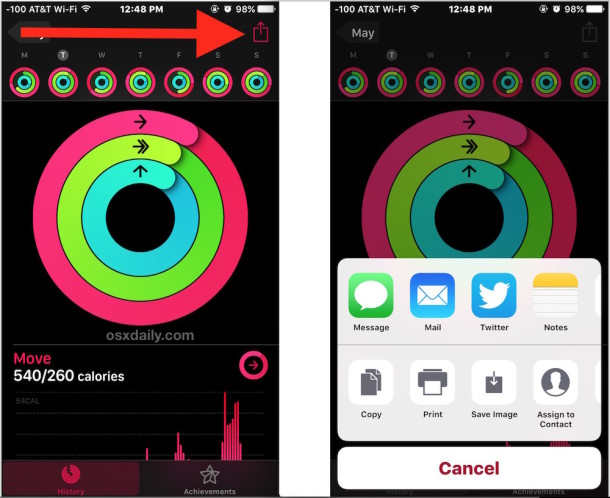
If you choose to send the Activity Progress image through Messages or post it through social networks, the default text accompanying the image is as follows: “Check out my progress today with the Activity app on my #AppleWatch.”, complete with the hashtag and all. Only the rings are shown, specific details about activity levels, calories burned, steps, and standing are not shown, for better or worse.
This one looks pretty good!

And this one looks pretty lazy!
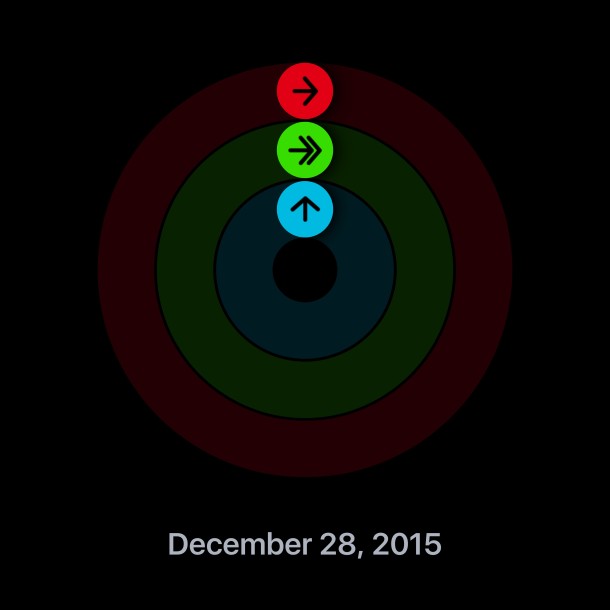
The hashtag aspect makes it possible to compete with others (or humblebrag) if you were to post the activity details to Twitter, but that’s quite out in the open. That social aspect is one way that Fitbit is better than Apple Watch, because Fitbit has a very active socially competitive aspect which makes being physically active more social and a competition between friends and colleagues – and it’s private if you want it to be, or just shared with specific people. It’s such an import aspect of the Fitbit experience that it wouldn’t be surprising for Apple Watch to introduce similar social competition abilities into Activity app in a future WatchOS rerelease, even if it’s just with select people from the iPhone contacts list.
In the meantime anyway, share those activity rings, it can be a fun way to see what you and your friends are (or aren’t) doing on a given day.


I’m a more than a year old Fitbit user and now I have my Apple Watch. They’re both great devices but people like me who is regularly checking how many steps accomplished would still prefer Fitbit since it is having the real time step counter unlike the Apple Watch which doesn’t have, it is updating the steps only after some seconds and it’s the same with the flights climbed it takes a some minutes before it updates the number of flights climbed. Hope in the next update this will be corrected by Apple.
What Apple should REALLY do: Create software that will do a much better/more comprehensive job of analyzing the LARGE amount of Activity & Health data being captured by Apple Watch & the Apple iPhone. There’s lots of raw data being accumulated… It just BEGS for more reporting & analysis than the very limited info & associated “Activity Ring” details available on the watch and iPhone.
I like Apple Watch more than Fitbit, but one thing Fitbit does WAY better is the social aspect, with a private network of friends / competitors to compete with on goals and to see each others progress for workouts. That aspect of it really helps drive a workout for competitive people, and it’s fun. Apple Watch needs that, an optional network for workout competitions. That’s how you should be able to share workouts, because sharing these ring screens doesn’t give any details, just circles around a ring with no data.
As of now, Apple Watch does a lot of different things, mostly ok, but none too great. It feels like a beta product, but it’s fun, and the Best Buy deal at $250 was a good buy, but $350 and up is too expensive for what you get. I hope the next version and software updates continue to improve things, and I hope they lower the price by $100 across the board. And I don’t know about anyone else, but I have never seen someone with any model other than a Sport Watch too, they should kill off the others and simplify the line.
I have seen a few people wearing the standard apple watch, most using either the sport band, classic buckle leather band or the milanese loop. With regard to sharing the activity information, while the share button only gives you a screenshot of the rings, you can still share other details of your activity progress by making a screenshot of that section either on your phone or watch (on the watch, press the crown and power buttons together). Note that on the watch you can only see the current day activity, while on the phone you can see any day since you started using the watch.