iPhone Keeps Restarting Randomly? Here’s How to Fix it

While iOS is usually a pretty flawless experience without many bugs or glitches, one issue that crops up for some iPhone and iPad users is especially annoying; their iPhone keeps restarting randomly. Seemingly out of nowhere and at random, the iPhone restarts itself, and you’ll see an Apple logo before the device boots back up and is usable again. This can happen occasionally sometimes, and in the worst situations, it happens often. If you encounter the frequent iPhone restarting issue, there is a consistently reliable solution to resolve this problem once and for all, and fortunately it’s not particularly challenging. Follow the troubleshooting steps below and you’ll fix the random restarting problem in short order.
Fixing the iPhone Randomly Restarting Issue
The most reliable way to stop the iPhone from randomly restarting itself out of nowhere is to backup the device and update iOS system software, followed by updating apps. This is easily done on the device through iCloud and OTA updates, here’s what you’ll want to do:
- Open the Settings app and go to “iCloud”, then to “Backup” and choose “Back Up Now” – let this backup complete before going any further, do not skip this step (you can backup to iTunes as well if you prefer, either way, backup the device before going further)
- Once the iPhone / iPad has backed up, now go back in Settings and go to “General”, followed by “Software Update”, when you see an update available choose “Download & Install”
- Let the update complete installation of itself, the device will automatically reboot and boot back up as normal when finished
- Now launch the App Store application on iPhone or iPad, and go to the “Updates” tab to update all your apps
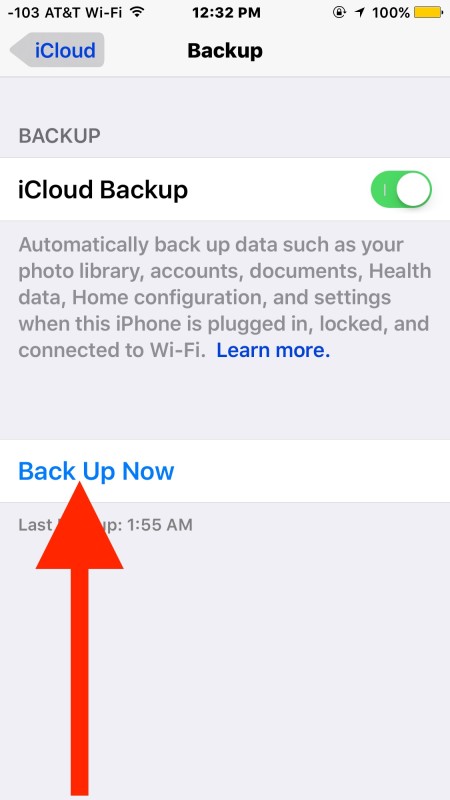
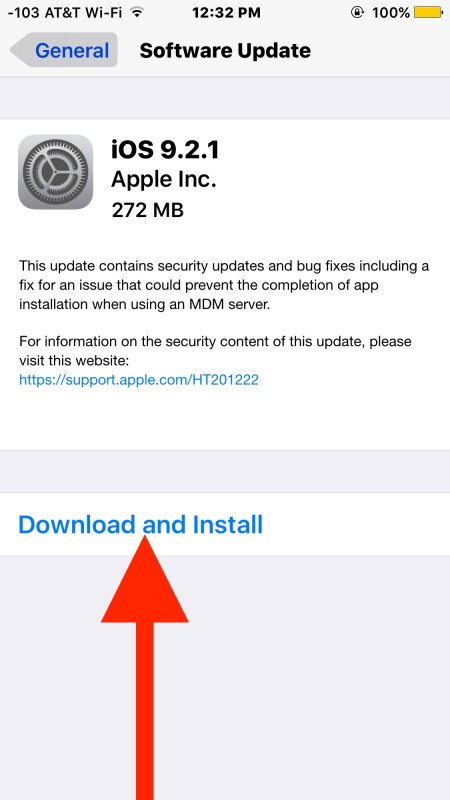
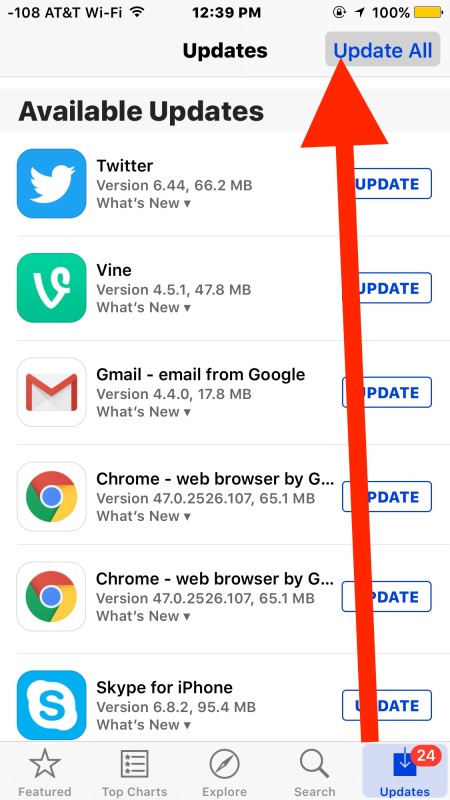
At this point the iPhone or iPad should no longer reboot itself at random, as the latest software update(s) tend to fix the bug or bugs that were causing the randomly restarting problem, so be sure you install both the latest iOS and the latest versions of the apps. Sometimes even just installing the latest versions of apps will help to fix a specific app crashing in iOS, so don’t skip any of these steps if you want a more stable device.
If you still have a problem, you’ll need to reset the device as new and then restore it from the backup you made. If that doesn’t work, in rare situations it could be a hardware issue, and you’ll want to contact Apple Support directly for a solution or fix.
The randomly restarting problem can happen on any iOS device, whether it’s an iPad, iPhone, or iPod touch, and with nearly any iOS system version. Even though the issue first appeared some time ago, it still happens to this day for some users with certain software, and I myself encounter it periodically on a brand new 6S Plus with nearly the latest software update and launching a few specific apps, but updating to the latest version seems to resolve the problem for nearly everyone.


lmfao, my phone is so broken it restarted while i was doing the steps.
i managed to do most of them, except for the second one my iphone (6s plus) was already on the latest update.
i did all of this, and it’s still restarting. this is so frustrating
Did you find any solutions or what did Apple say after repairing?
I have an iPhone 8plus and an iPad Pro. Two weeks ago my iPad started restarting randomly. Today my iPhone started restarting randomly. I have updated to the newest updates, updated all apps. Nothing seams to fix the problem.
The supplementary solutions can be removing SIM card, checking hardware, fixing iOS system losslessly (like use Joyoshare UltFix), delete buggy apps.
Happening with my 3 year old iPad Pro. Never buying an Apple product ever again.
You’re the only one that will never buy another Apple product. Enjoy your crap Android devices.
I have also iphone 5s. And now am tired to solving this prob. I can’t understand why this problem is reported on my phone
I have an iPhone 5s and I took it to get the screen fixed. It never turned itself off until I took it to get the screen fixed. I updated and even bought a new battery. Nothing is working. It turns off every time I get a notification and the software update is 11.2.2 I bought the phone brand new 6 months ago. Should I buy a new phone?
Thank you so much @Sneeze. I have put my phone on Do not disturb and shut off all notifications.. seems to have solved the problem. Il update the device soon.. thanks a lot again
Please help guys.. how to update the phone in that one minute its restartting?? Any ideas??
Can anyone tell me how to update to 11.2 within one minute
Akshay, it sounds like you are experiencing the bug where the iPhone reboots itself due to a notifications crash loop. You can fix that problem and install iOS 11.2 with this advice:
https://osxdaily.com/2017/12/02/fix-december-2-ios-black-screen-crash-bug/
Hello everyone
I am experiencing this randomly restarting issue and the loop continues. I tried to update the software but during the software update, it again randomly restarts which brings the iOS update module back to zero after it has restarted
Plz comment
I have iPhone 7 (Red)
Ugly, sounds like the cure is to start completely fresh, do not use a back up copy because of corrupt data issue. I’ve been using a 5 now that has been completely rebuilt, randomly restarts some times, other times seems like every two minutes or so. Been trying a new approach by allowing the phone a few minutes to stabilize not using at all after turning it on and just hitting the power/sleep mode save button. Giving the phone a chance to cycle through before requesting a search on Safari or trying to text message or placing a call. It seems stable after that. I think I recall there is a issue with Safari causing this issue so trying just starting to use Firefox only now to see if the issue goes away, putting it in sleep mode for about 5 minutes before use.
Try removing sim card it works for mine (5s). But doing that, means my iPhone is becoming a really mini ipad. Because i can’t make a call or receive one.
Yep, this did nothing. Constant restarts.
Your iPhone restarting is not nothing.
If your iPhone is restarting constantly you should update system software, then restore and setup the iPhone as new. If that does not fix it and the iPhone is still restarting constantly and randomly, there could be a hardware issue and you need to take it to Apple to get it looked at.
These tips for fixing a restarting iPhone can help too https://osxdaily.com/2016/01/24/fix-iphone-restarting-randomly/
I have tried all the suggested fixes. I had a new battery installed and none of this stops iphone6 from rebooting all the time. I’ve had several calls dropped and people get tired of me using this junk phone. Is there a real fix other than buying a Droid phone?
try on/off cellular data, or remove simcard
I have tried setting up my phone as new and restoring with all apps updated. Still reboots. My wife’s identical phone also does it. Started Mid May on both phones.
My iPhone 4 just started randomly rebooting. I was in the middle of the backup and it restarted again
Yours might be because you definitley have on of the older models out there! but i feel your pain 100%!!!!!!!!!!
Hi, guys after updating my iphone 5s (Global) from ios9 to ios10.3.1…… i was facing a serious rebooting issue “very frequently” after uninstalling few unnecessary pre-installed apps & restoring backup from iTunes the rebooting problem seemed to be fixed. But after couple of months again the problem arose. I checked each & every detail that my iphone have any kinda hardware issue or not but found one critical/hassle worthy solution & that is “replacement of the dedicated display”…….. now having no issues with reboots or any kind off glitch :)
i posted this because i love my iPhones any i think you guys also do…..
but please do it at your own risk.
this way i found my sollution, but that does not mean you might find your’s…
Joshua I also have the 5s, same issue. Tried reset, hard reset, restore from backup none worked. Spoke to apple repair who did a diagnostic check on phones hardware – all perfectly ok. I was assured restore to factory settings only way forward. Just make sure to backup contacts etc to icloud and setup as new phone, don’t restore from backup as there could be corrupted data in the backup. I have now done this, it’s a pain but nothing else worked. Been using phone now for a couple of hours with no reset. Hopefully that’s the problem solved but I’m not counting any chickens yet
I am on 5s, 10.2.1. No update available so how do i fix it?? I dont want to completely restore it
I was just readingmy emails on my ipad when the screen went black and the Apple sign appeared. A message said something like – another device linked to this device has activated Find My Phone. Enter password for this email address (mine). This is an old IPad 2 which I have had since new. It’s never done this before. I have tried what I thought was my password plus others and have now been locked out. I do not have any other devices linked to the IPad and now doing this message on my Android phone. Any suggestions?
Maybe if they’d stop forcing IOS updates, the phone would work like it did when it was new.
I don’t have time to update every app, and learn all the new tricks for each app on a weekly basis.
Updating products had gotten out of control.
(Think about it… I have a DVD player that’s 14 years old and I’ve never updated it… it still plays the newest DVDs just fine).
I DID ALL OF THIS BUT IT DOESN’T WORK!!!! WHAT SHOULD I DO NOW? HAIST!!!! -_-
I have iphone 3gs having same issue, tried restoring and factory reset but issue did not resolved, then I removed the sim from the iphone and the issue is gone. Now, I don’t know how to make it work with sim inserted? I have tried different sims already.
My iPhone 6 keeps resetting its self its all been backed up and up to date on everything and still happens
Day 1 with iPhone 7 and it’s just stuck looping. Actually cannot be bothered with it at all. I’m just taking it back.
My Iphone 6 don’t save the charge also keep on restating randomly. I think its bad battery ,I have already tried hard reset and update blaaa blaaa. Is there any one having same issue and anything worked for him. Please save me…. :)
I have an iPhone 6 I acquired in a bulk buy that wouldn’t power on so I replaced the battery and it came on. No water damage that I can tell. Seems to work perfectly then updated it to iOS 10.0.2. It is now exhibiting signs of random reboot problem and I am at a loss on a solution to fix this. I would like to know how to fix this so I can sell it. There is a fresh restore on this phone and nothing on it. So now what?
Obviously you will need to do a full restore and update if needed. If you need help preparing your device for a firmware update see previous topics. If all else fails disconnect number 3 connector on iPhone 6 screen/ribbon connectors and power on the device.
If this does not work then your issue is not related. Downside to the fix above camera will no longer operate but the phone will not reboot.
Hope this helps
Just replace the battery with an original one. Job done its worked for me many times
Good advice that, in general. However the most likely root cause of random reboots is memory allocation errors.
One can manually reclaim some memory that is otherwise unused, but blocked from use by applications and the OS. This can be done by pressing the Power button on the top or side of your device until “slide to power off” appears. Then continue to press it while also pressing the Home button. Release both buttons when “slide to power off” disappears.
Repeating the process occasionally should reduce the number of random reboots.
I still have 8.4.1 and I’m unwilling to update because I HATE what Apple did to their podcasts app, and that is the primary use for my iPad. Is there any other way to prevent the restarts? They only started recently.
iOS 8.4.1 is faster than any version of iOS 9.3.2 or any other, I would stay on iOS 8.4.1 if it were my iPhone or iPad.
If you send it to Apple to repair, they will update it to the latest iOS for you.
I am having this problem since I updated the software a few days ago (4/11/16) to 9.3.1. Does anyone have a solution for this?
You may try backing up the iPhone to iTunes, then restoring it. That often resolves weird issues like this after a software update.
Thats when mine started. Same date. Have not found a solution to this problem after trying several different things including backing up, resetting all settings and restoring. Still crashes.
this didnt happen until i updated the latest update, and now it is non stop and i cannot restore to earlier version for some reason… i think the cure is ANDROID… can someone HELP ME?
same problem here on my iphone 6(ios 9.3)
first i thought it was because my phone was jailbroken(9.0.2)
so i decided to do a dfu and restore.
problem still there.
i decided to reset all my settings.
problem still here.
really disappointed with ios 9.
btw the crash happened while listening to sirusxm.
other crash happened while just scrolling through my apps.
my battery is still in good condition to.
so what if you’re calling 911 and you’re phone reboots?
someone life’s is depending on that phone and you’re phone just decides to reboot at that moment..scary.
most of us don’t even own a house phone anymore.
I completely agree. I have been in contact with apple for MONTHS and I still can’t find a solution. I feel as if they should be giving me a new iphone! all the trouble I go through with every single update makes me want to switch my phone
Correction regarding “”what could be mistaken for random rebooting…”. My device is an i5S (iPhone 5S) not a 5. Please edit if that degree of detail sustantially affects accuracy and validity of my attempt to help those with a similar experience.
What could be mistaken for random rebooting appeared in year 2 of my i5 – exasorbated when walking my dog after onset of colder TX Winter weather. Soon my iPhone simply shut down showing 10% and eventually over 50% of battery remaining immediately after a powered restart. Apple Support’s free remote diagnostic confirmed my suspicion that 2 years of admittedly poor battery management, a “Code Yellow” battery was the problem. My chosen fix was a $79 new battery installation at my local Apple Store.
My iPad has only starting doing this since updating to 9.2.1 so updating to that version is not going to help me. I can’t update every single app as I have no access to wifi at present. However it’s the built in ones that are causing the reboots.
This is not a solution. This is just standard practice. Backup your phone? Update your phone? Update your apps? That’s not a fix at all. I was given a 5C which exhibits the random reboots. One of the first things I did was to completely reset and restore the phone and the problems still occur.
is it still happening?
iOS 9.3 iPhone 6s doing it again
It’s like 4AM!!
I hear, BRRR, BRRR, I open my eyes and there I am, blinded by the boot logo and I am wide awake :-/
Last week updated to 9.2.1, no more strange reboots.
Off topic – I would really appreciate a sub header that lists or states the Ios versions these tips apply to.
Every iPhone ever made with every version of iOS, if your iPhone randomly restarts, this is the solution for it regardless of model or version. Typical of software glitch bugs.
This can also happen as a consequence of having too many short cuts…it is easy to create more than a thousand. The only solution is to reduce them by saving the URLs in Pages with a description of the URL in the line above. I would recomend this for anyone using their iPad for research as it is easier to organise them like this.
Define “shortcut” please. Thanks.
This has happened since the first 9x iOS update on my 5c. Always a few minutes after opening my email.
Ok so I am not alone, I had this with iOS 9.3 on iPhone 6s with two apps. I just updated them let’s hope it fixes it.
my Iphone 5 keeps going to the restart apple screen repiditily and didn’t touch any buttons
same what did you do to help your iphone 5