iOS 9.3.2 Update Available Now [IPSW Download Links]

Apple has released the final version of iOS 9.3.2 to users with compatible iPhone, iPad, and iPod touch devices. The point release includes bug fixes and minor feature enhancements, and is recommended to install for users running a prior 9.0 release of iOS system software.
Perhaps the most obvious user facing change to iOS 9.3.2 is the ability to enable Night Shift mode along with Low Power Mode. Aside from that, other changes are bug resolutions and aim to resolve problems with dictionary definitions, Bluetooth failures, VoiceOver, and a few other problems. The release notes are included below.
Updating to iOS 9.3.2 on iPhone, iPad, iPod touch
The simplest way to update to iOS 9.3.2 is through the OTA mechanism on the device in question.
- Back up the device before beginning, either to iTunes or to iCloud
- Open the “Settings” app and go to “Software Update”
- Tap on “Download and Install” when iOS 9.3.2 appears
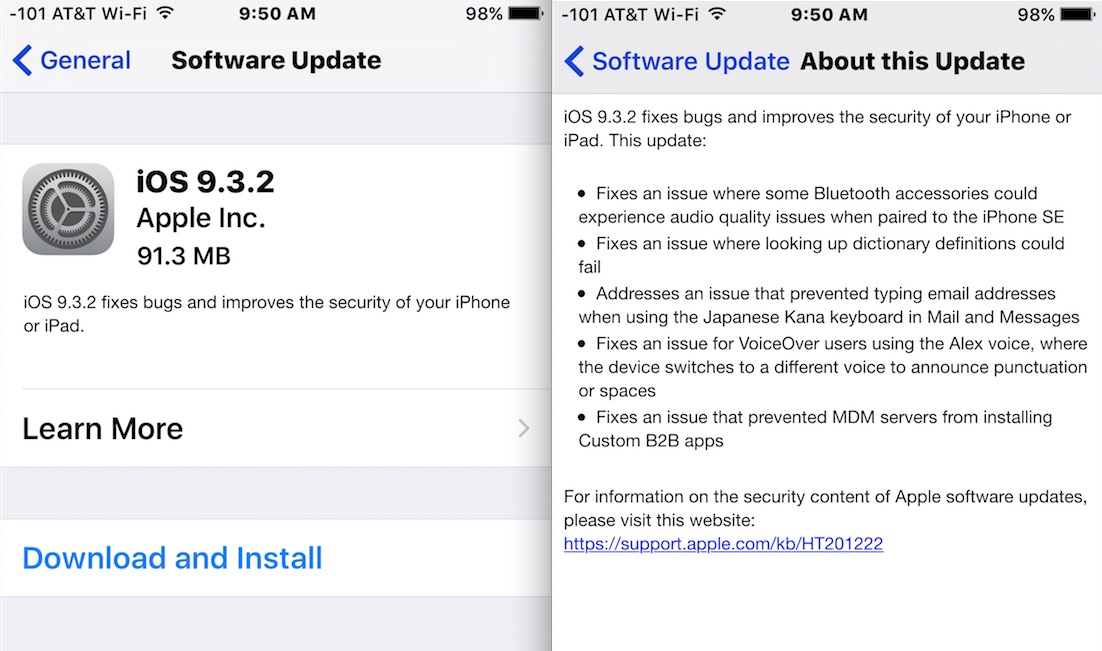
The device will reboot itself to successfully complete the install.
iOS 9.3.2 Release Notes
The release notes accompanying the download are brief:
• Fixes an issue where some Bluetooth accessories could experience audio quality issues when paired to the iPhone SE
• Fixes an issue where looking up dictionary definitions could fail
• Addresses an issue that prevented typing email addresses when using the Japanese Kana keyboard in Mail and Messages
• Fixes an issue for VoiceOver users using the Alex voice, where the device switches to a different voice to announce punctuation or spaces
• Fixes an issue that prevented MDM servers from installing Custom B2B apps
You’ll notice the release notes don’t mention the simultaneous use and scheduling Night Shift mode with Low Power Mode, but the ability exists.
iOS 9.3.2 IPSW Download Links
For users who prefer to update their iOS devices manually by using IPSW files in iTunes, you can download the appropriate firmware file for your iPhone, iPad, or iPod touch from the list below. Right-click and choose “Save As” and be sure the file includes the .ipsw file extension so that it can be recognized by iTunes.
- iPhone 6S
- iPhone 6S Plus
- iPhone SE
- iPhone 6
- iPhone 6 Plus
- iPhone 5C CDMA
- iPhone 5C GSM
- iPhone 5S CDMA
- iPhone 5S GSM
- iPhone 5 GSM
- iPhone 5 CDMA
- iPhone 4S
- iPad Pro 12 inch
- iPad Pro 12 inch Cellular Model
- iPad Pro 9 inch
- iPad Pro 9 inch Cellular Model
- iPad Air 2
- iPad Air 2 Cellular model
- iPad Air 4,2 Cellular model
- iPad Air 4,1
- iPad Air 4,3 China model
- iPad 4 CDMA
- iPad 4 GSM
- iPad 4
- iPad 3 GSM
- iPad 3 CDMA
- iPad 3
- iPad 2 2,4
- iPad 2 2,1
- iPad 2 GSM
- iPad 2 CDMA
- iPad Mini CDMA
- iPad Mini GSM
- iPad Mini
- iPad Mini 2 Cellular Model
- iPad Mini 2
- iPad Mini 2 4,6 China
- iPad Mini 3 4,9 China
- iPad Mini 3
- iPad Mini 3 Cellular Model
- iPad Mini 4
- iPad Mini 4 Cellular Model
- iPod Touch 5th-generation
- iPod Touch 6th-generation
Troubleshooting iOS 9.3.2 Install & Update Problems
A few of the common issues that are occurring when or after installing iOS 9.3.2 are as follows:
- Stuck on “Verifying” – just let it sit, be sure the iPhone, iPad, or iPod touch is connected to reliable wi-fi and ideally connected to a power source, this usually sorts itself out but can take a while
- Some iPad Pro users are reporting an “Error 56” connect to iTunes message when attemping to update to iOS 9.3.2 – if you see this message, you can either try to restore from iTunes (get the latest version 12.4), put the iPad into DFU mode and then restore from a backup, or try using iOS 9.3.1 IPSW if all else fails
- iPhone is hot and runs slow after installing iOS 9.3.2 – this is fairly common after any iOS update has been installed, simply let the device sit and finish cleanup and maintenance routine, the issue should sort itself out in about an hour
- Wi-Fi is slow or unreliable with iOS 9.3.2 – try resetting network settings (Settings > General > Reset), and use custom DNS if applicable
- Icons disappearing in App Store – force quit the App Store and relaunch to resolve this issue
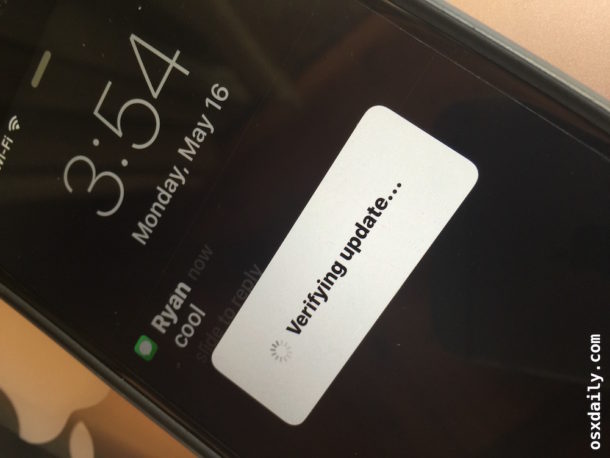
Separately, Apple has also released iTunes 12.4, tvOS 9.2.1 for Apple TV, watchOS 2.2.1 for Apple Watch, and OS X 10.11.5 El Capitan for Mac users.
What has been your experience with iOS 9.3.2? Let us know in the comments.


There is a better way to do it than described in this article:
1. Make sure that you’re using the latest version of iTunes.
2. Put your device in recovery mode and choose UPDATE in the iTunes dialog that appears (it will downgrade to 9.3.2) https://support.apple.com/en-us/HT201263
Probabily i downloaded this but when i installed through i tunes it shows error 3194 and 3004
since ios 9.3.2 am having problems with text to speech, this only occurs when the charger is connected, any audio ends with short but endless loop, (until charger is disconnected).
That is very annoying especially when using my iPhone 4s as voice assisted GPS when I’m driving the car.
PD. the new 9.3.2 beta release doesn’t fixit
i mean iOS 9.3.3 beta release, sorry
I am pretty annoyed because since I’ve downloaded the latest “update” my phone will NOT open any links from my email.
Basically I click on email icon, my emails all open, however, if I need to access a site directly from link in email, it won’t open it!!!! SOOOO FRUSTERATED! Please fix this major inconvenience ASAP.
iPhone 6 running 9.3.1. Never had update issues (always thru iTunes). iTunes version 12.4.
The iOS update could not be installed because if an unknown error (14). Three times.
Forced to restore, then restore a previous backup.
Restore to factory complete. Restore from last nights backup complete. iPhone still at factory. Go thru minimal setup. See that my credit card is still in Apple Pay. None of my apps are on the phone. Open iTunes. Automatic sync starts even with auto-sync turned off. iPhone software at 9.3.2. (!) Restore from last night’s backup again. Some apps there, some apps not. Syncing 233 apps now. Looks as if everything will be brought back. What a cluster!
Meanwhile, Apple Watch performing some kind of update (?) on its own. Not connected to charger. Wants me to pair with iPhone like it was brand new.
Unless they make cut and paste more reliable or allow removal/hiding of unwanted pre-installed apps, I see no reason to update.
iPhone 4s…..was doing great until 9.3.1….NUMEROUS glitches…and SLOW to respond. will probably update to 9.3.2 because 9.3.1 is probably too bad to stop with it…ONWARD!!!!
Sounds like they should not have allowed iOS 9 on the 4s.
Been plenty of complaints. Just can’t seem to handle it.
But what do you do now?
I think you were “lucky?” that 9.3 worked well to begin with.
After years of experiencing updating iPhones and iPads to iOS, I have come to the conclusion that each device can afford about 2 full system updates beyond what it arrives with before it gets too slow. For example if you get an iPhone 7 with iOS 10, you could probably go to iOS 12 before, and iOS 13 would be too slow to be usable. I have seen this proven time and time again. That Apple continues to release software updates for older hardware is admirable, but they obviously don’t test the stuff because the performance is so bad on that older hardware that you’d want to throw it out the window. Maybe that’s the intention, buy new Apple gear, throw your old Apple gear out the window because it’s too slow. Aside from that, if you don’t need to update, why bother? I wish Apple would allow us to ‘ignore’ software updates, they really ram them down the throat more aggressive than Microsoft now.
I just installed iOS 9.3.2 and my iPhone is now really hot and slow. It is hot to the touch on the back and the screen is hot too. Everything runs way slower.
You need to get that looked at. Assuming it persists.
Could be a serious issue. Heat can be dangerous.
Which model do you have?
For being such a small update (90mb here) it takes forever to install. Updating to iOS 9.3.2 on my Iphone 6 was stuck on ‘verifying’ for about 15 minutes, and it has been on the loading bar Apple logo black screen for 30 minutes or more. Probably an hour total, to install a 90mb update? Seems heavy.
Anyone know if this fixes the unresponsive screen issue with iPhone 6S Plus?
JUST RELEASED
About the OS X El Capitan v10.11.5 Update
This update is recommended for all OS X El Capitan users.
The OS X El Capitan v10.11.5 Update improves the stability, compatibility, and security of your Mac, and is recommended for all users.
This update includes the following enterprise changes:
Fixes an issue where applying a configuration profile to set allowSpotlightInternetResults to False would cause Spotlight to use large amounts of CPU time.
Fixes an issue where applying a configuration profile to set ShutDownDisabledWhileLoggedIn to True would have no effect.
Fixes an issue where only a single NetBoot image would appear in the Startup Disk pane of System Preferences, even if multiple NetBoot images were configured on the server.
For detailed information about the security content of this update, see Apple Security Updates.
Learn how to get this OS X update.
Last Modified: May 16, 2016
This article is about iOS, not OS X. You’ve posted to the wrong article. Your posting privileges have been revoked.