BitCam: Relive the Early 90s with a One-Bit Camera for iPhone
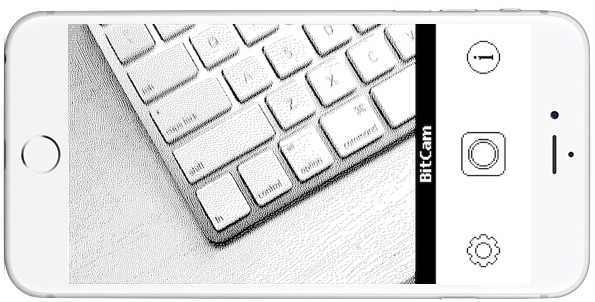
Longtime Mac users pining to recall the nostalgia of one-bit dithered graphics and Macintosh System 6 will certainly enjoy the astonishingly accurate retro goodness offered by BitCam for iPhone.
With BitCam, you can relieve the good old days of spending an afternoon on a Macintosh SE/30 in a computer lab somewhere in the early 90s, right from your iPhone (or Pocket Computer, as they call it). Just point the dithered bit camera at an object of your choice, and back in time you go, with three optional shooting modes of bit sizes. Even the user interface is like System 6 (or System Software 7.0.1 if you upgraded your Macintosh Plus).
BitCam is free in the super-fun black and white mode, with an optional $1.99 in-app purchase to “Install Color Graphics” to gain support for a mind bending 8 colors (and no 3.25″ floppies are needed, they download from a BBS via your 9600kbps serial modem! Ok not really…)
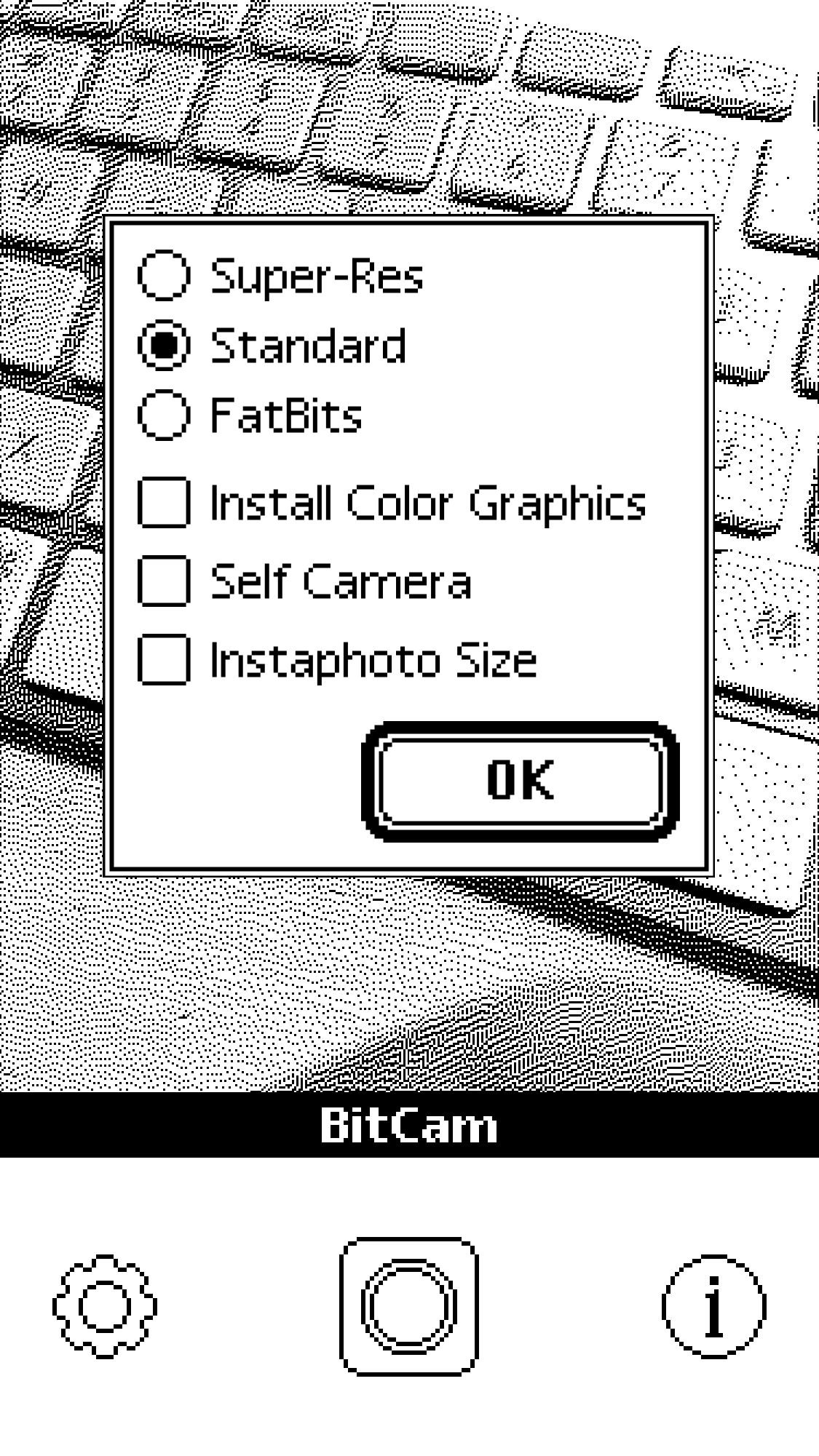
Obviously this isn’t the most productive utility in the world, and the BitCam photos aren’t likely to be featured in a “Shot on iPhone” commercial anytime soon, but it is loads of fun if you’re entertained by the world of retro Macintosh and old-school computing.
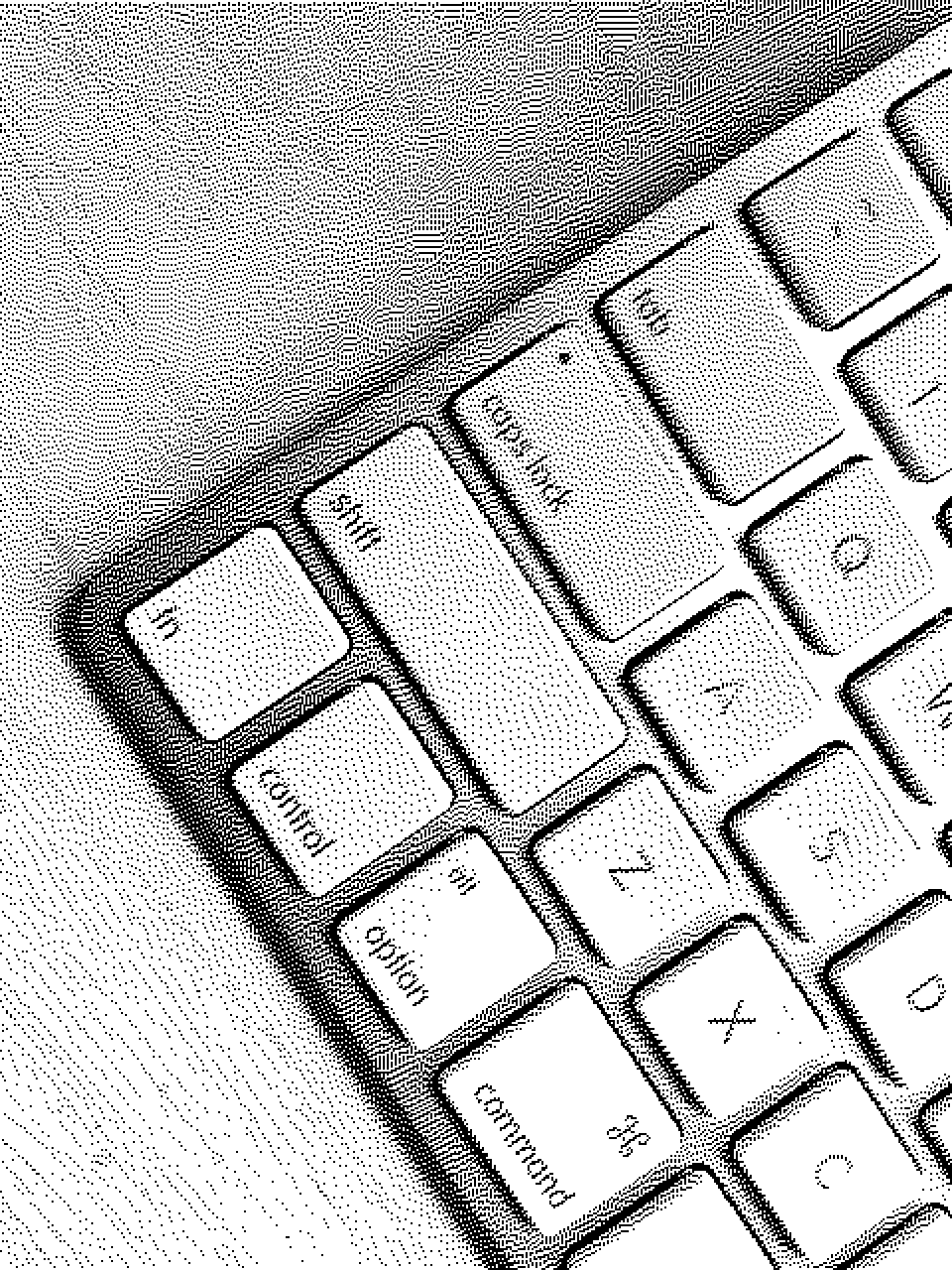
Do check it out, and if you decide you need to dive deeper into the retro world don’t forget that you can run Classic Mac OS in a web browser too.


5.25 or 3.5 floppy, and 9600 baud… Though I would have loved 9600 kbps!
Great app… and what a coincidence!
We’ve just released Famicam64, a 8bit Camera emulating many retro computers & console, with full text editor, stickers, pixel editor and other cool stuff!
Check it out, it’s free on the appstore!
http://www.famicam64.com
This is fun. The good old days.
There is a similar app for Mac called HyperDither, drag and drop your pictures for the same effect
https://itunes.apple.com/us/app/hyperdither/id1110997147?mt=12
Also free, fun stuff.
Perfect, like being a kid again. Now I just need Kings Quest and a bowl of Frosted Flakes!
Can’t help with the Frosted Flakes, but you can get Kings Quest free for Mac!
https://osxdaily.com/2011/05/28/kings-quest-download-free-mac/