How to Shuffle Music in iOS 12, iOS 11, and iOS 10 Music
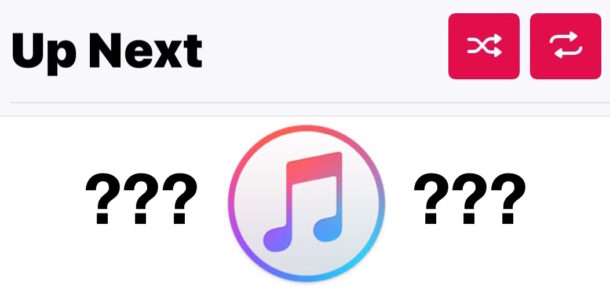
“Where is the Shuffle button in Apple Music for iOS 12, iOS 11, or iOS 10?” You might find yourself asking this question after you have updated iOS to a modern version with iOS 13, iOS 12, iOS 11, iOS 10, on an iPhone, iPad, or iPod touch, then launched the redesigned Music app to attempt to shuffle a playlist. The Shuffle button may be a bit hidden, but despite it being hard to find for some users and leading them to erroneously think the Shuffle feature is gone in new iOS versions and that shuffle is no longer available for Apple Music, the great shuffle feature of Music is still very much around.
Rest assured, Shuffle music does exist in iOS 13, iOS 12, 11, and iOS 10 Apple Music, you just have to be know where to find the shuffle button to use it in the great new redesigned Music app. We’ll show you how to turn on and off Shuffle in the new Music app for iOS 11 and 10. You’ll also find the song Repeat song button options in iOS 11 and 10 Music tucked in next to the Shuffle options, so if you’re looking for one you will easily find both.
By the way, it turns out there are actually two ways to shuffle music in iOS 11 and iOS 10. You can use either method to turn off and turn on shuffle in the redesigned Music app. Let’s start with locating the primary shuffle on/off buttons in Music for iOS 11 and iOS 10.
How to Turn ON or OFF Shuffle in iOS 12, iOS 11, and iOS 10 Music
If you want to quickly use Shuffle in Music with iOS 10 and iOS 11:
- Open “Music” and go to any playlist of music from your library
- Tap on the currently playing song so that you see the primary Music player view of album art, pause, play, forward, and back buttons
- Swipe up on the album art play screen to reveal the extra buttons for Shuffle and Repeat
- Tap on the Shuffle button to turn shuffle OFF or ON in iOS 10 Music

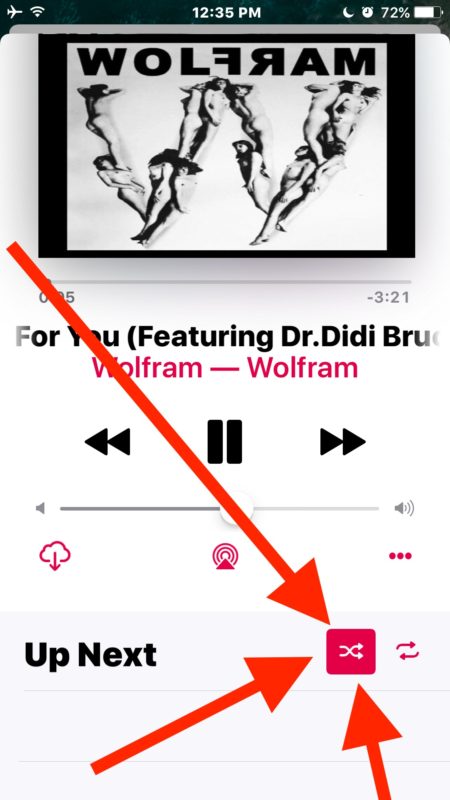
There you have it, your music now shuffling, or not shuffling, depending on whether you turned shuffle off or on in Music app.
You can return to the music playing view and swipe up anytime to toggle the Shuffle switch.
The animated GIF below courtesy of Apple shows how to find the Shuffle button that is hidden by default in Music app of iOS:
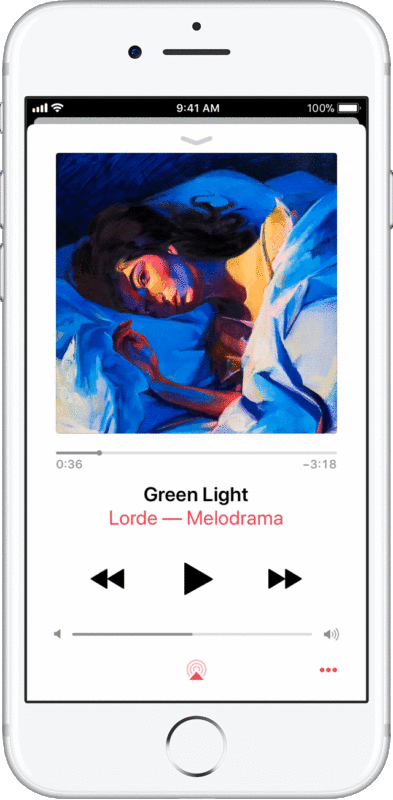
Why the Shuffle setting is hidden in iOS 10 Music is a bit of a mystery, but a video that has gained some popularity shows a wide variety of people in San Francisco struggling to find the Shuffle button in the newly redesigned Music app.
Access Shuffle Music Button in iOS 11 and iOS 10 from Library Song View
Another option is to start the Shuffle All option from the Library Songs view:
- From Apple Music, tap on Library, then on “Songs”
- At the very top of the screen look for the “Shuffle All” option and tap on that to start shuffling all music in the library
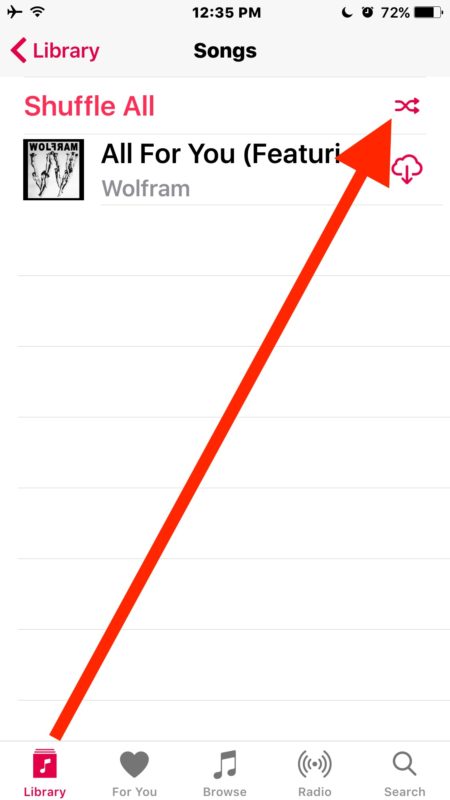
You can then follow up with turning shuffle off and on again in Music by using the swipe up method outlined at the beginning of this article.
So there you have it, that’s how you shuffle music in iOS 11 and iOS 10! Have you updated to iOS 10 yet? Or iOS 11?
What do you think of the new Music app and the new shuffle location? Let us know in the comments.


OMG Thank you! This was super helpful!!
This was so helpful I could hug the author.
This doesn’t seem like a user-friendly location for those controls as it isn’t necessarily intuitive. Thanks for the help!
My shuffled playlists never mattered until I had to create a set sequence. I read your instructions and didn’t understand at first that I actually had to swipe up under the arrow. I had an iPhone 6 forever, now a 10. This is absolutely redonk! Why hide it so badly? Why not where the dots are with the info? I kept thinking it’d be in there? Thank YOU 🙏 for your help. Apple is loosing touch, and I love them. It’s like the hired some PC code people lost their original USER friendly approach. 😢 I hope they fix things soon.
The iPhone and ipad are very intuitive to me so i hope I do not have to go with android. i tried a windows phone and that was not happening so I bit the bullet and got an iPhone 6. It works really well. The hidden shuffle button is an error in design of the UI. Right now, I still cannot find it in my ipad, but I neeed to update the IOS and then maybe it will work. I hate shuffle really and have no use for it. This is especially true for certain items like an audiobook that I bought and the itunes shuffles the entries???? I hope this is resolved since I like apple items otherwise. I also am not getting an iPhone 7 because I want a phone jack. I hope the iPhone 8 whenever that happens has a headphone jack. I do not want to buy Apple’s proprietary head set. This is another marketing error. Samsung users are smirking at me since they see their newest phone as superior (maybe it is, but that is no reason to provoke people). To Apple: Don’t mess up my apple experience!!!
I did exactly as stated and my music DOES NOT shuffle plays the same song over and over again unless I hit shuffle after each song, I love Apple but why did they have to mss with I Tunes.
Brilliant. Really intuitive to swipe up. Boneheads. The developers of this app have struck out more times than Reggie Jackson.
I don’t see why now with the new update, that it won’t shuffle your playlist through Siri anymore. You have to first play music and then shuffle it but it stops your music completely. Fix this issue please. I’ve had an iPhone since the iPhone 4, I really don’t want to switch to an android.
Additional comment: I just found this:
http://www.apple.com/feedback/iphone.html
Lets all give apple our feedback directly.
There’s too many non-iPhone users on here complaining. All new technology takes getting used to. Sure they “shuffled” things around a little bit (pun intended), but it’s not really that big of a deal. Especially when Apple is pushing the use of Siri for ease and accessibility. Need to turn on shuffle? Simply hold the home button and say, “Shuffle”. Too lazy to get your phone out of your pocket to hold the home button, on 6s or later, just say “Hey Siri, turn on shuffle.”
Now what I miss from previous versions of iOS though is the shake to shuffle feature, which was really a shake to advance track feature.
Hmmm. That sounded like a good answer until I tried it. When I asked Siri to turn Off shuffle, Siri took me out of the playlist I was in and started playing a song from a different playlist. When I went back to the original playlist, Shuffle was still turned on. So, I guess it’s not quite as simple as you suggest.
What I’m wondering is why they have “Shuffle All” at the top of the list of songs in the playlist. Hitting this “button” does nothing as far as I can tell. That would seem to me to be the logical place to turn Shuffle on and off for the playlist. It makes me wonder about Apple’s UI designers as well (and I’ve been an Apple user since 1985). Are they concerned about making things usable for the average user? If so, they need to have focus groups so they can see how the non-indoctrinated actually use their devices.
I’m such a computer idiot that the only messages I ever saw using DOS was “Input error” Way back in the stone ages. Don’t ask me how I managed to keep my iPhone 6s from turning on it’s “Hay Seri” feature nightmare(it would come on when my cats meowed, when it heard the TV, in the middle of phone calls, to the car radio, a dog barking on the next block!!!) every thing except me saying, “Hey Seri”. I just upgraded my “old 6” to a new 10Max, the sales person just cloned my new phone from my I cloud backed up files. “Hey Siri” stayed “lost”. Since they had already reset my “6” back to factory reset as part of the trade in deal. They wanted to wipe my new phone to factory clean reset, have me give it a “New Name”, and then have me re-down-load all my contacts, apps, games, and pictures after the reset, just to get Siri back, “Maybe” ??? I had wanted new 10 Max with 256 memory, these are all “Special Order” items outside of huge Metropolis cities, local store “Could” order them for me, But, I would be looking at a “long, long” wait time, likely in the 1-8 months duration. I asked them several times to call the iPhone customer service # to see if they knew how long a wait, and how to get Siri on my new phone. My hubby had zero trouble in having his Seri come right on, once he found out you now have to hold buttons down to get Seri to come on when you say “Hey Seri”. A lot of good that will be in an emergency !?! Who came through with that smart idea, especially during/after an auto pile up. Sales people acted like I was asking them to, “Walk on Water juggling 10 fully grown elephants” about calling for help or information. Final excuse was, ” we’re all new here, and none of the people that trained us left us the # to call to get the information and help you are asking for !?!”
I have been an Apple fan for 30 years, yes, my first Mac was vintage 1987, and have cut Apple a lot of slack over the years, however, I am becoming increasingly more and more annoyed with changes over he last couple of years: software design is becoming less and less intuitive and more and more buggy. I don’t want new features, I want features that work and are intuitive to use. This used to be the Hallmark of Apple. Although I currently have in my house 3 laptops, 2 desktops, 3 iPhones, and 5 iPads, I am about ready to say good bye to Apple. This company became way more arrogant than Jobs ever was and I am just not willing to support this any more.
Yes, it’s possible to figure out the illogical shuffle button but why it defaults to shuffle and why it takes a lot of aggravation to figure out how to turn it off is beyond logic.
I truly hate this shuffle business. I do not listen to music but do listen to audiobooks. They are episodic and it is, I would argue, not unreasonable to expect them to be played in order. Will the iphone do this? Simply put, no, it won’t. There is no way I have found to turn off the shuffle. No matter what I press or how often or if I never press the button indicated above, it shuffles.
Please do not ask me to use another app apart from music as this is the only one I can get to take the files I have.
I am now anxiously waiting for my contract to end so I can use a functioning phone again.
Is there a way to turn off the automatic shuffle setting in the Music app when Bluetooth connects to Ford Sync?
Thank you!!!! :)
Has apple reached the pinnacle of arrogance? Most companies work to bridge users from one rev to the other….not apple, they want to be edgy or as most would say…a totally pain in the !?&. The day will come when we will tire of this and look for alternatives.
Sucks you have to go through so much. Apple needs to just stop thinking. Some things are well enough alone. Now with ios10 my laptop doesn’t recognize my iphone so I can’t connect and download new music from laptop to phone. Enough already.
Hey Donald, if you call apple support they will walk you through re associating your drivers on your computer so it will connect to your phone again. the entire process takes less than 2 minutes. Open device manager>portable devices>iphone (make sure your phone is plugged in to computer) right click and update driver. Then browse to C:ProgramFiles/common files/apple/mobile device support/drivers then select next and it will find your phone.
The least intuitive feature on an iPhone I’ve ever experienced. Thanks for the explanation.
Matthew, I agree. And, I can’t seem to ‘swipe up’ on the album art DOESN’T WORK FOR ME. What am I doing wrong??
Yes! Thanks for your help!
Thank you so much ! It helped me a lot 😍
On my iPhone with v10, I want to play multiple albums from a single artist but album by album, not multiple albums shuffled.
The only way I can play all albums of a single artist is by “shuffle all” which is not what this customer wants.
The hidden shuffle only works when playing individual albums, not multiple albums from the same artist – amazed such a simple thing can’t be done.
I upgraded to Ios 10 … music library is complete rubbish .. hidden button , so features removed .. if this is an attempt to make music more fresh then its a BIG fail .. feels like microsoft old mistakes where they intro features that ate frankly complex to use and of little use .. apple total FAIL as far as im concerned
OMG. I just need this. Thank you so much. You gave me such a big help. Thank you
Thank you! I was going crazy…
The past few releases of the music app in iOS have been terrible. I seriously wonder if their UI developers pay any attention to user input, or if they just spend their time worshiping Jonny Ives huge ego or contemplating their career options at google.
For the record, IOS 10 is the buggiest release to date. Where is the legendary apple quality control?
The new music app is not bad, but I was dismayed to find that that star rating feature is gone. I use star ratings on lots of smart playlists and like to rate songs as I listen to them. I managed to track down an app that allows me to rate songs from the lock screen instead, but why oh why have Apple removed that feature from iOS music? The like/dislike buttons are useless for songs in my collection, as nothing would there unless I liked it.
Now what to do with 64GB of space? I went back to an old iPod running iOS 6 for music.
Forget shuffle, how do i rate the tracks on the new version?
i would rate the tracks form 1 to 5 starts to help me organize my collection but i can no longer do that on the iPhone.
I miss Scott Forstall.
The auto-replay the playlist/album has been hidden since the advent of Apple Music.
On iOS 9 (iPad) there’s a big shuffle button but no auto-replay button. You have to do a similar thing to what’s being described here.
About a year I got so frustrated I phoned Apple. The first person hadn’t the foggiest. Neither did the second. Finally they got a tech who explained how to turn auto-replay on and off.
It struck me as extremely poor design.
All I want to do is shuffle the music on my phone. I do not want to shuffle the entire library that I share with my kids. I never would have updated if I knew this was going to happen.
I hate hate hate hate hate the new Apple Music. It’s like they stuck the nightmare of iTunes onto our iPhones.
I hate it.
Not really all that concerned about shuffling music at this moment as I am with my lyrics, where is that button? I used to be able to touch my album art and the lyrics would show up, not so in iOS 10!
The Shuffle and Repeat button are hidden in the swipe up menu.
The lyrics in Apple Music are in the … extras button and Lyrics option, if they have lyrics in the song.
OMG. This really needs so much explaining? I haven’t installed iOS10 yet, but maybe for a good reason ;-)
This new music app doesn’t seem to be well designed. And with the star rating gone my smart playlists are trash…
I had the same problem.
I have bought (very cheap) ans installed “Music Rating Widget”, from the AppStore, which allow you to rate from the notification center while playing :-)
try it the Music app is so much better now
I would not have upgraded if I knew there was so many bugs. This hidden adjustment for shuffle was a pain! I had to hunt for the shuffle under the music being played.
Also I-Tunes is in shambles. I can never just keep my music the same on my phone. I see no way to sync new music over and not get songs downloaded I do not want after each update.
I bought the I-phone thinking it was a designed for playing music.
I patch it into my Stereo and listen to music via the mini jack, same with the car. The S7 Apple is a Bomb. I won’t buy it. No Audio jack, Good bye Apple.
The setting gets changed each time and defaults to syncing everything. Once the Music is on I-Tunes, I cannot figure out how to get it off.
I have to google everything! This is my first, and last I-phone. Even the reception is crummy. The Samsung S7 my wife has runs circles around it for performance, camera, sound. The Samsung has 5 bars for reception to my 2 bars. she get LTE, I am standing next to her and get 4E. My settings are correct.
Apple does not allow flash memory like Android and I keep running out of the 16GB space. they charge too much money for the larger RAM, and inferior product.
The quality is not up to par to a Samsung S7 and I and fit to be tied with this phone. S6 Plus. My wife even dropped her phone in a lake and it took 5 minutes to get it. The S7 Samsung worked perfect.
I agree with you. My iphone is due for an upgrade and they can’t even make turning off shuffle easy! It’s ridiculous! I am a yoga instructor and design my playlist to play in order.
I also have an older car where I have to use a phone jack to play my ipod.
Very disappointing. Why the heck would you have to do that?
Stop trying to “fix” things that aren’t broken. I’m so frustrated. Samsung here I come. I like your photos way better anyway.
WHY is it SO ridiculously difficult to find the shuffle button?!?!?! I HATE this update and what it’s done to my music!!! WHERE IS THE DAMN STAR RATINGS!! I’m so effin done with iphone. I’m getting a Samsung. AZZHATS!!