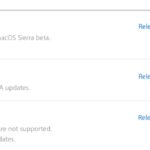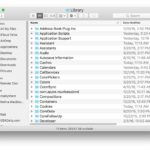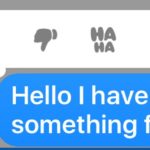How to Set the Default Camera Mode on iPhone

The iPhone Camera defaults to opening to Photo so that you can take pictures with the iPhone camera quickly. A new feature available in iOS lets you set the default camera mode to another option however, meaning you can default to opening the camera to Video, Square, Slow-Motion, Time-Lapse, Portrait, Panorama, or the standard Photo … Read More