Access Maps from the Command Line Rendered in ASCII with Mapscii
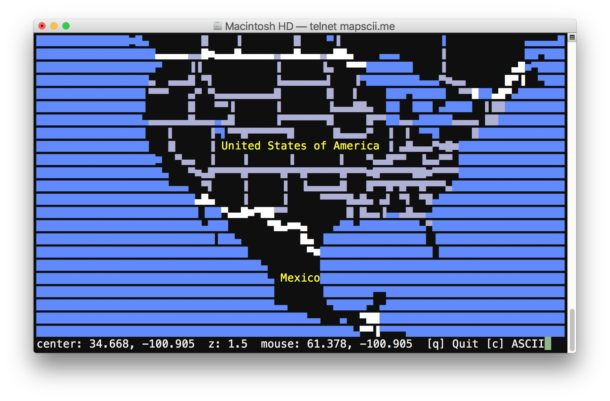
Have you ever wished you could access a mapping application from the command line? Now you can with Mapscii, which is sort of like Google Maps or Apple Maps but for the Terminal, with all of the mapping data rendered in ASCII text and characters.
MapSCII uses OpenStreetMap data and the entire Earth can be navigated through the command line seamlessly rendered in ASCII. Beyond just being interesting and a kind of fun proof of concept to access mapping data from the command line in a console map rendered in ASCII, MapSCII is also Braille compatible which is obviously valuable for many users in and of itself (and certainly more useful than watching Star Wars in ASCII from the Terminal).
OK enough talk, you probably want to try this out yourself (well, if you’re a geek like me anyway). This is demonstrated on a Mac with Terminal app but because you’re telnetting into a remote server you can also access MapSCII from any other terminal application, whether it’s on Mac OS X, Linux, unix, or Windows with an app like PuTTY or the Windows 10 linux bash shell.
Accessing Maps from the Terminal with MapSCII
- Open the Terminal application, found in /Applications/Utilities/, and type the following command syntax:
- Hit Return and once you are connected to the remote MapSCII server you are ready to browse and enjoy the ASCII maps
telnet mapscii.me
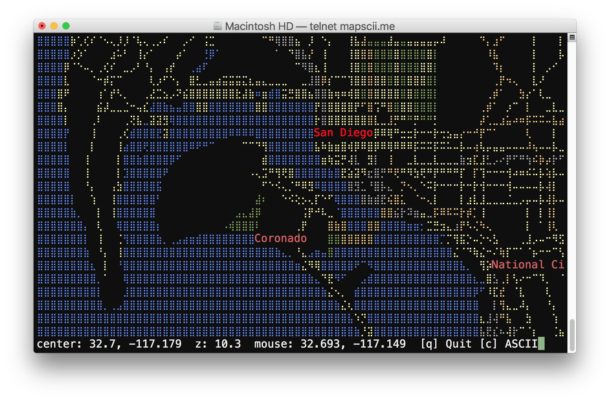
MapSCII can be navigated by the keyboard or mouse, keyboard navigation is easy with the following keys:
- Use arrow keys to navigate around the map: Up, down, left right
- A zooms in to the maps
- Z zooms out of the maps
- C toggles ASCII mode off/on
You can also click and hold and drag on the map with your mouse cursor.
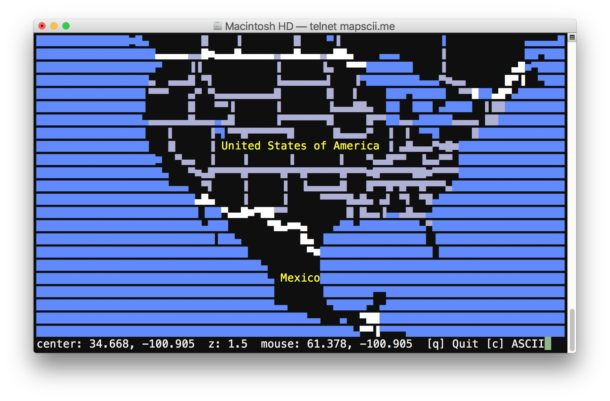
Whether or not you find this fun, interesting, geeky, useful or useless, is up to you. Most users will be perfectly happy using Google Maps on the web or iPhone, or the Apple Maps app on their Mac, iPhone, or iPad, but even then it’s still fun to be able to access a full fledged mapping application from the command line.

Let’s see if embedding this works:
The MapSCII project is open source and you can also install it locally if you’d like, check the project out on GitHub here.
If you liked this you’ll almost enjoy our other command line posts and topics, so take a look.


What if I get “command not found” doesn’t work for me tried macOS Sierra and High Sierra (Dev Beta)
What if I promote “command not found” doesn’t work for me tried macOS Sierra and High Sierra (Dev Beta)
Hi Denis!
In High Sierra telnet are disabled. You need to type in terminal: brew install inetutils
Then telnet works again.
Fantastic.
Just made a jumbled mess until I went to Terminal -> Preferences -> Advanced and changed Text encoding from ISO Latin 1 to Unicode, then it works fine. Thanks.