How to Stop Word Capitalizing First Letter of Sentences Automatically
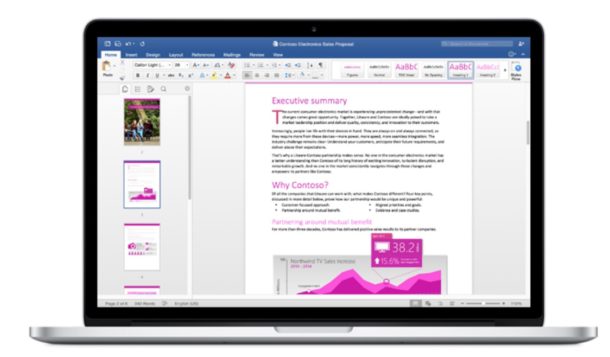
Microsoft Word defaults to automatically capitalizing the first letter of a word in a sentence when it is typed. This can be convenient, or very annoying, depending on how you type, and thus first letter auto-capitalization is one of those Word features that is either loved or hated. If you fall into the latter camp and want to stop Word from automatically capitalizing the first letter of a word in a sentence, then you’re in the right place.
This article will show you how to disable first letter capitalization in the Word app of the Microsoft Office suite.
How to Disable Automatic Letter Capitalization in Word
This tutorial demonstrates turning off automatic first letter capitalization on Word for Mac, but the steps should be the same for Microsoft Word on a Windows PC or Mac:
- Open Word if you have not done so already and create a new document or open any Word doc
- Pull down the “Tools” menu and choose “Autocorrect”
- Locate the setting for “Capitalize first letter of sentences” and uncheck the box next to it
- Close out of Autocorrect settings and use Word as usual, the first letter of a new sentence will no longer automatically capitalize
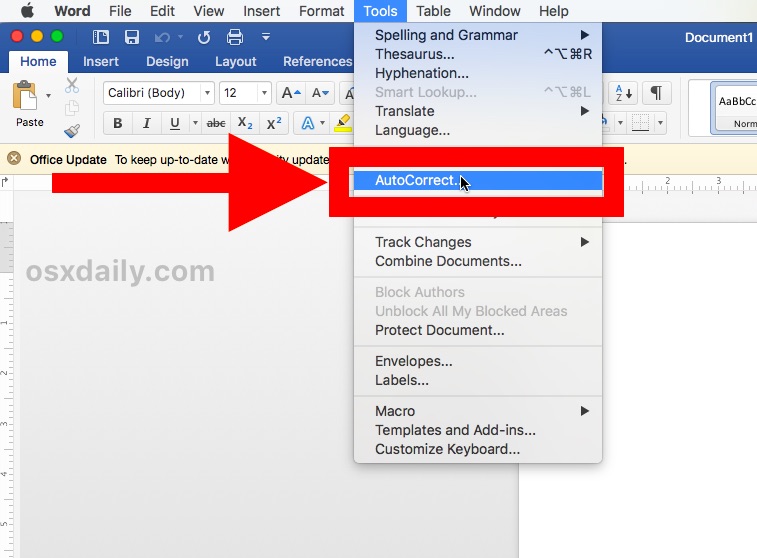
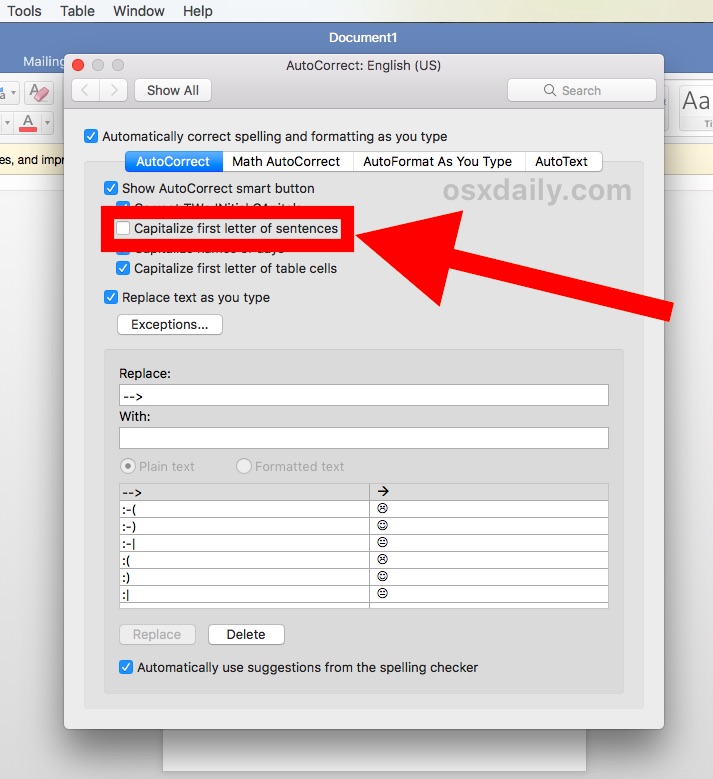
Now you can type a new sentence or any word after a period and it will no longer automatically capitalize the first letter of a word after a period. Instead you’ll be using the Shift key to capitalize words yourself, as is the case with most other apps and typing experiences.
Some people really enjoy this feature because they feel it makes their typing a bit quicker or less prone to typographical errors, whereas some other people absolutely hate it because it’s not always appropriate to capitalize the first letter of a word at the start of a new sentence or after a period. Auto-capitalization can be particularly annoying if you’re comparing versions of Word documents side-by-side and you’re editing or rewording sentences and the auto-capitalization feature can kick in during that editing process, leaving you with more corrections necessary. Another situation where some people really don’t like the feature is if you frequently switch between multiple word processing apps (Word, Pages, LibreOffice, etc) and want the same general behavior to exist across all apps, particularly in regards to capitalizing words and using the Shift key.
Note this is an Office and Word specific setting, so changing this here will have no impact on other apps or the computer in general.
You’ll find that Office apps and Word have many other autocorrect options and settings available, each of which is separate from the universal Mac OS autocorrect setting that can be disabled systemwide but will not apply to app-specific autocorrect settings like those found in Word or even Pages and TextEdit, and the Mail app, which also have unique app-specific autocorrect options.
Did you find this helpful? Do you know any other particularly great Word tips or tricks? Share them in the comments! And you can find more helpful Microsoft Word tips here too.


What about iPhone & iPad users who are not running Microsoft Word? iOS auto-capitalizes as well.
Even worse, if a word is often at the start of a photo caption, say “Fall day” or “Misty morning”, iOS starts thinking that “fall” and “misty” should always be capitalized, even in middle of a sentence.
Since I do a lot of captions, I’ve been reduced to setting iOS to not capitalize anything at all.
I hate to say ME TOO but I am in the same boat.
It would be nice in Messages to not have it cap the first word on a new line when it is still in the middle of a sentence. I do like the double space to get a period.