How to Download MacOS High Sierra from MacOS Mojave
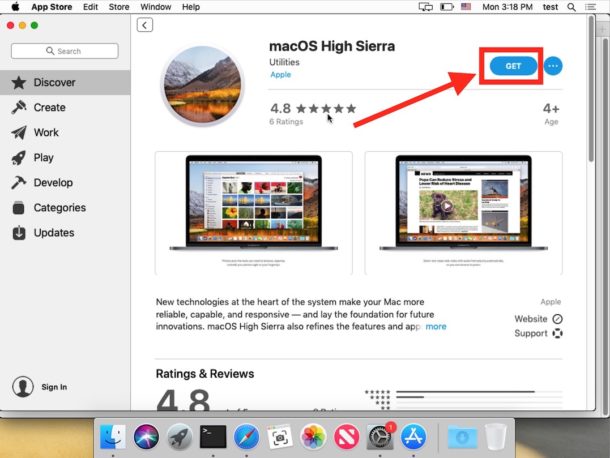
If you’re currently running macOS Mojave, you can re-download a macOS High Sierra installer for whatever reason to macOS Mojave. Re-downloading older versions of macOS system software can be desirable for a variety of reasons, and in this case getting the older High Sierra release is most often to create a macOS High Sierra USB installer or for running an older macOS release in a virtual machine or something of that nature.
If you’ve searched the Mac App Store from Mojave, you’ve probably noticed the High Sierra installer is nowhere to be found. But not to worry, we’ll show you how you can download macOS High Sierra 10.13.6 from macOS Mojave 10.14.
How to Download macOS High Sierra from Mojave
Need the macOS High Sierra installer again but you’re running macOS Mojave? Here’s how to get it:
- Click here to download macOS High Sierra from the App Store from MacOS Mojave, then click the “Get” button, this will redirect to the Software Update control panel
- From the Software Update preference panel, confirm that you want to download macOS High Sierra by choosing “Download”
- MacOS High Sierra will download into the /Applications/ folder of the Mac, labeled as “Install macOS High Sierra”
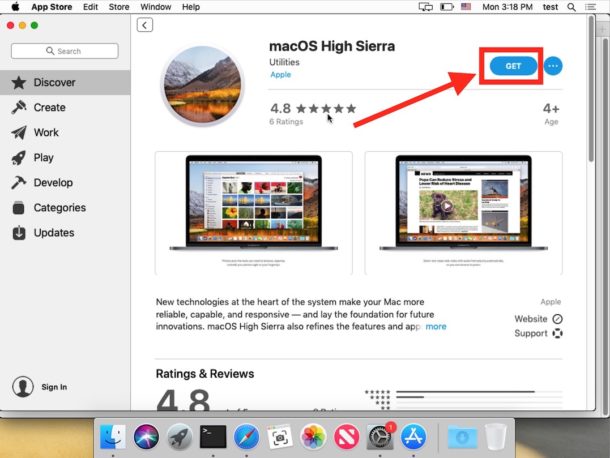
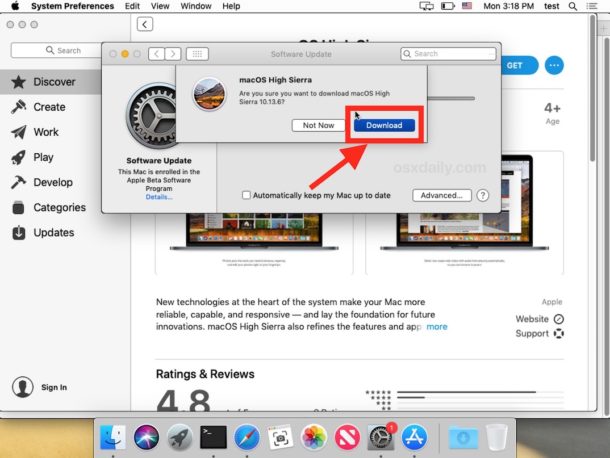

Once you have the macOS High Sierra installer you can copy it elsewhere, use it for making a bootable macOS High Sierra installer, use it for installing macOS High Sierra into a virtual machine like Parallels, for setting up a dual-boot environment, or whatever else is necessary.
Note that this is not a downgrade process nor is it intended to be, it’s merely downloading the macOS High Sierra installer onto a Mac running the newer macOS Mojave release. You can not install an older macOS release over a newer release. Instead, if you want to downgrade for whatever reason, your best bet would be to downgrade from macOS Mojave to High Sierra (or earlier) by using Time Machine backups made prior to the initial Mojave update. Another option would be to perform a macOS High Sierra clean install, though a clean install completely erases a Mac and removes all data from the computer, making it less practical for most users given that most users want to maintain their personal data.
Interestingly enough, if you try and search the Mac App Store for “macOS High Sierra” from within macOS Mojave, you will not find the installer in the Mac App Store listings. For whatever reason, Apple has hidden the installer, and thus you must click on a direct download link that opens directly to the MacOS High Sierra download page within the App Store.
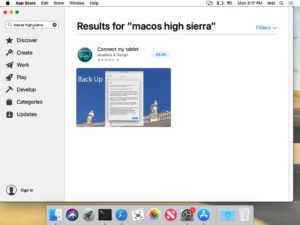
Users who had previously downloaded other versions of macOS (including High Sierra) using the same Apple ID can also find the prior macOS releases available from the “Purchases” section of the Mac App Store.
If you know of any other tips or methods to download older versions of MacOS and Mac OS X system software from within MacOS Mojave, share them with us in the comments below!


Yeah App Store does not have the [Get] option to download. Just says [Installed] when I have Mavericks installed 10.9.5
Hi people,
i had the same problem, what helpedme was to change the date of my computer to a time that high sierra was the default os/x version. using the link given here brought me straight to the download and it was in the application folder to use. no problems whatsoever.
please try to be constructive and if you get a message that the download isn’t available then try restarting the computer and change the date.
Btw, i downloaded it even while i was on my working Catalina computer.
good luck, keep trying.
This worked for me, perfectly! Thank you
Doesn’t work. Get error that update isn’t available.
This on 2019 macbook air: 10.14.6
running mac os x mojave latest version 10.14.6 MBP late 2012 i5
link working great , no problem downloading full installer mac os x high sierra 5,22GB size
thank you for sharing
So no way to download previous versions such as Sierra or High Sierra when on Mojave 10.14.6? I had to purchase a new macbook pro recently which came with this level of Mojave. I want to run VMs with older versions of OSX on them. No way I can download the previous installers? This sucks!
the installer is only 22.4 mb. What the heck I am not able to download. Is anyone having same problem.
Same problem.
Same problem. I can use apps.apple.com links to download full offline installers for other versions of MacOS (e.g., Mojave & Sierra) but the High Sierra links take me to the appstore and download a 22.7MB online installer.
I suppose it’s because I’m already on High Sierra 10.13.6. I’ll try from a different version of MacOS and see if it works there.
Worked great! Thank you! I have been searching so I could replace the SSD! Many thanks!!
Many thanks, I missed Mac OS 10.13.6.
Michael
Not able to download, on the software update panel, get message “Update not found – The requested version of macOS is not available.”
Do not get the download option. Running Mojave 10.14.2 and trying to download Sierra from the link shared above.
I am running Mojave on a Mac Mini and the older methods for downloading previous versions of Mac OS X (like High Sierra) from the App store simply don’t work any longer (at least for me). I assume that Apple has made changes to the App store application and you cannot see any actual Mac system software that you have (or maybe have not) downloaded in the past. I am certain the changes were made in the last year or two because prior to that I was able to download full installers for older Mac OS X versions.
I am currently downloading High Sierra from the App Store in Mojave (10.14.5). The link works (as of 26th July 2019).
Well you better tell us all how have you done it? Coz I try and I try but no way the system doesn’t want …grrrrrrr
for Alex and rod bertelsen :
when the download is complete, you can see it in Launchpad. It will appear in /Applications/ folder when you install from Launchpad
Same result here Alex, no trace of it.
MacOS High Sierra will download into the /Applications/ folder of the Mac, labeled as “Install macOS High Sierra” — Can you be more specific, i do not find the file in /Applications/
I have Mojave and since I’ve had it I can’t scroll horizontally through my image files anymore. I really need to be able to do this. Is there some way I can adjust Mojave to scroll again like this? Otherwise I think I have to uninstall it and use Sierra again.
This is a preferences setting in the mouse system prefs.
This does not work….. when it gets to the download it just deletes itself. If I am missing something please let me know.
RE: your tip about finding High Sierra and other versions of the OS in Purchases section for those that previously downloaded the OS installer, that’s the best way to get any previous OS version when a new OS version comes out.
Apple always hides the prior versions from download after the new version comes out. Best way to never have this issue for those that have a compatible Mac is always download the new/next OS version when it is out (of beta), regardless if you plan to upgrade or not (if not upgrading, delete installer after download). The download process will register it into the purchases section for future downloading if you ever need it. This can prove useful if you ever skip versions but later want some version in between your the latest version and the version you had prior to upgrading, because the versions in the middle are gone unless you can search up the direct URL for it like this article for a particular previous version.
I hope Apple never does away with offering all previous versions of the OS that you’ve ever downloaded/purchased before in the Purchases section.
Hey OSXDaily, when we will get a Dark Mode / Dark Theme on this website? Would be awesome, and much easier to read!
Keep up the good work! Thanks!
Hey OSXDaily, when we will get a Dark Mode / Dark Theme on this website? Would be awesome, and much easier to read!
Keep up the good work! Thanks!