5 Ways to Decorate a Mac Desktop for the Holidays
Feeling festive? Want to decorate your Mac for the holidays? How would you like to have a lovely falling snow screen saver, some holiday lights blinking around the perimeter of the Mac display, and maybe even some snow falling on the desktop itself? With the help of a handful of utilities, you can get all of the above, putting your Mac in the holiday spirit just in time for Christmas and the new year.
A quick note about MacLampsX and the LotsaSnow screen savers: both of these are quite old (we first wrote about them way back in 2006(!)), are almost certainly not supported on modern Mac versions, and they are not signed by Apple and are not produced by identified developers, and they require downloading zip files from third party websites. This means you will have to bypass Gatekeeper to allow apps from anywhere to be able to use either of them. If you are not comfortable with any of that for potential security reasons, or if you don’t trust apps and downloads from third party sources that are not identified by a registered developer (both of which are understandable), then you’re better off ignoring these apps and just using the iSnow Classic app from the Mac App Store instead. We are not vouching for any of these apps, we are simply pointing out they exist, so make your own decision as to whether or not you want them on your computer.
1: iSnow Classic – Have snow falling on your Mac desktop
iSnow Classic is the modern Mac version of a nifty utility first created for the Macintosh way back in 1984 (and by the same developer no less!). If you’ve ever used a Linux workstation with xsnow, then you’ll be familiar with iSnow Classic. Basically you run the simple app and you can have snow flakes falling on your Mac desktop, gathering on windows, wind storms blowing the snow around the screen, the occasional appearance of Santa Claus, and even polar bears wandering around the screen. All of this is customizable of course, so if you just want snow falling that is achievable through the settings. i
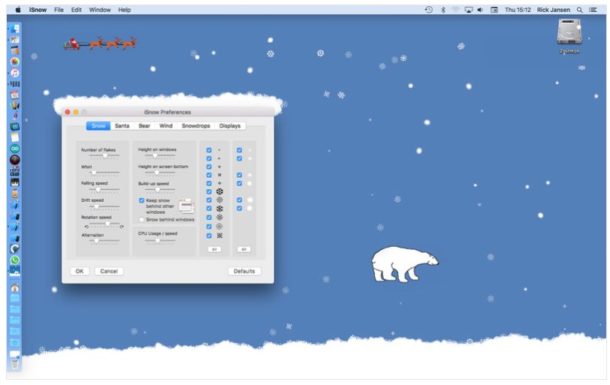
Snow Classic is purely for eye candy and customizing the Mac desktop in a fun way, so whether or not that’s worth $1 to you is up to you.
2: LotsaSnow – A beautiful falling snow screen saver for Mac
LotsaSnow is a visually pleasing screen saver that features snowflakes falling against a customizable background. LotsaSnow is not signed by a registered developer and was last updated for Mavericks but it works fine in MacOS Mojave, so some users may be put off by that. But if you don’t mind downloading and running things from third party sources, and you don’t mind manually installing a screen saver on the Mac, then LotsaSnow looks quite nice and is very seasonal.

3: MacLampsX – Christmas lights blinking around the Mac desktop
How would you like to decorate a Mac desktop with some blinking Christmas lights? MacLampsX lets that happen. You just launch the app, and suddenly your Mac screen perimeter is lined with flashing holiday lights. You can customize the bulb size, bulb placement and spacing, whether you want holly, and choose some other options in the old app settings too. Keep in mind that MacLampsX has not been updated in a very long time, and that it arrives from a third party website without an attached developer identification (meaning it requires getting around Gatekeeper limitations), but if you don’t mind any of that, then MacLampsX runs just fine in modern MacOS versions like MacOS Mojave (the included MacLamps screensaver do not however).
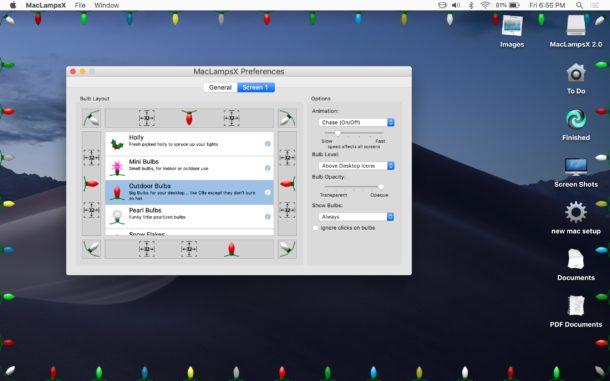
4: Make it Snow in the Terminal
If you’re a command line user and you’re feeling extra festive, you can go further on your holiday desktop decoration extravaganza and run a messy looking ruby command to make a Terminal window feature falling snow in it, and it looks pretty great too!
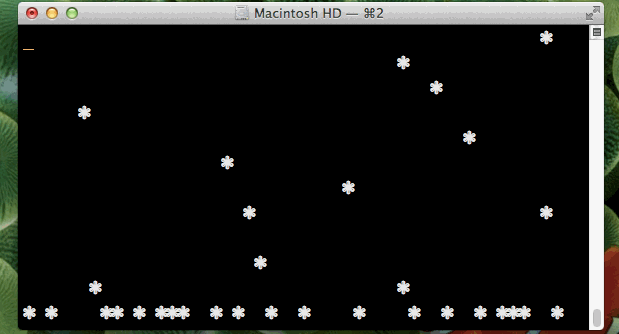
5: Get Holiday & Christmas themed Wallpapers
Unsplash is a free wallpaper site with tons of high resolution images that make for excellent desktop backgrounds. So why not find some that fit your holiday celebrations, and stylize your Mac desktop wallpaper a bit too? Of course you can use these images to spruce up your iPhone and iPad wallpaper experience too.
Find some nice wallpaper images, save the pictures you want to use, then set them as the desktop picture in Mac OS or set the picture as wallpaper on iPhone or iPad.

(Above Whistler Village image is from Unsplash here)
6: Bonus fun Holiday tip for iPhone users… a Santa hat Memoji!
If you have a new model iPhone XS, XS Max, XR, or X, then you can have a little holiday fun too by decorating a Memoji. First you’ll want to create a new Memoji on the iPhone if you have not done so already, then you can toss a Santa hat (beard optional) on your Memoji.

Happy Holidays, and Merry Christmas!



Christmas Tree for macOS https://xmastreeapp.com
You forgot to mention one of the most interesting! Treetoplights!!
Despite being years old, Treetop Lights 2.4 still works, at least on 10.12. It also has the option to have a lit Christmas tree on the desktop.