How to Stop Typing Periods Automatically with Double-Space on MacOS
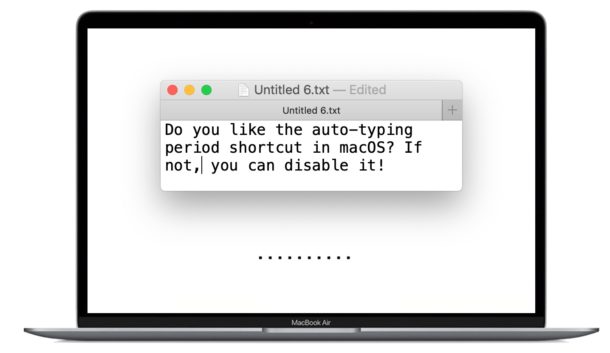
The default keyboard settings on modern Mac OS versions include a shortcut for typing periods quickly. This means that hitting the spacebar twice will insert a period automatically at the end of a sentence or word.
Automatically typing periods comes to the Mac from the iPhone and iPad world, and while some the period typing shortcut can be desirable for some Mac users, others may not like it as much. If you do not like the automatic period typing keyboard shortcut on the Mac, you can turn this feature off.
How to Disable Auto Period Typing Shortcut on Mac
- Go to the Apple menu and choose ‘System Preferences’
- Select the “Keyboard” preference panel, then choose the “Text” tab
- Locate the setting for “Add period with double-space” and toggle the checkbox to the OFF position
- Exit System Preferences
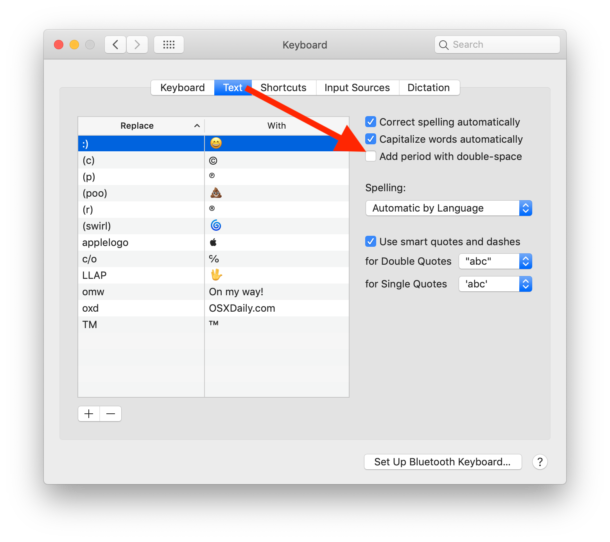
Now when you hit the space bar twice, or type a double-space, a period will no longer be inserted automatically. Instead, to type a period you must manually hit the period key on the Mac keyboard.
For some Mac users this is entirely a matter of personal preference, but there are situations where this period typing shortcut can be problematic. For example, if a Mac keyboard is double-typing spaces at random, you may find that periods are being inserted erroneously while typing and where you don’t want them to be placed. Turning this setting off can resolve that situation.
This obviously applies to the Mac, but the period shortcut setting also exists in the iOS world, where you can turn off the automatic period typing on iPhone and iPad too.
The double-space period shortcut setting is the default on new macOS versions and with new Macs, but some users may have made the change manually to enable automatic word capitalization at the start of a new sentence, and inserting periods after double-spacing. Whether you like this setting on or off is going to be up to the user and how they type, and like all system settings you can easily change it again at any time.


For those familiar with how to use macOS’ built-in Terminal app, it might be quickest to copy/paste this command into the terminal:
defaults write -g NSAutomaticPeriodSubstitutionEnabled -bool false
phew! Thanks for that. Couldn’t find the settings in Sonoma and not only was I getting a period for double space, but also if I hit/banged the space bar too hard, which I tend to do.
Terminal command did work for me on Sonoma… good riddance typos that were created for me!
Hi
I am using MAC Ventura. This feature of appearing full stop when pressing on space twice is annoying I have followed these above-mentioned steps to stop this setting but can’t find any text tab on my system preferences. Can anyone please help?
System Settings > Keyboard > Input Sources > Edit > uncheck Add period with double-space
I had the same issue and found the info here: https://osxdaily.com/2023/04/04/how-to-disable-period-typing-after-double-space-on-macos-ventura/
Have a great day!
you’re the man 💪 I had assumed initially that it was some further idiotic shortcut in MS Office but it was still there after I had found and turned off every “comfort” intervention in Office on my new Mac. Saddest thing of all is that the majority of Millennials actually appear to want to be controlled by NWO; Orwell didn’t intend 1984 to be used as a handbook. THANKYOU 🙏
Thank you so, so, much…! What an irritating thing it was to have a stupid period pop in there every time..! Thanks again!!!
Thank you!
I hated the automatic period , it is almost always wrong as I’m coding and demoing and not writing prose.
You’re awesome – thank you!
Thank you!
Thank You !!
Thank you!
I thought I was having neurological issues and typing these periods without realizing it. It was distressing. Thanks for the tip and ( ° ͜ʖ͡°)╭∩╮Apple.
Like @Gullinbursti, I also thought this was VSCode related. I thought it was VSCodeVim actually and was filing a bug report when I realized it was inserting only after two spaces, reminding me of behavior on mobile keyboards. Thankfully googling turned up this article. Thank you!
THANK YOU!!!!!!!!!
I used to type about 85 wpm. Now, with these horrible autocorrect features, I constantly have to LOOK at the text and CHANGE the incorrect “corrections”. They reduce my typing speed to about 30 wpm, sometimes less.
I frequently have to space out information with 2 or 3 spaces in note-form documents and charts. I do NOT want a period inserted.
THANK YOU for this clear and HELPFUL tutorial. It is MUCH appreciated
What a waste of F time apple.
This should be OFF by default, it’s the most annoying thing ever conceived.
OMG, I thought it was some lame VS Code setting doing this! I switched over from JetBrains when it started occurring to me like crazy. Could have sworn I was hitting space a bunch beforehand (I like formatting my objects personally). ALMOST had myself trained to hit space once, wait like 3 seconds, then continue on. But it would still trigger at the worst of times. This “feature” is just another god damn annoyance Apple handed us with little to no notice.
I just recently installed Snow Leopard Server on my old iMac just to clown around and play network admin for a change. Having a blast, and really miss the old school Cocoa.
Thanks for this – I was going crazy with the amount of periods being inserted. This is just what I needed! :)
Thanks… this was so annoying it was driving me nuts.
Thank you, thank you, thank you! This has been happening for weeks!
Remember kids, it’s TWO (2) spaces after a colon, but only ONE (1) space after a period (unless you’re using a fixed-width font like Courier, in which case it’s 2). I see Millennials putting two spaces after periods like they were using 1950’s typewriters…