You Can Run Windows 1.0 Right Now, in a Web Browser
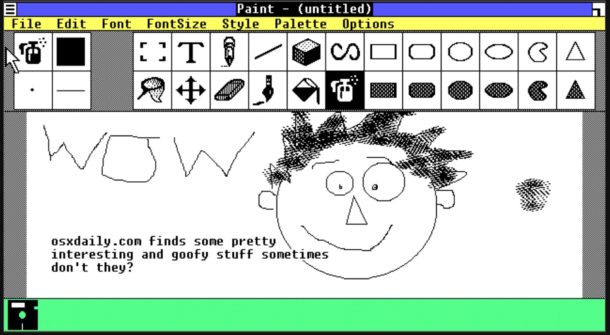
You can run the very first version of Microsoft Windows 1.0 with almost no effort, and right in your web browser! If you’re feeling like experiencing what the Windows PC world was like in 1985, then you’re in for a real retro treat.
All you need to do is visit a webpage in a modern web browser to load Windows 1.01 today and play around with it, it should work on any Mac or PC.
You’ll have all the greats you know and love, including MSDOS.EXE and COMMAND.COM, WRITE.EXE, PAINT.EXE NOTEPAD.EXE, CLOCK.EXE, CALC.EXE, and more!
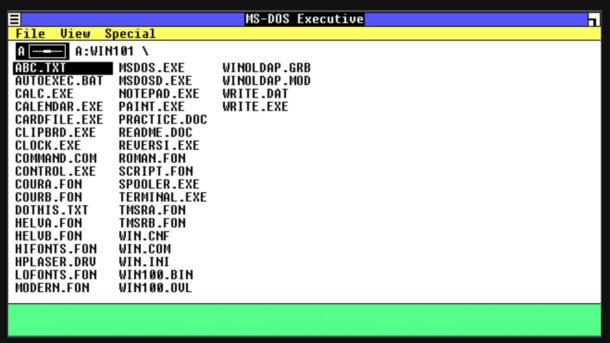
Note: press the ESCAPE key to regain use of the mouse cursor if it locks into the Windows 1.01 virtualization window.
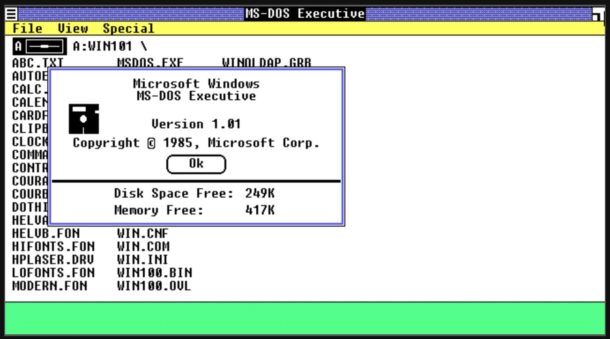
This is obviously not for serious use or consideration, but it sure is fun to play around with, and it makes for an excellent proof of concept to demonstrate just how powerful modern computers and web browsers are when you can virtualize an entire operating system just in a web browser.
If toying around with ancient Windows 1.0 whets your appetite for nostalgic computing experiences, you’d probably also enjoy using the very first web browser called WorldWideWeb, running Classic Mac OS in a web browser, running HyperCard in a browser-based MacOS emulator, or running Linux in a web browser too. Or if you’d rather experience some retro computing locally, you can download and run Windows 95 as a self-contained application, and we’ve covered many other emulator posts and virtual machine articles before too.


I don’t even know how to start using Windows 1.0. I never used a personal computer prior to Windows 95. So this mess is a foreign language to me.
And that’s part of the fun! Isn’t it great to see how much computers have progressed compared to where they were years ago?
Though I bet if you tried one of the web based Mac emulators, you’d know how to use it immediately, as Apple kept it very easy and simple back then (and still do today, but nothing is nearly as intuitive as it were back then if you ask my opinion)
I agree the old Mac was a dream as far as understanding everything and is still good but is getting closer every version to becoming more like a modern car where you need somebody “professional” to make changes for you unlike older versions.
Oh joy. I had the (dubious) delight of using PageMaker version 2.x running in a “runtime version” of Windows 1.x on a “IBM clone with a ‘286 processor” back in 1987. PageMaker was remarkably primitive, and Windows 1 was a remarkably obtuse.
FWIW, by 1988, I had my First Mac (an SE) and quickly got PageMaker for that… Sometime in 1988 or 89, we added a “full page display” to the SE (with an inserted daughter board inside the Mac with the monitor in a second case. We still had use of the original SE monitor — Macs ran dual monitors almost from the beginning!
Frankly, I’m not even curious about going back to that computing environment.
I still have in my storage area a SE30 with a hacked color card and a color monitor and it was running great..
Would this allow me to play Zork? Is there anyway to play Zork on a MacBook Pro? Many thanks.