How to Convert a Numbers File to CSV on Mac
![]()
If you need to convert a Numbers spreadsheet file to CSV format from a Mac, you can do so quickly with the Numbers app. CSV stands for Comma Separated Values and is broadly used by many spreadsheet, database, and data storage uses, whereas Numbers is a spreadsheet app that is exclusive to the Mac and iOS platforms. Accordingly, there are many reasons why it may be necessary to convert a Numbers file to a CSV.
We’ll show you how to quickly convert a Numbers spreadsheet file into a CSV file for use where necessary.
This process requires the free Numbers app on the Mac. If you don’t have it on the Mac for whatever reason, you can download Numbers to the Mac from the Mac App Store from here.
How to Convert Numbers File to Excel File on Mac
- Open the Numbers file that needs conversion to CSV format into the Numbers app/li>
- Pull down the “File” menu and then select “Export To” and choose “CSV”
- At the “Export Your Spreadsheet” screen, adjust any settings for the CSV file as needed including to CSV file encoding, then click on “Next”
- Enter a name for the CSV file and choose a save location, then choose “Export” to complete the conversion from Numbers to CSV
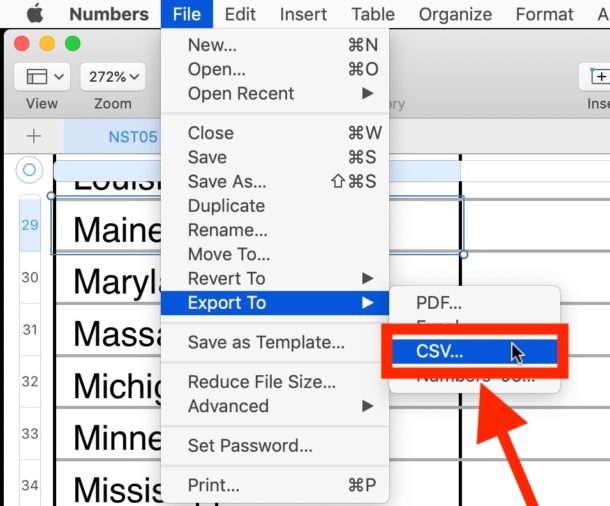
The converted CSV file will be available right away at the destination you chose, whether that’s on the local hard drive, an external disk, to iCloud, or elsewhere. You can then modify or share the CSV file however necessary.
You can always re-open a CSV file into the Numbers app if necessary, and then save it again as a CSV.
Remember that CSV is a more basic raw file format usually used by spreadsheets or databases, and so if you want fancy charts and stylized graphs you would probably not want to use the CSV format and instead opt for something like the native Numbers file format or an Excel file format. The Numbers app also allows you to easily convert a Numbers spreadsheet to an Excel file if that’s necessary.
Do you know of another method to converting a Numbers file to a CSV file? Share with us in the comments below.


In Monterey choosing Export > CSV saves the file as CR or line delimited, not with commas. Have tried opening in Text Edit and a code editor, get the same thing. I need this for coding an array, so I need the commas.
Was expecting:
1,2,3,10,11,202
Got
1
2
3
10
11
202
MAC OS Catalina won’t convert numbers file to csv file. Each attempt adds a numbers file (1), (2), etc.
Any suggestions?
Rich
Thanks for this useful sharing. keep it up.