How to Record Time Lapse Video on iPad

The iPad Camera has the ability to record beautiful time-lapse videos. Time-lapse offers a fun way to record activities and events over time, for example it can be a fun way to record a video of a fireworks show, a busy road, clouds moving in the sky, the change in colors of a sunrise or sunset, or even something like a soccer game or yourself cleaning the house.
Read on to learn how to record a time-Lapse videos using the iPad camera.
All modern iPads will support the time-lapse recording feature, including iPad Pro, iPad Air, iPad Mini, and iPad. Of course the iPhone can record time-lapse videos too, but this particular article is going to focus on iPad.
How to Record a Time-Lapse Video with iPad Camera
- Open the iPad Camera, either from the lock screen or by launching Camera app
- Swipe on the camera mode until you’re set to “Time-Lapse”
- Set the iPad somewhere sturdy and stable, then tap on the red record button to begin the time-lapse video recording
- Tap on the red stop button when finished recording the time-lapse video
![]()
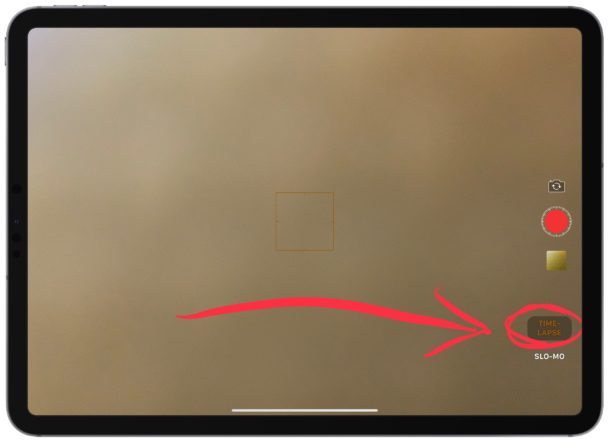
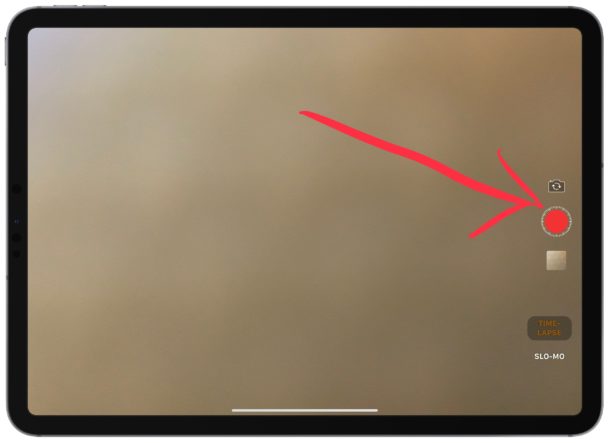
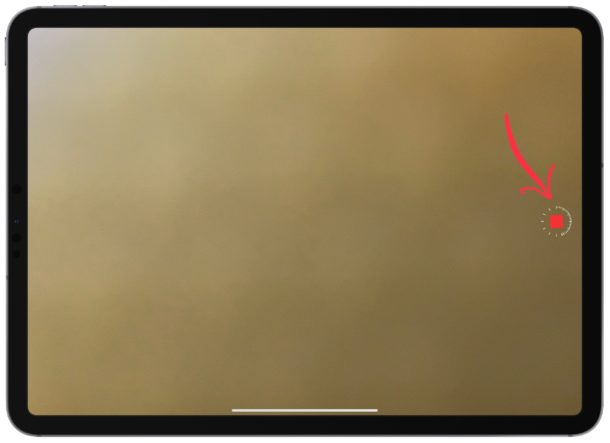
For best results you’ll want to make sure the iPad is on a stable and sturdy surface that won’t be knocked or moved, and you’ll want to record for a while since time-lapse tends to work best with a lot of footage captured.
To keep the iPad stable, try using the iPad Smart Keyboard, an iPad Smart Cover, or any other type of iPad stand, each of which is excellent for this purpose since it will help to keep the iPad sturdy. Generally speaking you won’t want to try and record a time-lapse video while holding the iPad as the movement of holding the iPad will make for a less than stellar video.
The finished recording of the time-lapse video will appear in the Photos app camera roll, like any other recorded video.
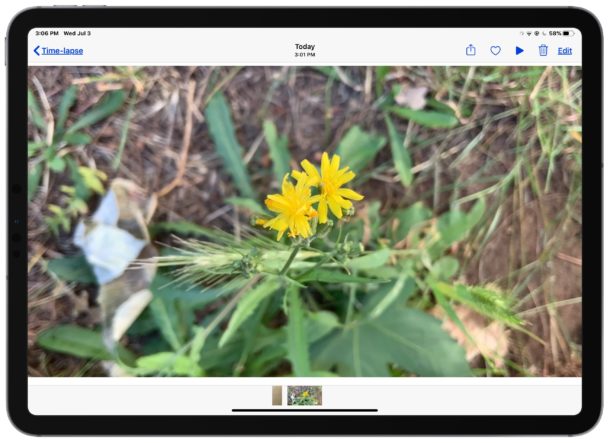
You can also quickly access the time-lapse video recording from the Photos app by going to the “Media” types section of the Album view and choosing “Time-Lapse”.
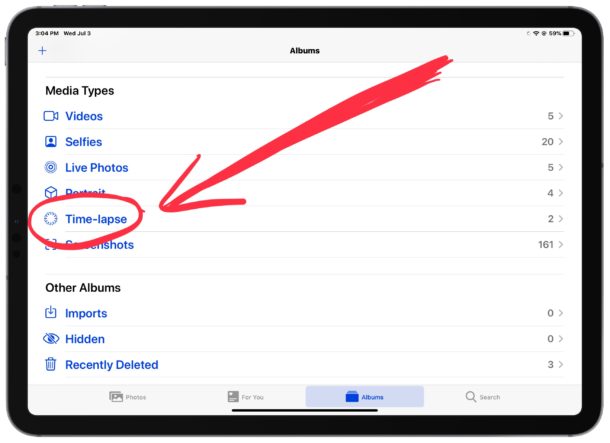
Playing time-lapse video recordings is the same as playing any other captured video or movie on the iPad within Photos app, just tap on the video and then tap to play or pause.
The embedded video below shows an example of a time-lapse video recording captured with an iOS camera, in this case the time-lapse recording is of trees and clouds blowing in the wind:
You can also make simple adjustments to the time-lapse video after it has been recorded, to trim the video, or to adjust a filter, colors, and make other simple edits directly within the Photos app. Any further complex editing should be done in a dedicated video editing app like iMovie, so if you’re looking to zoom and crop or perform more complex actions, use iMovie.
While this obviously applies to iPad, remember that you can also record time-lapse videos on iPhone and iPod touch as well, and with a little free app you can record time-lapse photography on Mac too using the built-in front-facing camera.
If you have any tips or tricks pertaining to recording time-lapse footage with an iPad, iPad Pro, iPad Air, or iPad mini, share with us in the comments below!


thank you for the video.
It was to the point.
aliceinblack
How is this different to shooting an ordinary video ?
There doesn’t seem to be a way of setting the interval between video sequences as there would be with normal time-lapse systems.
Time-lapse video captures fewer frames giving the appearance that a video is sped up or watching something travel through time. If you are unfamiliar then try it yourself and record the time lapse with your iPad, it is nothing like a normal video.
Setup a time lapse recording on your iPad of yourself walking around the house, you will see it looks like you’re moving very fast.
Thanks for the clarification – I’ve just remembered that there’s an app called Lapse It which offers full time lapse functionality !
You didn’t discuss a way to adjust the interval between pictures, and I couldn’t find one. That’s a shame. If the capability doesn’t exist, Apple should add it. It would make the feature far more widely applicable.
There is no option to change the time interval between photos on Time Lapse with iPad or iPhone. I agree with you, it would be a nice feature.
Interestingly, there is some sort of automatic adjustment though because the longer the time lapse the faster they go, so there must be some sort of adjustment going on with the time interval but not at the user level.