How to Opt Out of macOS Big Sur / Catalina Beta Updates

Want to stop getting beta updates to macOS Big Sur, Catalina, or Mojave? You can opt-out of receiving beta system software updates by removing the beta profile from a Mac. This works the same with both the public beta and developer beta profiles of MacOS system software.
Generally speaking you’ll only want to remove the beta profile if the Mac is already on a stable build of system software (ie; not a beta release), as removing the beta profile will prevent the Mac from getting future beta updates. So therefore if you installed MacOS Catalina public beta you would not want to remove the beta profile unless you have already moved to a stable build or downgraded MacOS Catalina Beta.
Note that opting out of the MacOS Beta program does not remove any existing beta software, it simply prevents further beta updates from arriving to the Mac.
How to Opt Out of MacOS Beta System Software Updates
- Go to the Apple menu and choose “System Preferences”
- Select “Software Update”
- Look for the text saying “This Mac is enrolled in the Apple Beta Software Program” and click on the tiny blue text saying “Details…”
- Choose “Restore Defaults” to opt-out of the beta program and stop getting future beta software updates
- Close out of System Preferences
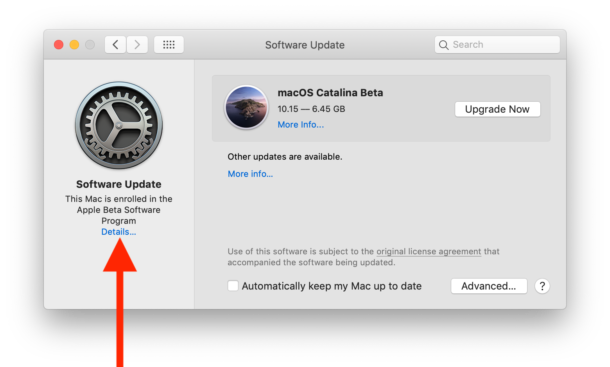
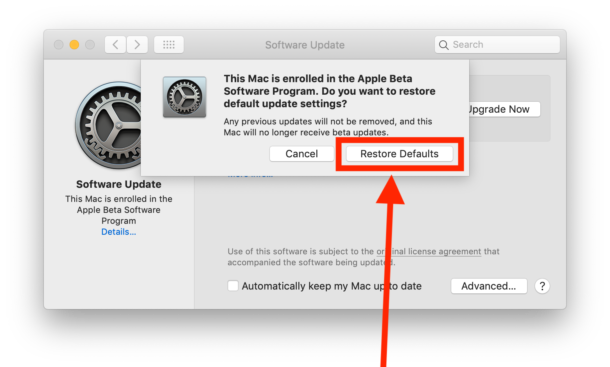
Now when you return to the Software Update system preference panel you will get regular macOS system software updates as usual for final release versions.
As mentioned before, this does not downgrade MacOS system software, nor does it remove beta system software, it only prevents future beta software updates from arriving to the Mac. This is not desirable if you intend on updating macOS beta to future releases, but if you wished to freeze in place it may be helpful (perhaps you’re testing a particular beta version for some reason or another on an APFS volume or something similar and want to preserve that beta state).
Note this process is different on modern MacOS versions that receive software updates from the Software Update preference panel compared to earlier system software that got updates from the App Store. Earlier versions of Mac OS X that receive software updates from the Mac App Store would use this method to stop getting beta software updates from the Mac App Store instead.
For nearly everyone, they’ll want to not opt out of the beta releases and instead continue to receive them as new updates come along. Nonetheless, this is an option and it’s quite helpful for a variety of situations, particularly if you want to leave the beta program and you’re already on a stable MacOS build.


Thank u bro