Safari 13 Released for Mac
![]()
Safari 13 has been released for Mac users running MacOS Mojave and macOS High Sierra. Later, Safari 13 will also arrive along with MacOS Catalina when that operating system is released in October.
Safari 13 includes improvements to privacy, security, and compatibility, and is therefore recommended to install for all Mac users. Additionally, there are some new features in Safari 13 that may be useful, including quicker access to Picture in Picture mode, improved tab searching, and an updated start page. The full release notes for Safari 13 are included further below.
Updating to Safari 13
Mac users running the latest versions of macOS Mojave or macOS High Sierra can find Safari 13 available to download now from the Software Update section of System Preferences (Mojave), or the Updates section of the Mac App Store (High Sierra).
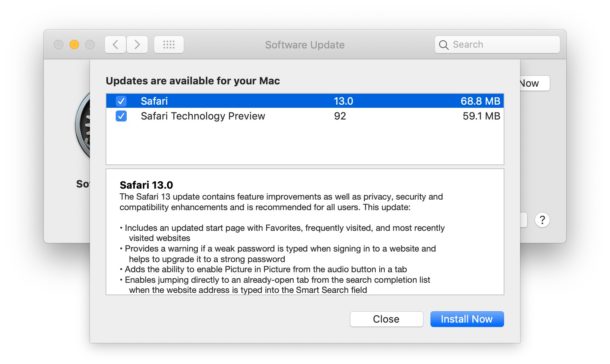
If you want to install Safari 13 but avoid installing some other software update(s), you may recall that it’s easy to selectively install specific software updates in macOS as covered here.
You will need to quit out of Safari if it’s currently running before it can be installed on a Mac.
Safari 13 Release Notes
Release notes accompanying the Safari 13 download on Mac are as follows:
Safari 13.0
The Safari 13 update contains feature improvements as well as privacy, security and compatibility enhancements and is recommended for all users. This update:
• Includes an updated start page with Favorites, frequently visited, and most recently visited websites
• Provides a warning if a weak password is typed when signing in to a website and helps to upgrade it to a strong password
• Adds the ability to enable Picture in Picture from the audio button in a tab
• Enables jumping directly to an already-open tab from the search completion list when the website address is typed into the Smart Search field
• Adds support for authentication using USB security keys on supported websites
For detailed information on the security content of this update, please visit: https://support.apple.com/kb/HT201222.
Separately, Apple has also released iOS 13 update for iPhone along with watchOS 6 for Apple Watch.
Complete developer release notes for Safari 13 can be found here on developer.apple.com for interested users.


Catalina to me was released too soon, and Safari must have had some serious changes that don’t work well with some web sites. I’ve had warnings from Safari about pages taking too much energy, or were refreshed randomly. One time it got so bad it crashed and rebooted my MacBook Air. Not exactly the stability I was expecting. I’m sure another 6 or so updates lately we might see things Smooth out.
I am running many of these comments by my wife, a dyed-in-the-wool MacUser, and none of these complaints have effected her, after “updating” this week. If there is a common denominator, she has side-stepped it.
Safari 13 is an absolute disaster and a security nightmare. All extensions cease to function. There’s only a couple left and they’re by far not as advanced as what you could do before. Extremely powerful and useful security tools such as for example JSBlocker will no longer be available.
I don’t know what Apple was thinking, but this is complete and utter BS. Now we’re being forced to switch to another browser that *does* support proper extensions, and lose all the pros that Safari had to offer – especially in combination with an iOS device.
Shame on Apple for killing Safari like this. They didn’t even have the common courtesy to implement a toggle or terminal route to re-enable extensions. (By sideloading from file.) Safari went from a very nice and decent browser to a browser that has to be avoided as it can’t even be properly secured.
Today I spent over an hour on the phone with an AppleCare tech and they never were able to solve my issue with Safari 13.1 failing on many but not all web sites. Strange, but some sites work and others will just reload every few seconds and then finally error out. I was finally told that 13.1 will not work with High Sierra and I must upgrade to Mojave or Catalina. But my two iMacs and my MacBook Pro are mid 2011 and they told me they’re too old for these O/Ss so basically I’m screwed. Fortunately I didn’t update one of my iMacs’ beyond 12.1.2 and it still works. But I’m not going to toss my other Macs just yet since Chrome seems to work just fine. I miss Safari but for sure I’ll not be buying Mac products anytime soon and I don’t own an iPhone either. Btw: a friend tells me his mac runs 13.1 in Mojave ok.
Regarding AgileBits/1Password being a relatively small company: It has over 15 million registered users, which in the commercial software business is a very large company. Now consider that AgileBits is doing everything in its power to convince current and new customers to pay for annual subscription licenses. The company definitely has the financial resources to take care of its customers.
Safari 13 still can not or will not play Amazon Instant Video. What a shame.
can’t open Twitter or Youtube, thanks Apple.
only updated to iOS 13 couple of days ago, twitter stopped working last night, youtube stopped overnight for me
You guys are lucky it even launch. After the update, my Safari won’t launch. I rebooted my computer several time but it didn’t fix the problem. Any idea how to downgrade?
This has happened to me too. Haven’t found a fix yet.
Oh great. Installed this yesterday, now most of my extensions no longer function, and some websites which all worked previously, now don’t allow me to log in to them. Thanks Apple.
Same problems here. There are several, everyday websites which i can no longer open. Thanks from me, too Apple
Lost all my extensions but one, including my Dashlane password manager and Evernote web clipper, both of which I use all the time. Also having trouble loading some webpages. Guess I’m going back to Chrome.
Lucky You! I lost all extensions, and it loads like a geriatric weightlifter…
Since the update to version 13, a lot of selenium tests are failing. Does anybody know if some webdriver update is required or is it just broken?
Just wanted to thank all of the commenters here for saving me from dealing with this pain-in-the butt release. Much appreciated.
Looks like icloud tabs are also broken by Safari 13 update
The new version is awful. It’s removed all the useful extensions including translator. Neither I have any similar options, nor I can downgrade to previous version of Safari to fix the issue.
Hey,
I face the same problem with translation. And this is vital for me as I am living in Japan.
I would much appreciate if you share with me any solution you may find.
Try Polyglot
https://apps.apple.com/app/polyglot/id1471801525?mt=12
Downgrading to Mojave won’t save you form Safari 13. It get shoved at you unless you have auto-updates turned off. Even then you get notifications to update your browser and the “red badge of nag” perpetually hanging there on the System Preferences icon.
This happened to me too. I logged into my Mac and “installing updates” notification appeared in the top right of my screen. I was like “what is updating? I have auto update turned off!”
If was Safari 13.
Evernote and many other extensions stopped working. Back to Chrome!
Safari 13 is a disaster. An AV extension that protected me from risky web pages stopped working, some web pages do not load at all, whereas they load fine in FireFox.
DO NOT upgrade to Safari 13.0 (14608.1.49), wait a few cycles until Apple have sorted out the bugs.
Horrible. Safari 13 removed every extension I had previously installed over the years. No way to get them back. Totally degraded my ability to be productive with this browser. That marks the end of Safari for me. I am astonished Apple would do something so alienating to users.
I was EXTREMELY reliant on some lesser known extensions and now they’re gone. I’ve lost my patience so I’m going back to chromium
No warning of download, iMac slowed to a crawl, shut down and reboot. Then I find Facebook Purity no longer works as Tappermonkey has been removed by Apple.
The Safari 13 upgrade deleted all my favourite bookmarks. There were folders of links that I had accumulated, and they were all wiped out. If Apple knew this would happen, a warning would have been nice. If Apple didn’t know this would happen, they should improve their testing.
Safari 13.0 is crashing my imac with mojave irrespective of which browser (safari, chrome & opera) I am using.
Its like Apple’s latest release is Malware.
Thanks Apple, you have completely ruined my computer and totally destroyed my trust I have had since owning new an Apple II se
The extension I miss most is the Autopagerize one where you do a search on anything and the screen would just cascade and scroll down endlessly without clicking a next or number option. I also used one that was a search other. Click the tab and a drop down came up where you could select Google, Bing, Duck Duck Go, etc and it would go there without having to copy and paste what you searched on and bring up Google or Bing and paste into that and search on it. Big mistake eliminating the legacy extensions.
My Canvas modules keep resetting to the top of the page every time I scroll down.
I have reinstalled the OS Mojave due to safari 13.0
Hands off doesn’t work at all on it
Downgrading Safari 13 to 12 doesn’t re-enable legacy extensions. I tried (and so did others).
Unless you have a Time Machine backup (or some other backup) or do a clean install of Mojave or earlier, you’re screwed.
Franky, I think the state of Safari extensions is atrocious.
Almost nobody pays for extensions, therefore most of them don’t profit, and yet Apple decided to start charging for the developer license for Safari (I know it’s because they rolled the three separate licenses into one, which was great for iOS and macOS, but a terrible move for Safari).
So now extension developers have to pony up money to develop for a browser with a relatively small market share and which still lacks some functionality (either because it never existed in the first place or because it used to exist and Apple ripped it out).
Then, to offset those costs, they charge users for their extensions. And, you know, fair enough, but some of the prices are ridiculous, and even if they weren’t, almost nobody wants to pay for browser extensions.
At the end of the day, I’ve switched to Firefox (for now – will probably end up using a different browser later on) since I’ve been slowly migrating my passwords out of iCloud keychain anyway.
It’s a pain though, and Apple don’t care.
And God forbid you upgrade before backing up your extension settings – the Safari 13 update process will nuke those from orbit.
And worse.. this new 13.0 broke my gmail. When trying to validate my account Safari opens up to NOTHING so I can’t do crap. So I can no longer use mac mail with gmail. Thank God I use Chrome.
You can set up e-mail manually without opening safari at all…Jusr choose “other” when asked which service you’d like to set up. The only drawback is you won’t be able to automatically sync notes, calendars, contacts. Email itself will work though.
Same issue for me. But it is worse, because it basically disabled my Gmail account integration in Mac OS, and I have no way to reactivate it. This sucks totally.
@Dreamer,
I reported to Apple the issue with strong password – missing special characters in the keychain suggested passwords. They simply ignored it.
Apple has a huge organizational procedure problem!
Now all the annoying Ad comes back- can’t use anything really to block them. I think this is the main upgrade for Safari 13!
For anyone who has older extensions download from the separate Safari extensions repository that no longer work in Safari 13 (due to that repository being removed in Safari 13), you should go to the app store and see if they can be downloaded from there. As of Safari 13, Apple is no longer going to maintain a separate extension repository but rather have all extensions hosted in the app store only. Currently maintained and popular extensions should show up there currently (or very shortly), i would expect. So before worrying about downgrading back to Safari 12, try the app store for your re-installing your favorite extensions.
First thing everyday I start Sirius Radio (https://player.siriusxm.com/now-playing). It has never used more than a gig of memory. Now it’s memory usage climbs by the minute. Restarted after it hit 3.42 GB. They trying to get my to switch to an Apple music app?
My whatsapp web keeps crashing after this update….
Same with me, WhatsApp web keeps crashing
mine also
Not too happy that my current version of 1Password will no longer work with Safari 13 !
Took me a while to figure it out. Upgrade to 1Password 7 which also enables the mini 1Password onto this new Safari version.
I lost 2 extensions which “will not work” with this upgrade. Would have been nice to know in advance.
I started up Safari to find all my extensions gone, and not knowing it was due to Safari 13, I tried to reinstall the 1Password extension. Next thing I know, I’ve been upgraded to 1Password 7 without being asked if I wanted it, and kept getting redirected to the App Store to pay for it! I’m a long time Apple fan but this was infuriating. Going to see how Chrome syncs with all my devices.
Important reminder that they didn’t bother to mention in the release notes: legacy extensions (those installed from the gallery rather than the App Store) will no longer function in Safari 13.
Yep, say goodnight to AdGuard. Now the hunt for least evil and least expensive way to block ads begins. Maybe time to dust off the ‘ol Pihole again.
steel laggy then crash on whatsAapp web
I find the dedicated desktop app works better for whatsapp on the mac than using whatsapp web.
Have they fixed where strong password fails to meet site’s requirement to include a special character that isn’t -‘s ? Annoying that it won’t let you enhance its suggestions and have to settle for your a usual to get things done…
Upgraded to Safari 13 and now the 1Password 6 plug-in doesn’t work. So I would love to see a downgrade from Safari 13 back to 12 post next!
Different Brian here but same issue. I tried looking for downgrade options, and it looks like unless we restore a Time Machine backup, we’re out of luck. Super annoyed. I don’t even *like* the 1Password 7 UI, never mind the price tag.
I’m with on both counts Brian #2. I’m really sorry I upgraded to Safari 13. Wish 1PW had better informed its customers that there would be issues for those with 1PW 6
Another option is to contact 1Password and tell them to get their act together. I’m sure they were given opportunity to test before this was released.
This isn’t on 1Password. They actually have a solution (granted one that I can’t afford right now), their latest version has a valid extension, it’s those of us using the previous version who are out of luck. It’d be nice of them to release one for V6, but they’re a relatively small company and you can’t really expect it.
I had the same problem with 1Password 6 not working. I switched to Enpass which could import all the 1Password items. The Mac version is free but the iOS version is 10 $ (one time fee) which sounds reasonable to me but I don’t really do any browsing on the iPhone.