How to Unsend a Message on Instagram
![]()
Ever sent a message over Instagram DM and wished you hadn’t? You’re in luck, because you can unsend Instagram messages! Unsending an Instagram message will literally unsend it and delete it from all sides of the conversation, so if you send something and regret it you can undo that decision.
Read on to learn how to unsend messages in Instagram on iPhone and Android.
How to Unsend an Instagram Message (DM)
You can unsend any Instagram direct message by doing the following, this will completely remove the message from anyone in the IG DM conversation:
- Launch Instagram if you haven’t done so already
- Open the Messages section of Instagram
- Open the IG message thread that you want to unsend and remove the message from
- Tap and hold on the message you want to unsend
- Choose “Unsend” from the options that appear
- Confirm that you want to unsend the IG message by tapping on “Unsend”
- Repeat with other messages to unsend those as desired too
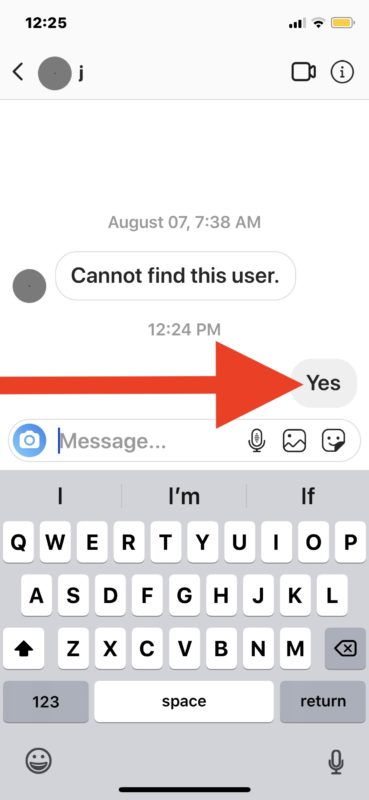
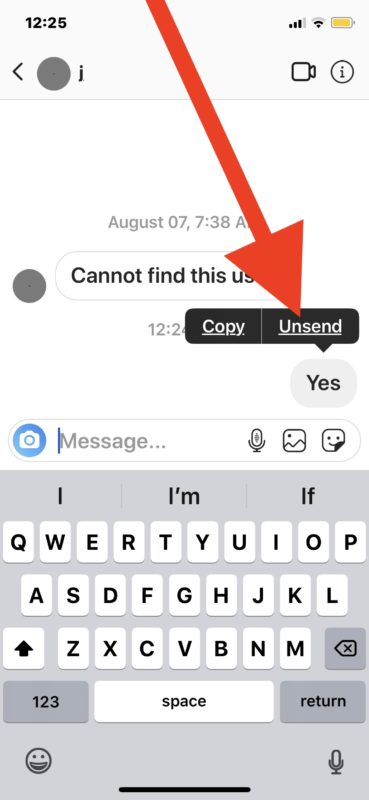
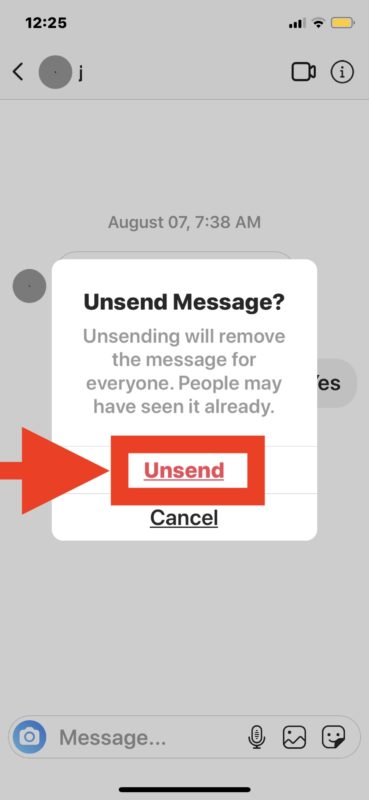
That’s all there is to it, the Instagram message will be unsent and will no longer appear in the direct message conversation thread.
You can unsend any message type on Instagram, whether the message is text or a picture does not matter.
Do note that if someone already read the message, unsending the message will simply remove the message from the Instagram conversation. IG does not have the capability of removing the read message from the persons memory (yet anyway), so if you send a message and quickly regret it you may want to act as fast as possible to unsend it and remove the message, preventing the other person(s) from seeing and reading the IG message.
It’s also worth mentioning that when you unsend a message the other person will be aware that a message was unsent, they just won’t know what the message said (unless they already read it, as stated above).
And if unsending a message isn’t good enough for you, you could always go to the other extreme and delete your Instagram account either temporarily or permanently (though you should absolutely download all of your photos and videos from Instagram before deleting your account).
This approach to unsending a message on Instagram works the same on iPhone and Android. It’s one of a variety of privacy features that exist in the app
Do you know of any other tricks to remove or unsend messages on Instagram? Or perhaps you have some other interesting Instagram tips? Share with us in the comments below!


No longer works at all
Can you get the message you I sent back?