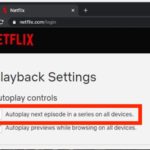How to Setup & Use iCloud Photos on Mac

Want to use iCloud Photos on Mac? In its simplest form iCloud Photos is a sync service that makes sure your iPhone, iPad, Apple Watch, Apple TV, and Mac all have every photo you’ve taken, all ready at a moment’s notice. That means you can access the photos from any other device with the feature … Read More