How to Prevent Mac from Remembering Wi-Fi Networks Joined
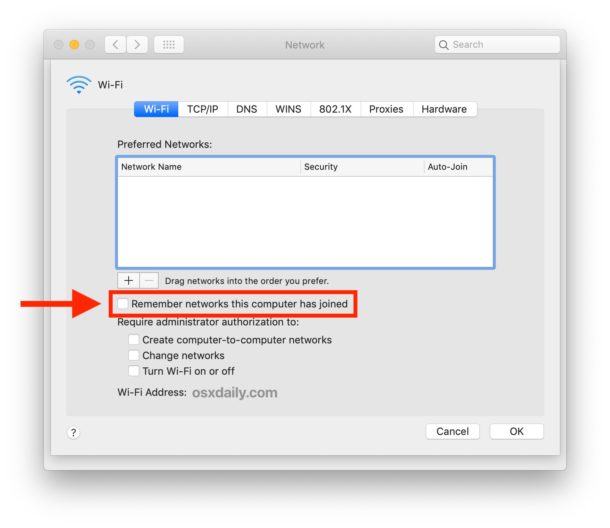
By default the Mac will remember all wi-fi networks that have been joined and accessed from the computer, and will automatically join those wireless networks again when they’re within range. This is a good setting for most users to leave enabled, since it’s convenient to not have to constantly reconnect to familiar wireless networks. But some Mac users may wish to prevent their Mac from remembering joined wi-fi networks, whether for personal, privacy, security, or other reasons.
This article will walk through how to prevent a Mac from remembering wi-fi networks that have been joined from the computer.
Note this is a blanket setting and it will apply to all wireless networks. If you’re simply looking to avoid specific wi-fi networks, you can use the forget wi-fi network option in Mac OS discussed here instead.
How to Stop Mac from Remembering Wi-Fi Networks
Want to stop MacOS from remembering any connected wi-fi networks? Here’s where to find that settings adjustment:
- Open System Preferences from the Apple menu
- Go to “Network”
- Select Wi-Fi as the interface from the left side menu
- Click “Advanced” in the corner
- Under the “Wi-Fi” tab, uncheck the box for “Remember networks this computer has joined” to prevent the Mac from remembering wi-fi networks and auto-joining them again
- Apply the network settings
- Close out of System Preferences
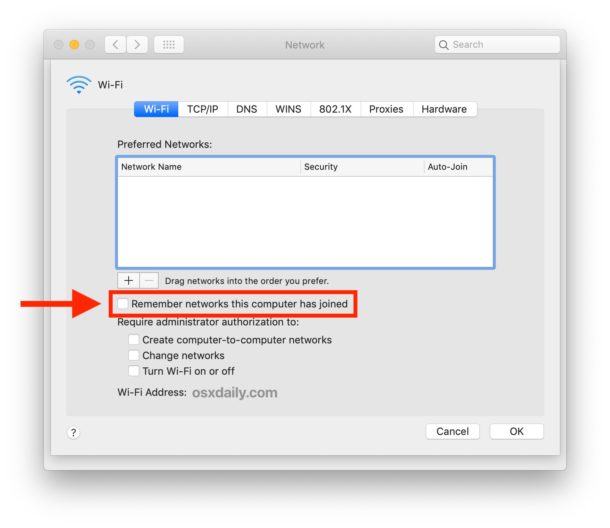
Similarly, if you notice Mac OS is not remembering wi-fi networks that have been connected to but you wish it was, you can simply reverse the steps to enable the ability for the computer to remember wireless networks again.
Occasionally this setting gets toggled off, which can cause some users to experience frustration if they weren’t expecting the Mac to not remember wi-fi networks.
It may also be helpful to show a list of all previously connected wi-fi networks on a Mac, particularly if you’re messing around with these settings options for troubleshooting, privacy, security, digital forensics, or other similar purposes.
Do you know of any other alternative approach to preventing a Mac from remembering joined wi-fi networks? Share with us in the comments.


There has never been a method for deleting wifi networks from the drop-down wifi menubar unless those networks are your own. If you live in a dense neighborhood or apartment complex, you can not remove the 40 or so wifi signals that your Mac picks up. That list will always appear. Even the ones with extremely NSFW names. It’s one of these oft requested features in Mac forums, but to date, there is still no method for removing those wifi connections.
Go to WiFi under settings, click on the i symbol and then click on forget this network.
I want to know how to let my iPhone join a Comcast public wifi. But. Not sure that info with my MacBook so if my home network is a little weak. My Mac book will not join my neighbor’s public Comcast WiFi