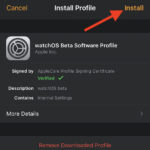How to Download Free Music on iPhone to Listen to

Do you want to download free music on to your iPhone, iPad or iPod Touch for listening offline when you’re not connected to the internet? You’re not alone, but you’ll be pleased to know that there are multiple ways to go about downloading free music to iPhone.