How to Restore Apple Watch from Backup

Need to restore your Apple Watch? Did you upgrade the Apple Watch you have to a newer model? Perhaps, you accidentally set it up as a new device and you want all the data you had on your old Apple Watch? If so, you may be interested in learning how you can restore your Apple Watch from a previous Apple Watch backup.
Just like iPhones, iPads, and Macs, your Apple Watch uses backups to store all your data in case you ever need it later. Unlike other devices, you don’t actually need to manually back up your Apple Watch because it automatically backs up all your data to the iPhone it’s paired with. When you back up your iPhone to iCloud or iTunes, your Apple Watch backups are also included in the data.
If you’re having trouble accessing your previous Apple Watch data on your new Apple Watch, don’t fret. In this article, we’ll be discussing how you can restore your Apple Watch from a previous backup.
How to Restore Apple Watch from Backup
You cannot manually restore your Apple Watch from a previous backup once it’s set up already. Hence, you’ll need to unpair your Apple Watch and set it up all over again. Simply follow the steps below.
- Launch the Apple Watch app on the companion iPhone.

- This should take you to the “My Watch” section of the app. Here, tap on “All Watches” located at the top-left corner of the screen.

- Next, select the Apple Watch you’re currently using and tap on the “i” icon next to it.

- In this menu, select the “Unpair Apple Watch” option.

- You’ll now be prompted to type in your Apple ID password. Enter the details and tap on “Unpair” to initiate the process. It could take a minute or two to complete.

- Now, you’ll see the following screen in the Apple Watch app. Tap on “Start Pairing” to pair the Apple Watch you just unpaired.

- Next, instead of setting up as a new Apple Watch, select the previous backup that you want to use and tap on “Continue”.

You’re good to go at this point. It’ll take several minutes to set up your Apple Watch with all your old data.
Other than this method, there’s no other way to restore an Apple Watch from a previous backup. So, if you ever want to use a different backup data at some point, you’ll need to unpair your Apple Watch and redo the whole process by following the above steps again.
It’s worth pointing out that when you unpair an Apple Watch, your iPhone will automatically create a backup of your Apple Watch before all the data is erased. However, if your Apple Watch is unpaired when it’s out of range of the companion iPhone, the backup might not happen and you may not have access to the latest data.
Note that Apple Watch backups do not include data like Bluetooth pairings, credit or debit cards that are used for Apple Pay, passcode, and messages. Also, if you’ve set up an Apple Watch for a family member using your iPhone, the backups will be made directly to the family member’s iCloud account instead of your iPhone.
We hope you were able to restore your Apple Watch data from a previous backup without any issues. Do you want Apple to give users the option to manually backup data whenever necessary? Let us know your valuable opinions and share your personal experiences in the comments section down below.

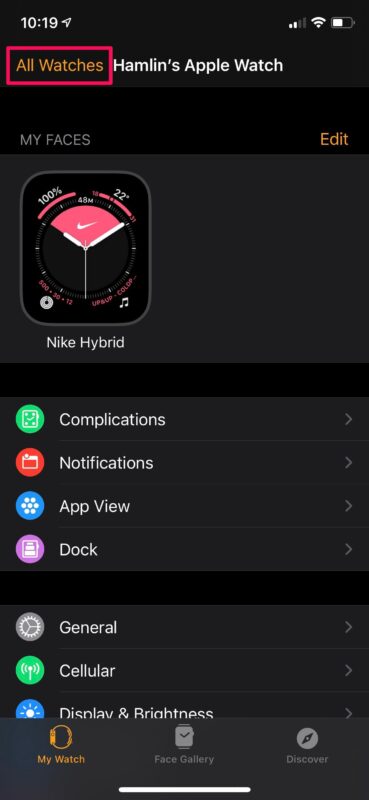

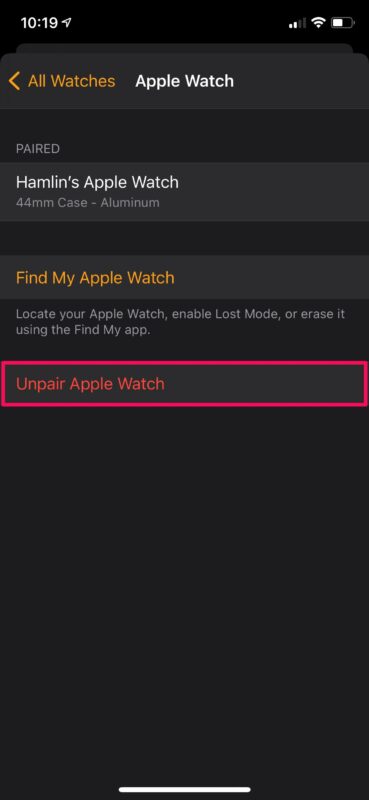
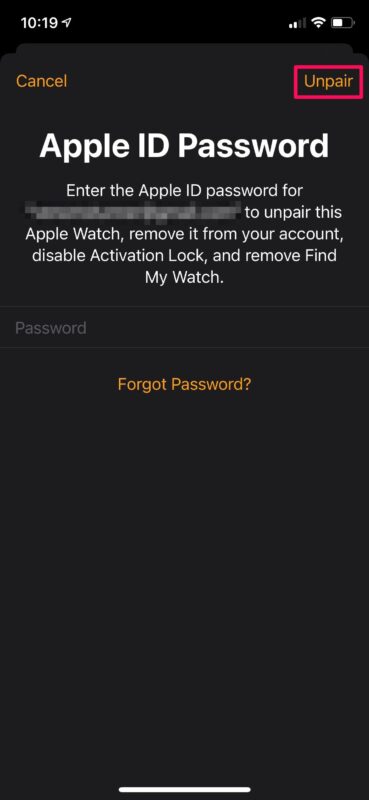

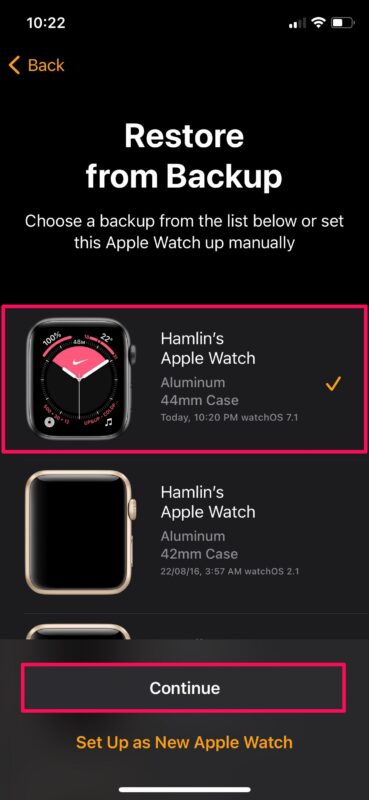

FYI
I had a very old iPhone with a Series 5 watch (WiFi). Replaced the 1st Gen SE because I ran out of space. When I unpaired it and launched the pairing process for prep with the new phone on the current iOS (17x), the watch updated itself.
When the process was complete the data transfer somehow failed, no option to restore from previous backup. I’m not sure if that is because I had to login to Find My device and remove the Activation Lock (erase watch) before I could get it to pair with the newer phone successfully OR if it is because I left the room during the iOS update to the watch and came back long after the screen had gone to sleep). At any rate, when I picked up the watch I saw the white/black ring for the pairing but could not the prompt to hold the two devices up to each other using the camera on the iPhone.
Upon realizing that ~3 years of data did not transfer to the “new” watch/device, I unpaired and went back to re-pair it with m older phone (deactivated) hoping it could grab the backup there now that the iOS update was completely finished. However, the pairing failed because it said the iOS on the phone was too old and could not be updated past 15.x. In other words, without any warning message to this effect the iOS update to the watch made it leapfrog too far ahead of my phone and now I can’t re-pair it.
By coincidence I have a Apple Care appointment for my M1 MacBook Air tomorrow because the screen coating is flaking off. Is there any way Apple can fix this or do I just need to accept the fact that I will never get my watch data off my old phone even though the unpairing process is *supposed* to create a backup? (When I paired the watch to my newer phone a second time the screen prompted me to “restore from backup” or “setup as a new watch”. The only backup in the list present was the one containing none of the older data.
I also have the iMazing app on the recommendation of another article that said it was a good way to back up the iPhone. (Before I updated phones, the plan was to use the iMazing app to free up space on my iPhone SE so that I could go on using it.) I know the backups exist in iMazing but this article seems to suggest there is no way to transfer a backup other than this automated process.
Honestly, I don’t really know how to use iMazing either. (I can visualize the phone and interact with it on my Intel iMac but I don’t know if I can put an entirely different phone and use the backup from my old device to restore it, let alone selectively to *just* grab the watch backup.)
Anybody care to advise? (I can’t believe Apple doesn’t have a “manual” method even though the screen prompt suggests that one should be able to choose a backup OR set it up manually. If by “manual” they mean “as a new watch” to me that is the wrong choice of words because there is no choosing what to bring over from the backup on “set up as a new watch” either!)
Sometimes Apple works so hard to simplify things that when those processes fail, the results are unfixable. Had I known this, I wouldn’t have just upgraded phones — I would have upgraded watches! (But then maybe that’s the point, if you’re Apple, right?)