How to Check AirTag Battery Life

AirTags may be tiny button-shaped devices, but they still require power to perform tasks and communicate with the Find My network. No, this doesn’t mean you have to charge it, but it’s still important to keep an eye on the battery life, since they’ll need to be changed every so often. Let’s review some additional info on AirTag batteries, and how to check their battery life.
What type of battery do AirTags use? How long do they last?
AirTags use a CR2032 battery for powering the little trackers.
Apple states that your AirTags will last one year on these batteries before they need to be replaced.
For a more accurate indication, Apple allows you to check the battery percentage of the AirTags too. If you’re interested in making sure your AirTag’s battery doesn’t completely drain, read on to check your AirTag’s battery life with ease.
How to Check Your AirTag’s Battery Life
To determine the battery percentage, we’ll be making use of the built-in Find My app on your iPhone and iPad. We’re assuming you already setup AirTags with your iPhone, so here’s what you need to do:
- Start off by opening the Find My app on your device.

- You’ll see the list of your Find My-enabled Apple devices, but not your AirTags. Head over to the “Items” section from the bottom menu to view information related to AirTags and other third-party accessories.

- Now, simply tap on the AirTag that you want to check the battery for.

- Here, you’ll find the battery indicator right below the name of your AIrTag, as you can see in the screenshot below.

By now, you should have a more accurate estimation of your AirTag’s battery life. You no longer have to make any assumptions about how long your AirTag is going to last.
Sure, you may not be able to see the exact percentage, but this indicator is still much more helpful than Apple’s rough estimate of one year that varies from user to user.
Note that if you often play sounds on your AirTags, it’s going to drain the battery a lot faster.
The CR2032 batteries that are used to power the AirTags aren’t proprietary batteries. Therefore, you don’t have to worry about taking it to the Apple Store to get it replaced for a premium price. These are basically regular 3-Volt lithium coin cell batteries that you should be able to find at your nearby electronics store. AirTags come with a battery as well, so if you buy a pack of them then each AirTag should be good for about a year right out of the box.
Now you know more about AirTag batteries, what type of spare battery is needed if you want to swap one, and how to check on your AirTag’s battery percent. How often do you track your AirTags using the Find My app? How many AirTags do you own? Let us know your thoughts on this new hardware and share your valuable feedback in the comments section down below.

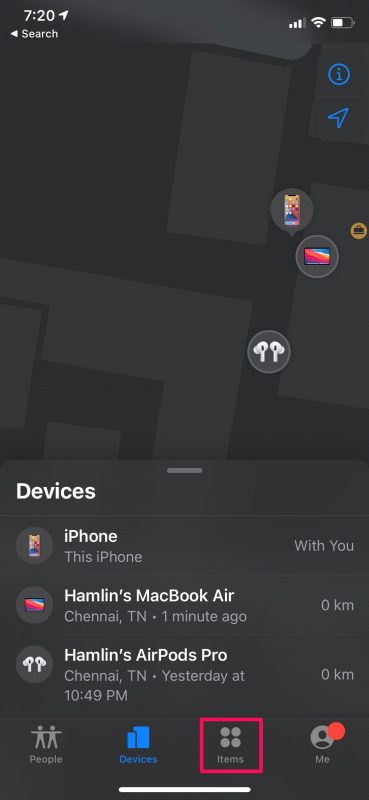
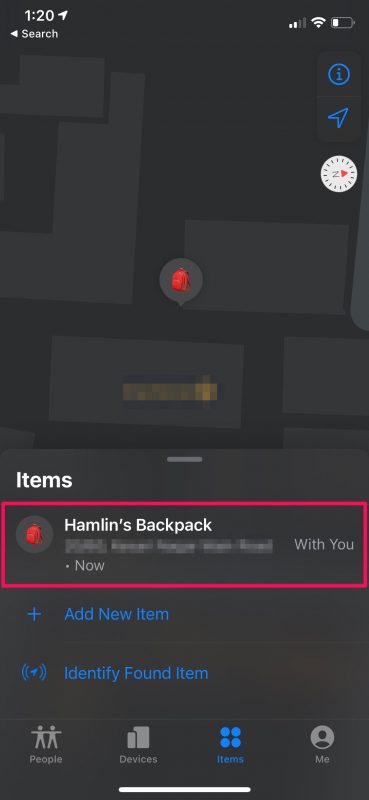
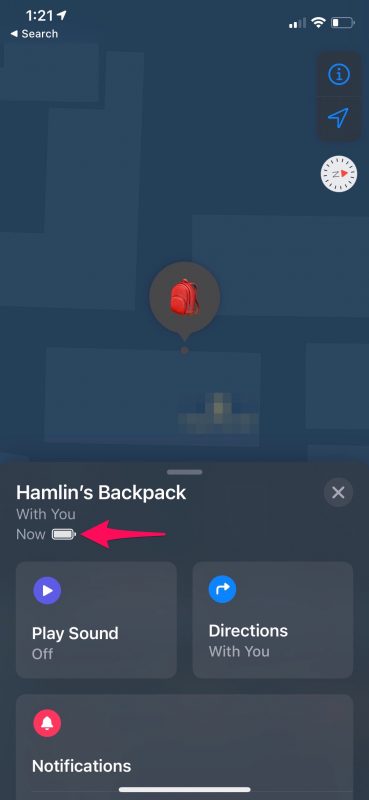

I don’t see a battery indicator next to the name nor further into the details. Up to date iPhone 13.
What happens if you have voice over on and tap the battery?
By the time you read through all of that, you could just buy a new AirTag.