macOS Big Sur 11.5.2 Update Released for Mac with Unspecified Bug Fixes
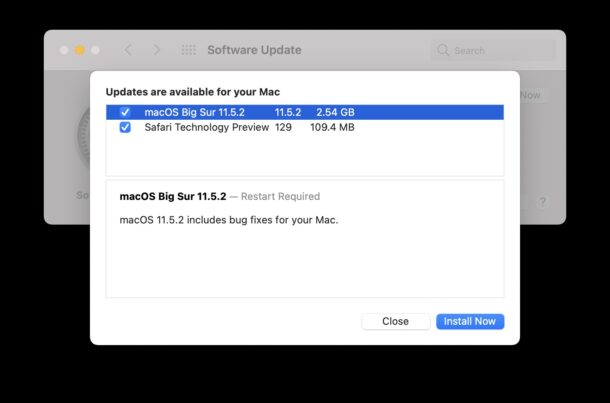
Apple has released macOS Big Sur 11.5.2 for Mac users running the Big Sur operating system.
The MacOS 11.5.2 update weighs in around a hefty 2.54gb, but has extraordinarily brief release notes which do not seem to indicate anything beyond that the update “includes bug fixes for your Mac.”
Presumably all Mac users running Big Sur should install the update, though without any specifics it’s unclear what problems and issues have been resolved or addressed, which may reduce the urgency for some to proceed with the update.
How to Download MacOS Big Sur 11.5.2 Update
Always be sure to backup the Mac with Time Machine, or your preferred backup method of choice, before proceeding with any system software updates.
- Go to the Apple menu, then choose “System Preferences”
- Select “Software Update”
- Choose to “Update Now” for macOS Big Sur 11.5.2
The download size of macOS Big Sur 11.5.2 is between 2.5GB and 3.5GB, depending on the Mac, a large size that is becoming the norm for macOS system software updates that apparently no longer offers smaller sized delta updates. The large download size can pose issues with some users on limited bandwidth, so be mindful of that if you’re on a slower connection or have bandwidth caps.
Completing the system software update will require the Mac to reboot.
macOS Big Sur 11.5.2 Release Notes
Release notes accompanying the download are not exactly thorough, leaving no indication as to what exactly was fixed:
“macOS Big Sur 11.5.2 — Restart Required
macOS 11.5.2 includes bug fixes for your Mac.”
As for security fixes, according to Apple the macOS 11.5.2″update has no published CVE entries”.
Did you rush to install the macOS Big Sur 11.5.2 update? Did you find any bug fixes or anything different? Let us know in the comments!

