iOS 15 Battery Life Drains Faster? Try These Tips

Do you feel like battery life is worse after the iOS 15 or iPadOS 15 on your iPhone or iPad? Battery draining issues are commonly reported after major system software updates, and iOS 15 and iPadOS 15 are no exception. Fortunately there’s usually an explanation to these battery life woes, and resolutions too.
For most users, updating to iOS 15 or iPadOS 15 goes without a hitch, but for others there is trouble and difficulty, with battery issues being amongst the top frustrations.
1: Just updated to iOS 15 or iPadOS 15 and battery life is worse? Wait
If you just recently updated to iOS 15 or iPadOS 15 and feel battery life is notably worse, the first thing you should do is wait.
That can be frustrating to hear, but iOS/iPadOS has to perform background maintenance, indexing, and other tasks after a major software update, and during that time the device will use battery life faster.
Simply pugging your iPhone or iPad in over night and waiting a few days for the background activity and indexing to complete typically restores battery behavior to normal. And yes really, this works! So have a little patience especially if you just updated the system software.
2: Install Software Updates as Available
This is general advice, but you want to make sure you update to any software updates that come available, since if there are any known issues they may be resolved by updating the system software.
You can look for any new iOS/iPadOS updates by going to Settings -> General -> Software Update, and tap on “Download and Install” if any new software is available. Always back up your iPhone or iPad before updating.
Pay attention to available iOS/iPadOS software updates and install them as they become available, because they typically include bug fixes, and if there’s a known bug causing battery issues it will certainly be resolved in such an update.
3: Install App Updates
Updating apps insures compatibility with the latest iOS/iPadOS versions, and that may include resolving battery issues.
Open the App Store, then tap your Apple ID profile icon at the top-right corner of the screen. Scroll down and choose “Update All” to install available app updates.
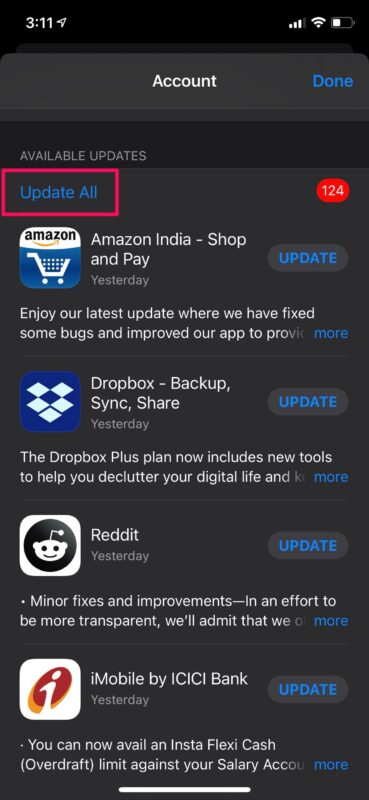
4: Find What Apps Using Battery
Find which apps are using battery by going to Settings -> Battery.
You may notice an outlier or two, typically streaming video or games, and other than updating those apps you might consider quitting them if you’re not using them.
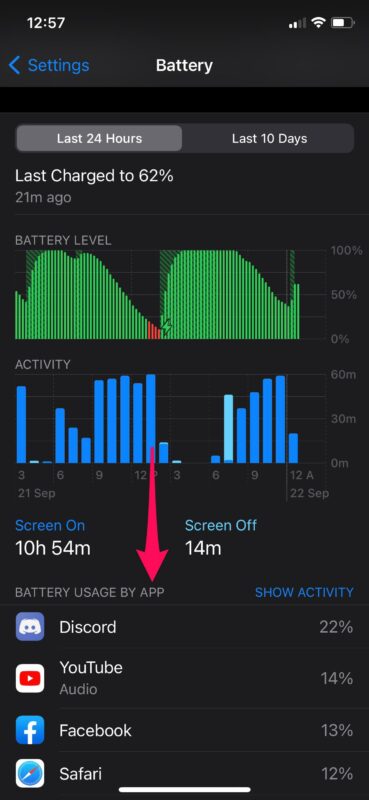
You can also check device battery health, if it’s substantially lower than 80% it may be worthwhile to replace the devices battery – though this shouldn’t have anything to do with the iOS 15 update.
4b: Spotify Draining Battery in iOS 15?
Spotify is currently known to drain battery on iPhone with iOS 15 at a rather significant pace for some users, particularly notable when the app is in the background.
There are a few workarounds to this, but a fix from Spotify is in the works.
Deleting and reinstalling Spotify from iPhone has resolved the problem for some users.
If Spotify is draining battery while running in the background, disabling Background App Refresh for Spotify (or in general, more on that in a moment) can make a notable difference.
If Spotify is running in the foreground, stopping Spotify playing music videos may help reduce battery usage.
I experienced this issue and by disabling Background App Refresh and the playing of music videos, it’s behaving mostly as expected. Nonetheless we’ll still want to be sure to update Spotify when a new version is released.
5: Disable Background App Refresh
Disabling background app refresh is a common trick to extend battery life, and most users won’t notice the difference in terms of how their iPhone or iPad operates.
Go Settings > General -> Background App Refresh and toggle this OFF
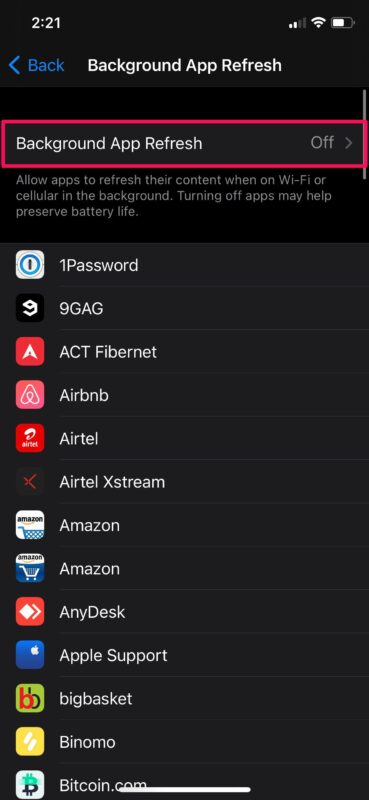
Some users have noticed that Spotify in particular is aggressively draining battery life in iOS 15, and disabling Background App Refresh seems to prevent that entirely. Spotify as said that the issue will be addressed in an upcoming software update as well, which is all the more reason why it’s important to update apps when they are available.
6: Use Low Power Mode
Low Power Mode can help to extend battery life of iPhone and iPad devices, but up until iPadOS 15 it was only available to iPhone users.
You can enable Low Power Mode from Settings > Battery > Low Power Mode to ON
You can also enable Low Power Mode via Control Center.
7: Lower Display Brightness
Turning down the brightness of your display can help to prolong battery life of iPhone and iPad, since doing so causes the device to use less energy.
Adjusting screen brightness is easy via Settings > Display & Brightness and using the slider.
You can also adjust screen brightness via Control Center.
8: Disable Unwanted Location Services for Apps
Location Services are great and necessary for Maps apps, and things like ride hailing, and food delivery apps, but they’re not necessary for many other apps. Location usage drains battery, so disabling unwanted location usage can help.
Go to Settings -> Privacy -> Location Services, and choose the apps to disable locaiton usage for. Set Location Access to “Never” or “Ask Next Time”.
9: Force Restart the iPhone / iPad
Occasionally battery draining problems can be resolved with a simple reboot, so if you haven’t tried that yet, it’s worth a shot.
To force reboot an iPhone or iPad with Face ID, press the volume up button, then the volume down button, and then hold the side/power button until you see the Apple logo, then let go.
For older iPhone/iPad models with a physical home button, press and hold the power button and home button simultaneously until you see the Apple logo on screen to reboot.
–
Do you think battery life has been impacted by iOS 15 or iPadOS 15 on your iPhone or iPad? Did any particular tip help to resolve the issue for you? Let us know your experiences and thoughts with battery life, battery drain, and general battery usage with iOS/iPadOS 15 in the comments.


On my iPhone SE, since 15.7.3 especially, my battery drains as much as 40-50% overnight (~8hrs) all while it is in Sleep Focus with the screen face down on my nightstand.
According to the battery graph it stops sucking power the moment I take it out of sleep focus.
The lock screen is reported to be the app burning the power.
Can confirm.
Ipados 15 wrecks ipad battery life. Shameful.
Not good enough from a 1 billion dollar company.
On IPhone XS Plus. It appears there are previously viewed screens on and running in the background….? Do these consume power? Is there an easy way to shut them all down other than one-by-one sliding them off (and off?).
Is that even necessary or helpful? THX !!
Disable Background App Refresh and you shouldn’t have a problem with other apps being open draining battery in the background