How to Reset Fitness Calibration Data on Apple Watch

Is your Apple Watch not accurately tracking your morning walks, workouts, and other fitness activities? This is something that can be resolved by resetting the fitness calibration data on your Apple Watch. This is pretty easy to do.
When you start using a new Apple Watch while walking or running outside, it automatically begins to calibrate the accelerometer by learning your stride length at different speeds. This goes a long way in making sure your activity data such as distance traveled and calorie calculations are accurate. However, if the calibration wasn’t done properly, you may see inaccurate numbers in the Workout app. The only way to fix this is by getting rid of the calibration data that was done by the Apple Watch and starting over.
Resetting Fitness Calibration Data on Apple Watch
You cannot do this directly on your Apple Watch, but you can make use of the Watch app on your paired iPhone to complete this procedure.
- Launch the Watch app on the paired iPhone and head over to the “My Watch” section. Here, scroll down and tap on “Privacy” to proceed.

- Now, tap on the “Reset Fitness Calibration Data” option in the Privacy menu.

- When you’re prompted to confirm your action, tap on “Reset Fitness Calibration Data” again and you’re good to go.

That’s pretty much all you have to do.
Inaccurate measurements should be a thing of the past now since the next time you go out on a walk with your Apple Watch, it will start calibrating the accelerometer again like it’s a new device.
You can also sort of retrain your Apple Watch to improve the measurements even further by opening the Workout app and starting an Outdoor Walk goal. Then, you just need to walk at your normal pace for about 30 minutes before you end the workout.
If you’re still facing issues with tracking for some reason, which is pretty rare, you can reset and erase your Apple Watch to its factory default settings and try again.
Hopefully, you were able to get your Apple Watch to track your workouts far more accurately after recalibration. How often do you use the Workout app on your Apple Watch? What’s your favorite Apple Watch fitness feature? Share your experiences with us in the comments and don’t forget to leave your valuable feedback as well.

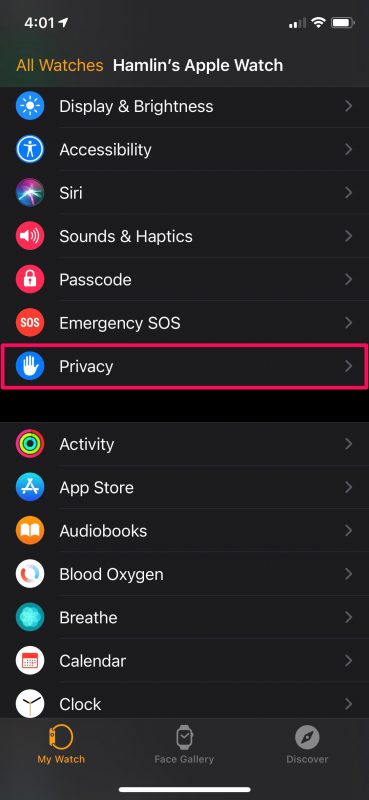
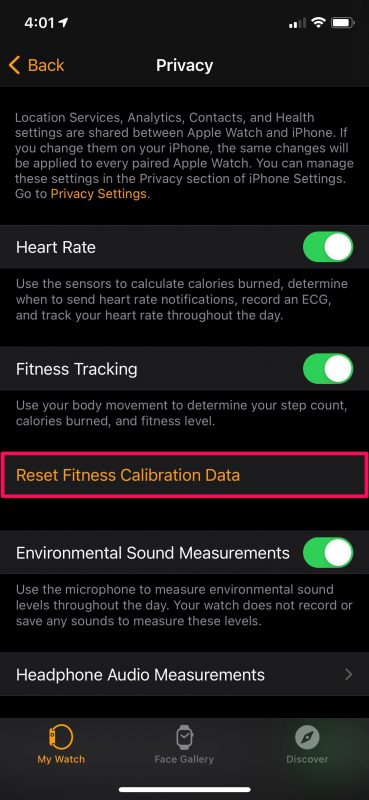
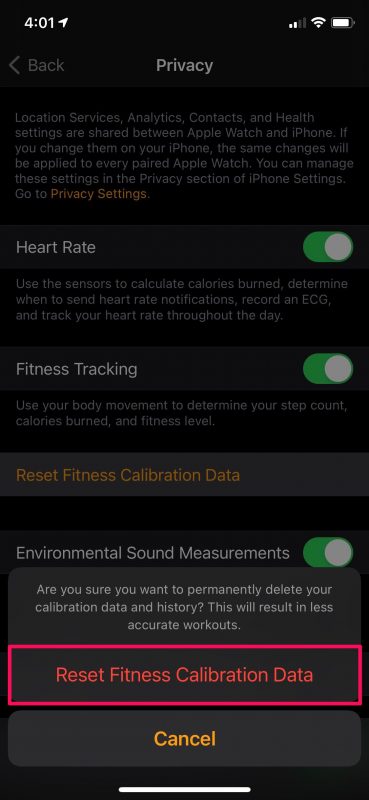

There is a huge difference in number of calories burned between my series 6 and my spin bike.