macOS Big Sur 11.6.4 Update with Security Fix Released

Apple has released macOS Big Sur 11.6.4 with an important security fix for users continuing to run the macOS Big Sur operating system.
Separately, for Mac users running macOS Catalina 10.15.7, there’s a Security Update 2022-002 Catalina update available.
The security updates appear to include the same fix that was issued recently in macOS Monterey 12.2.1 update for users on the Monterey operating system.
How to Download MacOS Big Sur 11.6.4 Update
Be sure to backup with Time Machine before installing any system software update.
- Go to the Apple menu and choose “System Preferences”
- Select “Software Update”
- Ignore the macOS Monterey splash if you don’t want to install it yet, and instead select “More Info” under ‘Other Updates Available
- Check the box for macOS Big Sur 11.6.4 update, and choose to ‘Install Now’ *
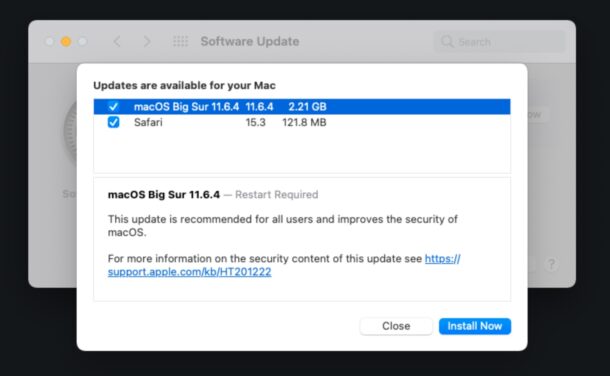
* Note: if you’re running macOS Catalina 10.15, you’ll find Security Update 2022-002 Catalina available instead of the Big Sur update.
You may see an update to Safari available as well.
Installing the macOS Big Sur 11.6.4 update, or Security Update Catalina, will need the Mac to restart to complete installation.
If you go ahead with installing macOS Monterey instead, you will end up with macOS Monterey 12.2.1 on the Mac.
macOS Big Sur 11.6.4 Release Notes
Release notes included with macOS Big Sur 11.6.4 are brief:
macOS Big Sur 11.6.4 — Restart Required
This update is recommended for all users and improves the security of macOS.
For more information on the security content of this update see https://support.apple.com/kb/HT201222
If you have any particularly noteworthy experiences with macOS Big Sur 11.6.4, or Security Update 2022-002 Catalina, let us know in the comments.


No problems, but it took a long time to download. I hadn’t expected that from your description.