macOS Monterey 12.3.1 Update for Mac Fixes Disconnecting Bluetooth Device Issue

Apple has released macOS Monterey 12.3.1 for Mac users running the Monterey operating system. The update addresses an issue where Bluetooth devices and game controllers were disconnecting from the Mac. Additionally, a display issue for Mac mini was also resolved, and there are security patches in the 12.3.1 update.
Separately, Apple released iOS 15.4.1 to address a battery draining issue for iPhone users, along with iPadOS 15.4.1 for iPad, watchOS 8.5.1 for Apple Watch, and tvOS 15.4.1 for Apple TV.
How to Download MacOS Monterey 12.3.1 Update
Always backup the Mac with Time Machine before updating system software on any Mac.
- Go to the Apple menu, then select “System Preferences”
- Select the “Software Update” preference panel
- Choose to “Update Now” when macOS Monterey 12.3.1 update shows as available
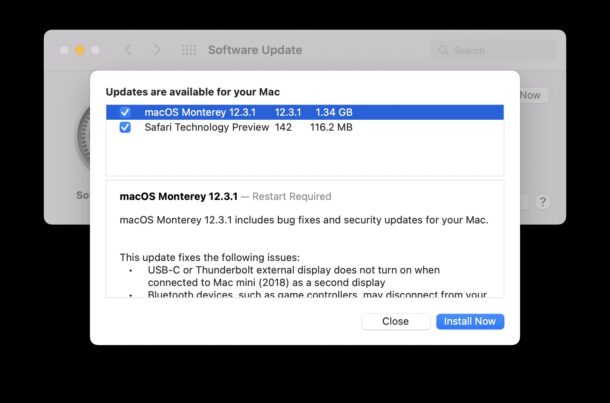
The update is around 1.2GB and will require the Mac to restart complete installation.
If the update is not showing as available to you, try refreshing the Software Update preference panel a few times by hitting Command+R from the preference panel.
Prior versions of macOS do not currently have an update available.
macOS Monterey 12.3.1 Direct Download Link
Mac users can also download a full installer for macOS 12.3.1 if desired:
macOS Monterey 12.3.1 Release Notes
Release notes for macOS Monterey 12.3.1 are:
macOS Monterey 12.3.1 — Restart Required
macOS Monterey 12.3.1 includes bug fixes and security updates for your Mac.
This update fixes the following issues:
• USB-C or Thunderbolt external display does not turn on when connected to Mac mini (2018) as a second display
• Bluetooth devices, such as game controllers, may disconnect from your Mac after playing audio through some Beats headphonesFor information on the security content of Apple software updates, please visit this website: https://support.apple.com/kb/HT201222
If you also have an iPhone or iPad, you’ll find iOS 15.4.1 and iPadOS 15.4.1 updates available for those devices, along with updates for watchOS, tvOS, and HomePod.
Did macOS 12.3.1 resolve the issues with your Bluetooth game controllers or devices disconnecting from your Mac? Did you notice any other significant changes with this update? Let us know your experiences in the comments.


Ran it from System Preferences a few days ago. Went through what I thought was the usual routine. Mac has been restarted numerous times. Still on 12.2.1. A few years ago I’d be wondering. Don’t anymore. Welcome to the new Apple.
It didn’t fix the Bluetooth issue completely, now it only takes a longer time to disconnect
Installed 12.3.1 update last night, works great while I’m on it, no issues with install, etc. However, when I let it go to sleep or when I use the hot corner to put the monitors to sleep, it crashes – 3X since last night! I adjusted power settings to test.
I also have the wake from sleep crash. Needs a hard power off.
It seems to be related to the graphics driver (again) IMHO. The system starts to wake up, I’ve seen a ping (running on another device) start then stop. The system freezes, caps lock led is a sure fire way to tell the system has frozen. I’m using a wired Apple keyboard…
This update has made the overheating, high-CPU issue for me much worse. I have two systems that have completely unrelated use… and they are both Intel. I’m not the only one experiencing it, as I’ve seen out there in the wild.
Looking over recent years, it feels like Apple isn’t investing enough in proper QA. It’s not like they don’t have resources, so this may represent their internal politics “get it out there, deal with it later if we have to”.
*shrug*
Thanks for the direct link to the full installer for this update.
I don’t have a slow connection, but after four days of trying to update via Software Update, I was, to put it nicely, looking for a better solution. This is it.
I spoke too soon. :(
I’ve downloaded this 12.23 GB installer and run it – twice, to make sure!
It ‘installs’ in record time, doesn’t restart my 2019 iMac, and leaves me with 12.3, not 12.3.1, which is what I began with.
Something’s not right somewhere.
It worked with me while downloading using a VPN
This update still has not fixed the DV cam tape import issue. This got broken when we were given 12.3, up until then we could import tapes no problem, I have had to revert to Big Sur