You Can Now Run VirtualBox on Apple Silicon (M1 / M2)
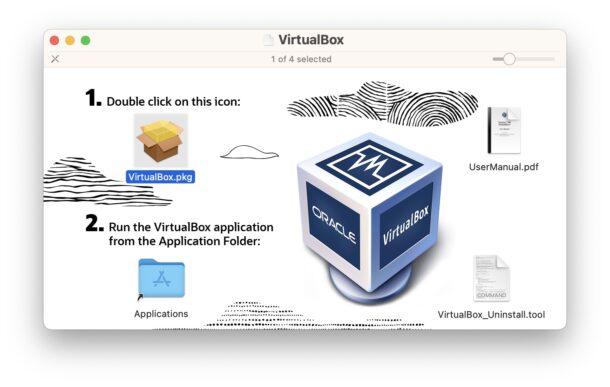
Mac VirtualBox users will be happy to know that VirtualBox now runs natively on Apple Silicon ARM processors, including the M1 and M2.
VirtualBox is virtualization software that allows you to run other operating systems in containers on your Mac directly from the application, for example you can run Linux or Windows directly within VirtualBox, and without having to use dual-booting or anything else. It does this by virtualizing hardware (that you can adjust to allocate RAM, storage capacity, etc), so the operating system itself doesn’t know that it’s not running on actual hardware.
While technically in beta, anyone can get access to the developer preview beta ARM build of VirtualBox through the VirtualBox website. As usual, VirtualBox is completely free to download and to use.
- Go to https://www.virtualbox.org/wiki/Downloads to find the appropriate download, listed as “Developer preview for macOS / Arm64 (M1/M2) hosts”
There are many other options available for virtualization, including the free UTM app which allows you to easily run Windows 11 on an Apple Silicon Mac for example, but there’s also paid solutions including VMWare and Parallels.
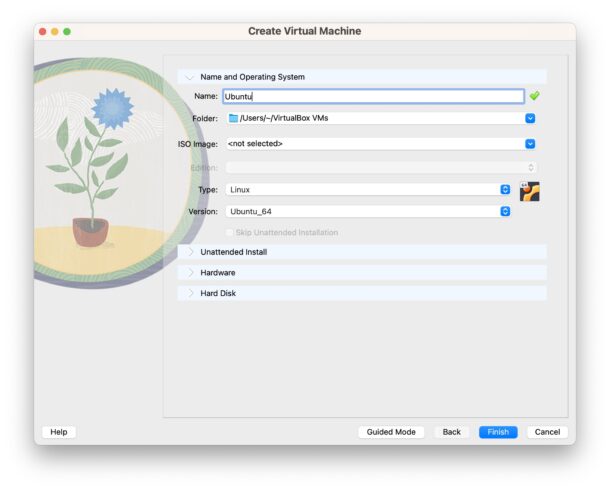
If the topic of virtualization interests you, check out some more of our posts on the subject.


VirtualBox is one of the worst virtualization products ever made. It would be better to use something more production ready like Parallels Desktop or VMware Fusion Player. Even UTM is better than VirtualBox.
VitualBox is the worst virtualization product available, not sure why you would want to run VirtualBox over a more production ready product like Parallels Desktop or VMware Fusion. Even on Intel computers its performance it pretty bad.
The whole thing has been pulled.
wait what? so this no longer stands? I am learning about coding and am looking for a way to run virtualbox on my arm64 macbook, what can I do?
Go to the AppStore using your laptop. You have to download UTM for Mac M1 & M2. It cost $10 per year (I think). Follow the config instructions and you`ll be alright. For tutorials there are pleny in youtube as UTM config.
UTM is a free download from the UTM web site, no need to pay for it.
https://mac.getutm.app
And yes it works great for virtual machines on an Apple Silicon Mac!
From an Oracle employeee in the forums:
In a way the ARM64 package “slipped out”, and it’s not expected to work reliably. The implementation isn’t complete yet (which is what you saw), and in top of that the performance is known to be extremely low. It isn’t anywhere near production ready, we know. This will not change for VirtualBox 7, and the “Technology Preview” marker will stay for the foreseeable future, indicating that it won’t be supported at all.
At best you’ll get some really old 32-bit Linux to run to some degree, such as DSL 4.4.10. No chance even with Ubuntu 16.04 i386.
Doesn’t work for me either. Can create a VM and load an ubuntu image, but then it ends in a critical error and the whole interface just crashes.
It’s garbage as of now and probably still needs a lot of work.
Yep absolutely worthless, I tried and just fails. Gotta love releasing beta that should really be called pre-alpha
VBox is available as beta and it does not work. Clickbait article.
VirtualBox beta for Apple Silicon absolutely does work, Oracle does not create fake non-working products. You have to download the version compatible with Apple Silicon. If you can’t figure out how to download the proper version, you probably don’t need to be using VirtualBox.
Just because you can’t figure something out does not mean it ‘does not work’, it just means you could not figure it out.
I guess this should be the version compatible with Apple silicon. And to let you know it does not work at all.
Developer preview for macOS / Arm64 (M1/M2) hosts
If there is any other version do let us know.
Perhaps you should try it first before you claim something worked. It does not work at all. For anyone who wants something that does work, try UTM.
No, it craps out on just about everything. Install a VM — crash. Run an existing VM — crash. Try to setup a new network — crash.
Anyone know of a VM environment that DOES work on the M2’s??
VirtualBox works on my M2 Mac
Do you have any details of how you got it to work, any time i try to get either an Ubuntu or RedHat VM started i get the first page, then the install just aborts report shows
Exception Type: EXC_BAD_ACCESS (SIGBUS)
Exception Codes: UNKNOWN_0x101 at 0x0000000319db115c
Exception Codes: 0x0000000000000101, 0x0000000319db115c
Termination Reason: Namespace SIGNAL, Code 10 Bus error: 10
Terminating Process: exc handler [80732]
Have you got a VM running yet? If so please share how
UTM is working for me for ARM versions of Linux – The x86 versions on UTM are very very slow however
(Im using a M1 pro Macbook 16 inch)
Actually it doesn’t work on a M1 Mac Book pro, there is an error “Unsupported hardware architecture detected!The installer has detected an unsupported architecture. VirtualBox only runs on the amd64 architecture”
That is why the article points to “Developer preview for MacOS / Arm64”. That’s the only version that runs on m1 processors…
Is there a way to mount the Windows 11 Arm VHDX file?
Having some trouble using it. I get error that CPU is unsupported. How are you guys getting around this?
Just go to Settings->System and there tap on the acceleration tab.
Now choose your paravirtualization interface as “Hyper V”. That will fix it. However, My ubuntu is running very slow so I don’t know the solution for that.
Installed WindowsXP SP3, runs fine, a little slow but no crashes.
I’ve tried to install Centos but it keeps telling me the CPU (m1) is unsupported. Are you doing anything special to get around this? Thanks
Unfortunately, the link to M1/M2 on the VirtualBox page is broken
It worked for me, I wonder if there is a CDN or caching thing going on for some people
Looks like they’ve pulled the link. The page now shows as not found.
https://www.virtualbox.org/wiki/Downloads
thats the link i just used it now and it worked very fine
The link to the Arm beta is often bad, just go to the directory to find it: https://download.virtualbox.org/virtualbox/7.0.2/
Hi… I might be way off base, but the link to the Developer Preview at https://www.virtualbox.org/wiki/Downloads is bad. Looking at the file listing at https://download.virtualbox.org/virtualbox/7.0.2, the correct link is: https://download.virtualbox.org/virtualbox/7.0.2/VirtualBox-7.0.2_BETA4-154219-macOSArm64.dmg
The link on the wiki Downloads page is https://download.virtualbox.org/virtualbox/7.0.2/VirtualBox-7.0.2-154219-macOSArm64.dmg
Am I correct? Hope this helps.
The whole thing has been pulled.
Yes, Thanks