How to Get More Frequent Updates from Live Activities on iPhone
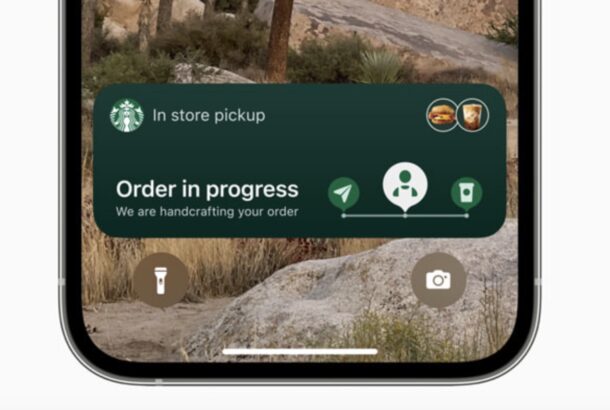
Live Activities on the iPhone are interactive notifications that stay updated with real-time data, like sports scores, weather reports, orders, or updates from a delivery app, and they can appear right on your lock screen.
If you like the Live Activities feature but want the data to be even more frequently updated, you can adjust the setting individually for apps that support the Live Activities feature.
How to Enable Live Activities More Frequent Updates for on iPhone
Ready to get updates more often? Here’s what you need to do on an per-app basis:
- Open the Settings app on iPhone
- Scroll down in settings and find an app that supports Live Activities
- Tap on ‘Live Activities’
- Obviously make sure that ‘Allow Live Activities’ is enabled
- Toggle the switch for “More Frequent Updates” to the ON position
- Repeat with other apps as desired
Assuming the app supports the feature, you’ll now see the lock screen Live Activities update more often, which can be great with sports scores, or for knowing exactly where a delivery or ride is.
Not all apps support the more frequent updates feature yet, let alone Live Activities, so if you don’t see it available, you might want to update the app first.
Remember, only iOS 16 and newer supports Live Activities, so if you’re on an earlier iPhone with earlier system software you will not find the feature available, let alone any customizations available for it.


I’m absolutely sure Live Activities is useful. However, I seem to have spent my entire life trying to avoid sports scores so that I could watch the game later.
Sorry, but this is not helpful.
Am I supposed to click through every app on my phone to see if “Live Activities” is available?
Yes, many settings must be configured on a per app basis