The Bitcoin Whitepaper is Hidden in MacOS
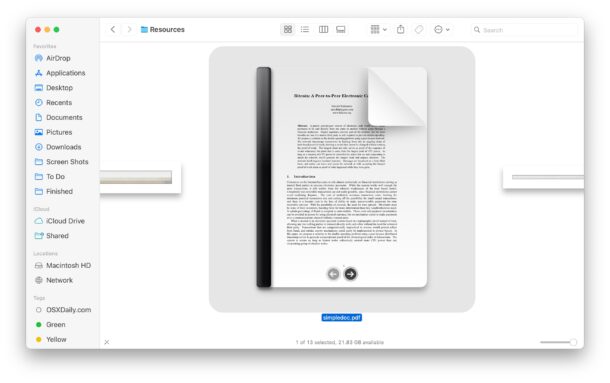
Someone at Apple appears to be a Bitcoin enthusiast, or at least intrigued by the technology, as the complete Bitcoin whitepaper appears hidden in MacOS.
Specifically, the full Bitcoin whitepaper by Satoshi Nakamoto is stored as a PDF file within the resources of the Image Capture application – yes the app you can use to get photos from your iPhone, scanner, or digital camera, onto your Mac. You can read it yourself right on your Mac, which is probably a good idea before buying Bitcoin or even if you just wish to better understand the cryptocurrency. So, let’s learn how to accomplish that and check it out on your Mac.
How to Access the Bitcoin Whitepaper in MacOS
On any macOS version from Mojave or newer, do the following to access the Bitcoin whitepaper:
- From the Finder, hit command+shift+G to bring up Go To Folder, then enter the following path:
- Locate the file named “simpledoc.pdf” and open it to view the Bitcoin whitepaper in PDF format
/System/Library/Image Capture/Devices/VirtualScanner.app/Contents/Resources/

If you’re comfortable with the command line, you can also use the following syntax, which will open the Bitcoin whitepaper in your default PDF viewer (which is Preview by default on the Mac, unless otherwise changed).
open /System/Library/Image Capture/Devices/VirtualScanner.app/Contents/Resources/simpledoc.pdf
It appears that the simpledoc.pdf file is used as a sample scanned document when using Image Capture with a scanner. Technically any other document could have been used for that purpose too, but someone at Apple obviously chose the Bitcoin whitepaper specifically, whether out of humor, intrigue, convenience, randomness, conviction, chance, or for some other reason entirely.
While this may seem unusual, the Mac has a long history of containing some interesting little tidbits and Easter Eggs tucked away in the operating system. Other Easter Eggs hidden about in the OS range from a famous Steve Jobs speech hidden in MacOS, goofy knock knock jokes from the text to speech engine, emacs psychotherapist, and “The Crazy Ones” used to be written on the TextEdit icon of earlier Mac OS X versions before someone at Apple made the mistake of removing that in favor of a boring blank notepad icon that looks inspired by Windows 95 rather than Steve Jobs.
This fun little find comes to us from waxy.org who points out the whitepaper exists in every MacOS release from Mojave onward, via 512pixels.net. But if the past is any indicator, once these fun little Easter Eggs are widely published, they end up removed from the operating system entirely, perhaps by some fun-hating goof hired during a dreaded “Bozo Explosion” that Steve Jobs taught Guy Kawasaki about. No, I’m not bitter about losing my Easter Eggs and whimsy from Mac OS, not at all!
Update: as predicted, the bitcoin white paper PDF file has been removed in the latest versions of MacOS Sonoma and macOS Ventura.


it very definitely exists in Mojave. how do i exorcise it without updating to Sonoma?
I’m running macOS Ventura.
/System/Library/Image Capture/Devices exists.
But there are no folders beneath that.
It is fake…
└─$ open ‘/System/Library/Image Capture/Devices/VirtualScanner.app/Contents/Resources/simpledoc.pdf’
The file /System/Library/Image Capture/Devices/VirtualScanner.app/Contents/Resources/simpledoc.pdf does not exist.
┌──(vlad㉿Watson)-[~]
It was removed in Sonoma, probably because it got attention on the web.
version OS 13.4.1 does not have the file; nor the VirtualScanner.app! This easteregg has been removed.
😡
That file does not exist in the location noted on my iMac running Macos 13.4.1
There is no virtualscanner.app on my latest Ventura release! There is onla a AirScanScanner app.