MacOS Sonoma 14.1 Update Released for Mac

Apple has released MacOS Sonoma 14.1 for Mac users running the Sonoma operating system. The software update includes a handful of bug fixes and security enhancements, but no significant new features are included. Full release notes are included below.
Separately, Apple has also released iOS 17.1 for iPhone, iPadOS 17.1 for iPad, updates to watchOS, tvOS, HomePodOS, and updates for earlier versions of iOS, iPadOS, and finally, macOS Ventura 13.6.1 and macOS Monterey 12.7.1
How to Download MacOS Sonoma 14.1 Update
Be sure to backup your Mac to Time Machine before beginning the software update. Mac users can access the Sonoma 14.1 download by doing the following:
- Go to the Apple menu
- Go to “System Settings”
- Choose “General”
- Choose “Software Update”
- Click to “Update Now” for MacOS Sonoma 14.1
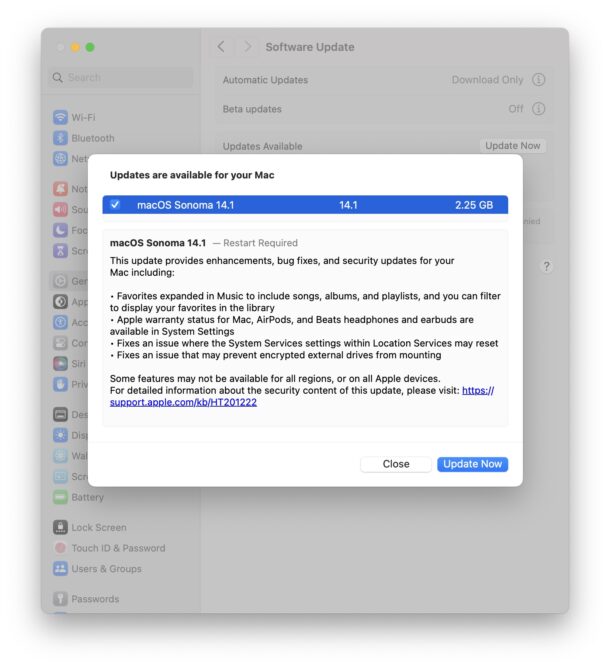
You’ll have to restart your Mac to finish installation.
macOS Sonoma 14.1 Installer Direct Download
MacOS Sonoma 14.1 IPSW Restore Firmware File
MacOS Sonoma 14.1 Release Notes
Release notes with macOS Sonoma 14.1 are as follows:
This update provides enhancements, bug fixes, and security updates for your Mac including:
• Favorites expanded in Music to include songs, albums, and playlists, and you can filter to display your favorites in the library
• Apple warranty status for Mac, AirPods, and Beats headphones and earbuds are available in System Settings
• Fixes an issue where the System Services settings within Location Services may reset
• Fixes an issue that may prevent encrypted external drives from mountingSome features may not be available for all regions, or on all Apple devices.
For detailed information about the security content of this update, please visit: https://support.apple.com/kb/HT201222
Separately, software updates are available for iPhone, iPad, Apple Watch, and Apple TV.


Hi
On my Mac mini M1, I have Two Monitors in extension mode.
Display of Time Machine and sweet home 3D doesn’t work.
That works perfectly with Ventura
That works perfectly with clone mode (Ventura and Sonoma)
Hi
On my Mac mini M1, I have Two Monitors in extension mode.
Display of Time Machine and sweet home 3D doesn’t work.
That works perfectly with Ventura
That works perfectly with clone mode (Ventura and Sonoma)
File sharing works perfectly in 14 and 14.1 on ARM and Intel. What time server are you using, because if its different on the machines SMB wont work.
Installed this update on my M1 iMac and M2 MacBook Air today and File Sharing STILL doesn’t work. What a letdown. I’ve tried many “fixes” in the past and nothing works. I can see the other Mac in Go >> Connect To Server and in the Sidebar but clicking on Network and/or the other Mac’s icon fails to connect to anything shared. Wish I could find an app that replaces File Sharing while keeping all my files local. Strange part is File Sharing works great on my old Monterey laptop.
I’ve gone back to the ever reliable “sneaker-net” method of copying data to other computers on external drives on my own 2 feet. File sharing has been unreliable for years now, and Apple doesn’t seem to care. Its much easier to create a new poop emoji or a hyper-saturated wallpaper than it is to fix a bug in a feature no one needs.
Monterey update to 12.7.1
yay! another 12+Gb download to cover a “handful of bug fixes”. It takes less time to do a clean install than one of Apple’s updates.
The update is 2.5GB on my Mac, took about an hour to download and install