You Can Now Join Zoom Meetings from Apple TV
![]()
Zoom lovers and Zoom telecommuters rejoice, you can now join and start Zoom meetings directly from your Apple TV. That’s right, Zoom now has an Apple TV app, allowing you to participate in Zoom meetings from your couch and put your videoconferencing on the big screen.
All the standard Zoom features are included, including the ability to start and join Zoom meetings, calendar integration, ability to send invites, you can read the in-meeting chats, join breakout rooms, and all the other major Zoom essentials.
Requirements to use Zoom on Apple TV are fairly straightforward; you will need an Apple TV 4K 2nd generation or newer with tvOS 17 or later, and an iPhone or iPad running the latest iOS 17/iPadOS 17 or a newer release.
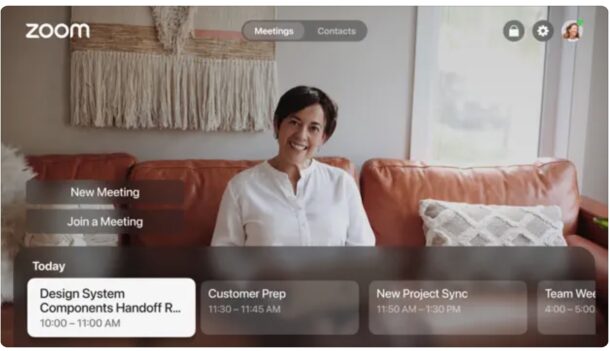
The key thing to remember is you’ll need an iPhone or iPad to use the camera from, so you might want to grab an iPhone mount or iPhone stand for this purpose if you plan on Zooming from Apple TV often.
Apple has included FaceTime support with tvOS and Apple TV using Continuity Camera for a while now, so it’s a welcome addition to have Zoom join the videoconferencing party on the Apple TV.
Continuity Camera is a powerful feature that also allows you to do things like use the iPhone camera for Zoom meetings on a Mac, so it’s worthwhile to familiarize yourself with whether you aim to use this feature on a Mac or Apple TV, or elsewhere.
If you’re a frequent Zoomer, check out more Zoom tips and articles here.

