How to Use Voice with ChatGPT on iPhone, Mac, iPad

The official ChatGPT app for iPhone, iPad, and Mac includes a voice feature, letting you speak with the chat bot and hear answers back from high quality voice options. Voice chat with ChatGPT lets you have hands-free interactions with ChatGPT, and can be very useful for a wide variety of purposes.
Not only can you get ChatGPT to answer your questions about a particular subject or topic by voice, but you can continuously engage with it in a conversational way, making it a super useful assistant to have around when you’re engaging in various tasks.
For example, maybe you’re in the kitchen and want a assistant chef to guide you through a recipe, or create a recipe entirely on the fly with a limited series of ingredients. Or perhaps you have the curiosity of a four year old and you just want to continuously ask questions about a particular subject, and follow the answers up with more and more questions. ChatGPT Voice Chat can easily do all of that, and more.
If you haven’t used voice chat with ChatGPT yet, we’ll show you how to get started.
Be sure you have updated ChatGPT to the most recently available version to have access to voice chat and verbal discussions with GPT.
How to Use Voice Chat with ChatGPT on iPhone, Mac, iPad
Using voice chat and conversation mode with ChatGPT is easy, here’s how it works:
- Open ChatGPT on iPhone, Mac, or iPad
- Tap on the headphone button in the bottom right corner of ChatGPT to enter voice mode
- Choose “Choose a Voice”
- Try out the different voices and select the voice you prefer and tap “Confirm”
- You’re now free to use your voice to ask ChatGPT questions, and ChatGPT will respond with the voice you chose in the prior step
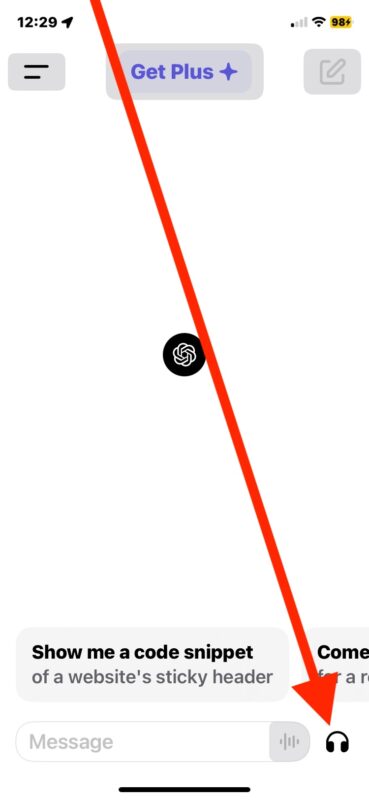
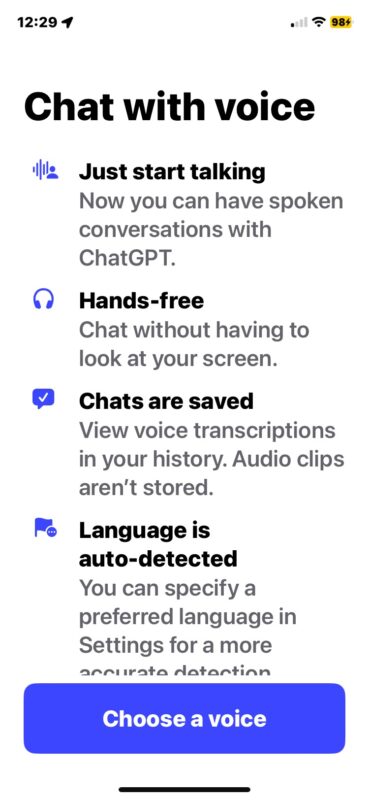
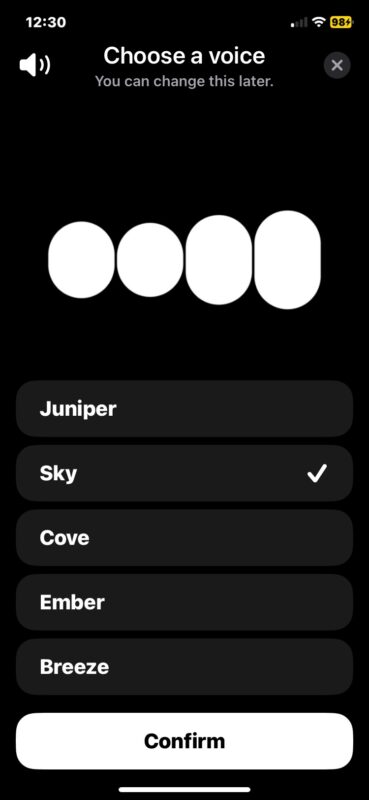
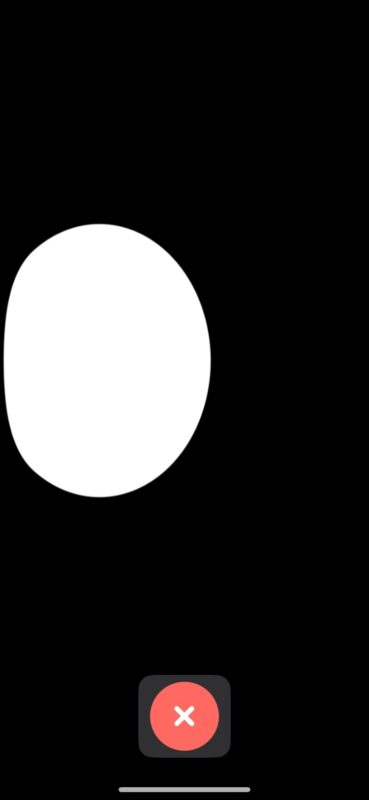
Now anytime you want to use voice chat with ChatGPT, you can tap on that headphone button in the corner again, and you’ll instantly be in voice mode again.
You can have full on back-and-forth conversations with Voice Chat in ChatGPT, making this a very powerful and interesting tool to have on hand.
What kind of discussions can you have with ChatGPT?
You can ask ChatGPT any type of question or request or inquiry, some examples are:
- I need you to create a delicious easy and healthy recipe for me, that is as simple to cook as possible, plus I only have the following ingredients: salt, pepper, garlic powder, flour, chicken breasts, broccoli, sweet potatoes
- What would happen if turkeys discovered a way to create a black hole but they did not teach this ability to humans?
- What would the experience of an observer traveling through a black hole be like?
- Explain the limits of science, and why things we think we know as facts now are likely to be proven wrong in the future, citing numerous historical examples
- Explain at an 8th grade reading level why politics are inappropriate to integrate into technology and science
- Write a letter to my landlord explaining why they suck and how I will be moving, but do it in a professional way
- Write that same letter but in pirate speak
- Explain the 5 biggest ethical issues with AI, and give me 5 examples of innate bias you may have
- Hypothetically, how would you genetically engineer a chicken to produce beef meat and to be as large as an elephant?
- Write me a poem about the cosmos, in iambic pentameter, and make it 12 stanzas long
- Tell me the difference between a hot dog and a head of broccoli, in terms of nutritional value, but also explain which would have a higher maximum terminal velocity and why
And, importantly, because this is Voice Chat mode, you can engage in the responses like a conversation. Maybe you don’t like the recipe it gave you, or find it too complicated, you can ask it to refine or simplify. Maybe you’re unhappy with an explanation, so you can ask it to explain it again in a different way. You get the idea.
Your voice chats are saved so you can return back to them in your history in the app, just like any other query or questions you’ve posed to ChatGPT.
If you’re unfamiliar with using ChatGPT, check this article out to get started. It is a very powerful tool that can be helpful for many different purposes.
ChatGPT may be broadly referred to as AI by many people and the media, and it is certainly far more intelligent than things like Siri (or even Alexa), but it does have its limits. Remember, ChatGPT is an LLM, or Large Language Model, which basically uses complex prediction algorithms to predict what words come next in a sentence or phrase, based on your query. Nonetheless, using GPT can be a very interesting experience, whether using the free current version (3.5), the latest paid version, or using GPT 4, which you can access free with Bing.
Don’t miss out on more ChatGPT articles and tips here if you’re into LLM’s and the fascinating new world that technology is bringing us into.

