iPhone Screen Resolution for iPhone 4 is 960×640 pixels, prior iPhone is 480×320
 I had to develop an iPhone specific website recently and working with the iPhone resolution was a key aspect in this development process. The actual pixel density differs on the iPhone models as well, which will effect the appearance of interface elements and graphics for websites and iPhone applications. Of course knowing the resolution and PPI should not be limited to developers, it dramatically effects the graphic and picture quality of any user experience with the device. Here are each iPhone’s details and a picture comparing the two screens:
I had to develop an iPhone specific website recently and working with the iPhone resolution was a key aspect in this development process. The actual pixel density differs on the iPhone models as well, which will effect the appearance of interface elements and graphics for websites and iPhone applications. Of course knowing the resolution and PPI should not be limited to developers, it dramatically effects the graphic and picture quality of any user experience with the device. Here are each iPhone’s details and a picture comparing the two screens:
iPhone 4 screen resolution & pixel density
* iPhone 4 has a screen resolution of 960×640 pixels, which is twice that of the prior iPhone models
* The iPhone 4 also has a much higher pixel density than it’s predecessors, displaying 326ppi (pixels per inch).
Original iPhone, iPhone 3G, iPhone 3GS PPI & screen resolution
* iPhone 2G, 3G, and 3GS screen resolution is 480×320 pixels
* The iPhone 2G, iPhone 3G, and iPhone 3GS has a display of 163ppi (ppi is pixels per inch whereas dpi is dots per inch).
The below image compares the screen resolution of iPhone 3 on the left vs iPhone 4 on the right:
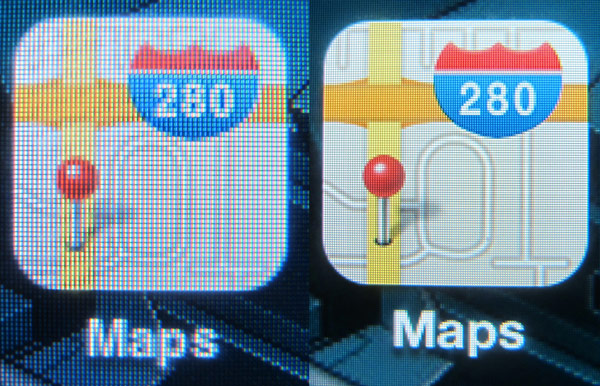
As you can see, the iPhone 4’s increased pixel density makes the resolution significantly better.


Is there any way to set the screen resolution of Iphone4 to its prior means to 480×320?
Why would you want to do that?
I’m new to iPhone 4. Can anyone please tell me why I keep getting a message that pops up to reduce my screen resolution to 800-600 when on the Internet? How do I adjust my screen resolution? Thank you in advance for any advice :-)
the iphone 4 screen is NOT twice the resolution, it’s four times as much! do the math people!
4 time as many pixels, but only because it’s a 2d object. you’re multiplying each side by two, therefore it’s twice the resolution.
iPhone 4’s screen is bad ! it is more yellow than iPhone 3G’s !!!
It actually has deeper blacks, and has a better contrast than the 3G, so while it might seem yellow in comparison, the 3G is actually “too” white, and the iPhone 4 is closer to a true white.
[…] the only thing that gives this away as a counterfeit is the screen resolution, which at 480×320 is the same resolution as the iPhone 3GS and not the real iPhone 4’s […]
[…] course, the rise in Smartphone usage has presented challenges to Website Designers; the width of a smartphone screen is typically of a smaller resolution than a desktop (or iPad) so designers need to cater for an […]
[…] most notably twice the RAM at 512MB, dual cameras with FaceTime support, and the stunning PPI & screen resolution of the Retina display. With these prominent feature differences, an updated iPad alongside the […]
[…] a new iPod touch released at the event that will have features similar to the iPhone 4, including a higher resolution screen and dual cameras for FaceTime video […]
Does anyone know what the hight of the status bar is on 4G. I guess it doubled with the resolution to 40px, doesn’t it?
@sam
“… unless you add the following tag”
hmm, I’m afraid that interesting tag has been swallowed somehow.
Did you mean something like the following?:
{meta name=”viewport” content=”width=device-width; initial-scale=1.0; maximum-scale=1.0; minimum-scale=1.0; user-scalable=0;”/}
[…] for geeks like me. For instance, I’ve been dying to see some good macro shots of the new iPhone 4 screen resolution in comparison to the an iPhone 3G/GS, and they came through with this picture: As you may have […]
[…] features that blow any other smartphone out of the water. A powerful processor, high density screen resolution and display, video chat, HD video recording and editing, camera with flash, it’s all […]
And yet no Flash. I still embarass my friend when I compare my year old Nexus One to his iPhony 4.
Not so much “blow any smartphone out of the water” as “just plain blows”.
[…] has a pretty great picture that shows the amazing resolution of iPhone 4 compared to the iPhone […]
LOL. chris got taught.
[…] it’s because I’m a graphics nerd, but the A4 processor combined with the new iPhone 4G increased screen resolution and pixel density is really tempting me to that […]
Do you know of any software which can preview iphone websites on pc?
The iOS simulator in xcode, the application for developing iPhone apps, has the real version of safari that is running on an iPhone, so that’s probably the best you’ll get. Available in the mac app store for 5 bucks, not sure about pc. other than that… dunno.
You can also set a website to think the device is being viewed on an iPhone or similar product (even if it is a desktop) with a properly set meta tag and some PHP code.
the iPhone screen size for Safari is greater than what has been posted
its actually 980px not 480px unless you add the following tag
Guess I can’t spell either – oh well no one is perfect
Well, I wouldn’t worry about him, he is criticizing someone, and yet cannot spell dumba$$ correctly, so I wouldn’t take much stock in what he says.
and yes when you trun the iphone, the resolutions changes to 480 x 320 so it can be both.
Hey Chris, chill out. I realize that you’re just trying to be cute, but here on the internet, comments full of derogatory words can be often taken as abrasive when we don’t see your adorable dimpled smile that goes along with it. The irony here, is that you are the ignorant one, my friend. Those are both the same screen resolution, simply reverse the numbers and you’ll see what I mean. The resolution of the GUI might be 320×480, but apps can be either. You see, the iPhone’s accelerometer allows you to change aspect ratio from vertical to horizontal with a simple 90-degree rotation of the device. A lot of apps are set up for the horizontal, or 480×320, resolution.
Hey you stupid idiot, the screen rez is 320×480… NOT 480×320… get it right you dumbace.