iOS 14 Battery Life Bad & Draining Fast? Here’s Why & How to Fix It

Does it seem like your iPhone or iPad’s battery performance has worsened after updating to iOS 14 or iPadOS 14?
If you have recently updated to the latest iOS or iPadOS version and you’re having battery related issues, you’re not alone, and it’s not uncommon to run into these situations when new system software updates are made available.
Each year, after a major iOS update is rolled out by Apple, you may see a slew of complaints from users regarding reduction in battery life, various problems, and slow performance. If you’re one of those unlucky iPhone or iPad users who are affected by battery issues, this article should help. Read on to learn why battery life often seems to suffer after a software updates, and what you can do about it.
Battery Life Bad and You Just Updated to iOS 14 or iPadOS 14? Please Wait!
After any major software update, your iPhone or iPad will perform various background tasks for some time, which makes the device use more resources. With more system activity going on behind the scenes, battery life is depleted quicker than usual. This is normal, so please be patient and give it some time. Let your iPhone be done with all the background activity and indexing to ensure everything goes back to normal.
One of the best things to do is simply nothing. Leaving your iPhone or iPad plugged in and connected to the internet overnight often does the trick. This allows background maintenance, indexing activity, and other tasks to complete, and while your device isn’t in use anyway since it’s plugged in while you sleep. By the time you wake up, those background tasks should be completed and battery performance should be back to how it was prior to the update. Keep in mind that these background tasks can affect how smooth your iPhone or iPad operates after the update too. Sometimes you may need to repeat this process for a few nights, depending on how much stuff you keep on your device, so before being overly concerned, let your iPhone or iPad sit plugged in overnight for several days in a row, and the battery issues very well may resolve themselves.
Install Available Software Updates & App Updates
Check for any additional software updates from Apple even though you’ve updated to iOS 14 or iPadOS 14. We suggest you do that because Apple tend to push out minor hotfix updates shortly after a major update, and such a bug fix update may help to resolve battery drain and other performance issues. Therefore, it’d be a good idea to install these small updates.
To check for an available update, head over to Settings -> General -> Software Update and tap on “Download and Install” if any new software is available. Make sure to back up your device before updating.
For example, iOS 14.0.1 and iPadOS 14.0.1 are already available, and though they don’t mention battery specifically, it still is recommended to install these bug fix updates as they arrive.
Apart from that, also make sure to update all your apps after installing iOS 14, since some apps may have received optimization updates to work properly with iOS 14. To do this, launch the App Store and tap on your Apple ID profile icon at the top-right corner of the screen. Now, scroll down and tap on “Update All” to install any available app updates.
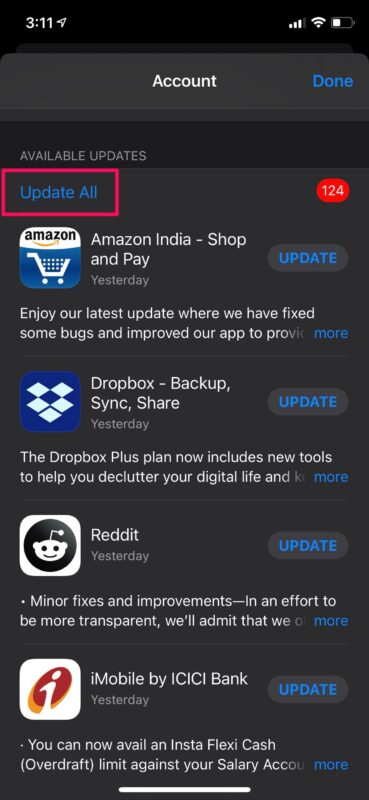
Check What Apps are Consuming the Battery
Now would be a good time to see what apps have consumed your iPhone or iPad’s battery the most in the past 24 hours.
Also, if you have any battery hungry apps running in the background, force closing them could help to alleviate the issue if it’s app specific.
To view this data, go to Settings -> Battery and scroll down in this menu to see the list of apps that have affected your device’s battery the most. You’ll notice the apps that utilize video or location drain a lot of battery. This would typically include games, social media apps, and video streaming apps, as they often use a lot of system resources.
While doing this, if you come across an app that you don’t use draining your iPhone’s battery, it’d be a good idea to quit it when not using it.
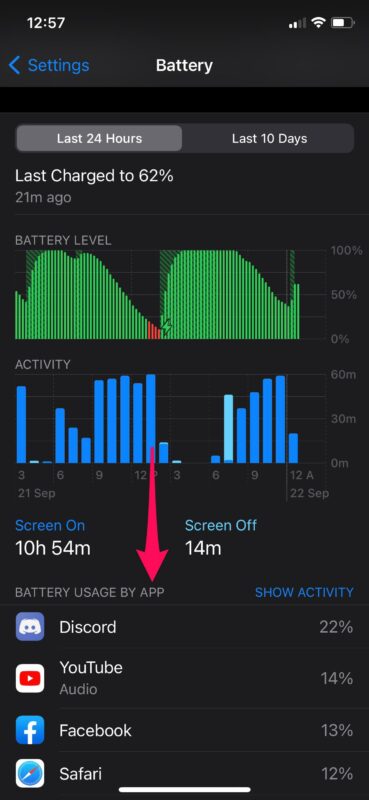
Check Battery Health of the Device
Whenever you feel like your iPhone’s battery performance is not quite up to the mark, it’d be wise to check its battery health. This will give a clear idea of whether or not it needs replacement or service. You should be fine if you purchased your iPhone or iPad in the past few months or so, but on the other hand, if you’re using an older device, it’s definitely worth checking.
To check your iPhone battery health percentage, go to Settings -> Battery -> Battery Health and you’ll be able to see its current maximum capacity. You’ll also be notified if your battery’s health has significantly degraded and needs replacement.

Disable Background Activity
Apps running in the background on your iOS or iPadOS device can deplete the battery faster than normal, especially if data is being constantly refreshed. Disabling Background App Refresh can not only alleviate battery-related issues, but also help speed up older iPhones and iPads too, which is a side benefit.
To disable background app refresh and activity, open Settings and go to General -> Background App Refresh and set it to OFF. This should help make your device’s battery last longer.
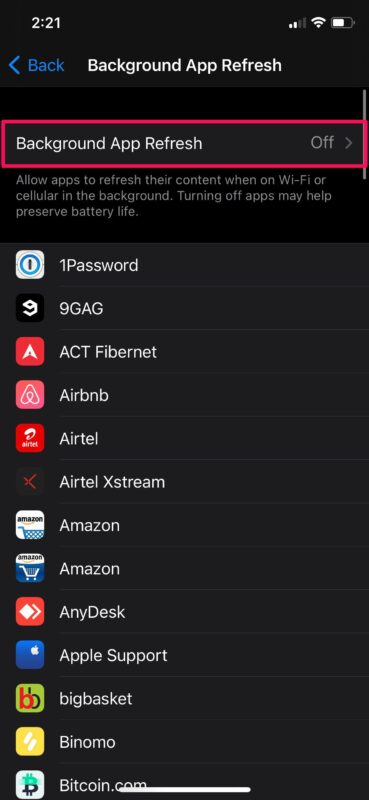
Turn On Low Power Mode
Using the Low Power Mode feature that iOS has to offer can noticeably improve the battery performance of your iPhone or iPad, regardless of what iOS version you’re running. Therefore, if you’re using an older device with weak battery health, it’d be a good idea to keep using Low Power Mode at all times.
To enable this mode, bring up the iOS Control Center and tap on the battery toggle, as shown in the screenshot below. When Low Power Mode is turned on, you’ll notice the battery icon in the menu bar change from green to yellow.
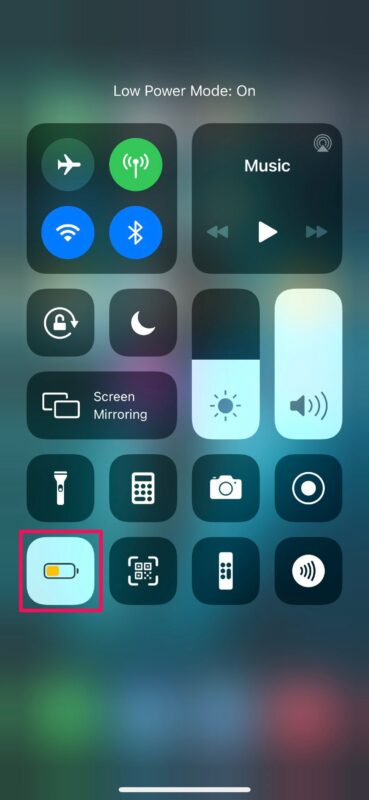
Unfortunately Low Power Mode is limited to iPhone models, and the feature does not exist on iPad.
Lower the Screen Brightness
If you notice that your iPhone or iPad is operating at a higher screen brightness after updating to iOS 14 or iPadOS 14 for some reason, lowering it can immediately help extend battery life. Prolonged operation at a higher brightness can drastically impact the battery life of your device. Whenever you’re indoors, try to keep your iPhone’s brightness as low as tolerable to minimize the battery drain.
To adjust the brightness, bring up the iOS Control Center and use the slider to change the brightness setting according to your preference. Alternatively, you can go to Settings -> Display & Brightness to make any changes too.
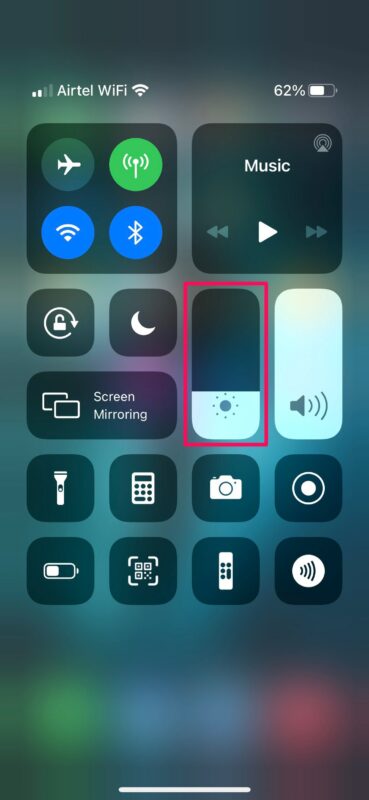
Disable Unwanted Location Services
Location Services are extremely useful for navigation apps, food-delivery apps, social networks, dating apps, or any other app that uses location and directions. However, there are some apps that still use your location, but don’t really need it to function. So, check if you have any such apps installed and disable location services to alleviate battery-related issues.
You can disable Location Services on a per-app basis. Simply head over to Settings -> Privacy -> Location Services and choose the app you want to turn off Location Services for. Set Location Access to “Never” or “Ask Next Time”.
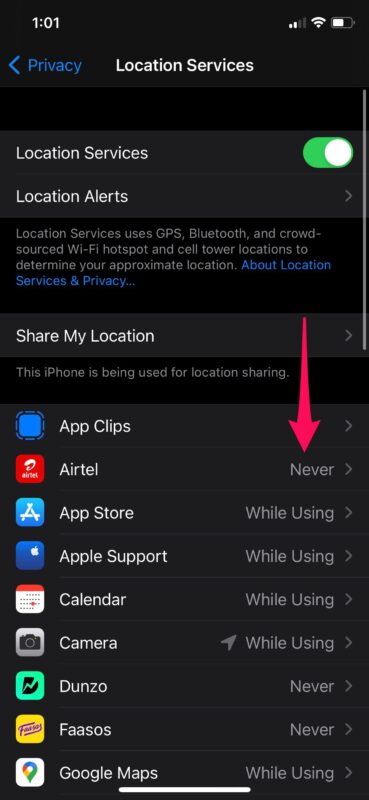
Force Reboot Your Device
Sometimes, stability issues, battery drain problems, and other software-related quirks can be quickly resolved by force restarting your device. Keep in mind that a force reboot is different from a regular restart and requires a combination of key presses. You may find it difficult to get it right in your first try, so follow these instructions carefully.
To force reboot an iPhone or iPad with Face ID, press the volume up button first, followed by the volume down button, and then hold the side/power button until you see the Apple logo. On the other hand, if you’re using an older iPhone/iPad model with a physical home button, you can do the same by simply holding the power button and home button simultaneously until you see the Apple logo on the screen.
–
Does your iPhone feel slow after updating to iOS 14? There are multiple reasons why this could happen too, so if you’re interested, take a look at all these tips that can help speed up your iPhone and iPad after the iOS 14 and iPadOS 14 software update.
We hope you were able to resolve any rapid battery drain issues you may experience on Phone and iPad with these tips. Did you notice one tip or another to be more helpful? Did you find a trick that really boosted your battery performance after updating to iOS 14? Share your valuable thoughts and experiences in the comments section down below.


You al, wrote this:
“To check your iPhone or iPad’s battery health percentage, go to Settings -> Battery -> Battery Health and you’ll be able to see its current maximum capacity.”
Alas, OSX Daily, you’re in error. There is NO Battery Health indicator on the iPad. I’m on iOS 14.6 and an iPad Air 2 and it simply doesn’t exist. Do a search of the Internet, or of the Apple forums, and you’ll see that’s the case.
Battery Health is missing on iPads!
iPhone users can check their device battery health with newer iOS versions by going to Settings > Battery
The iPad also has a Battery section in Settings, but does not report health information only usage.
Fhall1 – under Battery there is a Battery Health option.
One thing I’ve done, which is a little more advanced but perfectly achievable, is to set my phone to go into low power mode as soon as I hit 50% battery. You can do this via the Apple Workflow app.
Apple is on a good track to educate us NOT doing system updates anymore and rather embrace the to-be-expected security risks.
Same with other providers, the hole business is overstrained with the complexity they created.
We as consumers, need to be willing to pay for a business model with security updates ONLY instead of “featuritis” eventually leading to this low quality balance between low security or many time consuming issues.
And we need a company, that is actively supporting this model.
Or we may need a again multiple devices for multiple needs.
I am looking for hints.
In iOS 14.2, battery health is missing in the settings
Apple created the problem, why should I be the one to fix it??? My iPhone 7 has had astonishing battery drain since updating to iOS 14. The battery drain problem surfaced literally overnight, so it’s definitely not a hardware issue. The day before, on iOS 13 the battery could last the whole day. The morning after updating to iOS 14, the battery was depleting a few % every few minutes!!! That was 2 weeks ago. Now 2 weeks after updating to iOS 14 I have updated to iOS 14.2 but the battery drain still persists. Should I switch to Samsung or Huawei?
I have a regular iPad with that iOS version, and it’s not on mine, either, in spite of numerous links (even some from Apple support) suggesting that it IS! How annoying.
This article tells me I AM THE ONE who has to perform tasks to stop my battery from draining to zero in an hour!! THE PROBLEM WAS CREATED BY APPLE, not me. None of the solutions have any effect. APPLE NEEDS TO PROVIDE A FIX. I shouldn’t have an unusable iPhone because of an Apple IOS update!!!!
Now have an IPhone 7 brick.
Backed up to Mac Pro – OK.
Factory reset- OK
Restore progression bar ran part way, then got a message
USB DISABLED, UNPLUG DEVICE USING TOO MUCH CURRENT
(that is paraphrase can’t remember exact wording.)
IPHone no longer shows on iTunes and screen now cycling between black and apple logo. Tried hard reset with no luck
Since updating to iOS 14 then iOS 14.0.1 on my
iPhone SE 2020 or (#2 )
Message app freezes even though 70MB in app
Anyone else experiencing this
Have 128GB with 12 GB uses ? Lost in America
Maybe if Tim Cook would spend more of Apple’s MILLIONS on good software engineers instead of promoting *** lifestyle to teenagers, open borders and cheap techs from India and promoting Biden who will give nukes to Iran and bankrupt us with AOC’s BS Green New Scam, MAYBE then we could have good product.
I am so DISGUSTED after 30 years on Mac plus iPhones. Tried an android and its’ worse.
These tech moron CEOS have screwed everything, websites piled high with ads and beacons, tracking and selling our data, kowtowing to China…
Whoa, there’s so much to unpack here. I didn’t expect you to rage about India, Biden, Green New Deal, big tech, ad tracking, US-China relationship AND Iran NUKES all in a tech blog on how to fix your battery.
It sounds like you are vey unhappy with your life. Maybe instead of commenting on a tech post on how to fix battery life, you should be researching on how to fix your own life instead. Your mom certainly didn’t raise you to be such a negative person.
I shouldn’t see battery life issues a week after upgrading. Why should I have to switch to low power mode or do anything to improve battery life or get back to same results as with version 13? Shouldn’t we expect similar results with same settings? I’m not expecting big improvements but with my 7th gen iPad I have noticeable reduction in battery life 10 days after upgrading. I think again Apple rushed this release out to meet there unrealistic timeline. It even upset developers who didn’t see it coming so soon. Why give people a unpolished upgrade? I don’t get it?
Am I missing something? I’m running iOS 14 on my iPad Pro and don’t see a setting for battery health.