How to Schedule Fake Incoming Calls on iPhone

How often have you been in conversations that you didn’t want to be a part of, on a bad date, or in some other undesirable situation? Sometimes you want to avoid a conversation or experience, but there isn’t an easy escape. In these uncomfortable moments, perhaps the easiest way to to this without making things awkward is by using your iPhone to stage a fake incoming call.
Phone calls are considered a very good excuse for getting out of an uncomfortable date or away from a conversation, so why not fake a phone call? While you can always try to arrange a phone call by texting someone to help you out, another approach is to use an app to fake a phone call to your iPhone. Let’s take a look at one such solution, which allows you to easily schedule fake incoming calls on an iPhone.
How to Fake an Incoming Call on iPhone
To schedule a fake phone call on your iPhone, we’ll be relying on a third-party app from the App Store. The procedure is pretty straightforward though, so don’t worry.
- First, download and install Fake Call Plus- Prank Call App from the App Store.

- Once you launch the app, you’ll have access to all the settings to arrange a fake phone call. You can schedule the time for the call, choose the caller name, ringtone, and even the voice you hear during the call. Select everything according to your preference and tap on “Wallpaper”.

- Next, enable the option “Return Real Desktop” to make sure you return to your real home screen instead of a fake one after ending the call.

- Once you’re reading with your settings for the fake call, tap on “Start Call”.

- Your screen will immediately turn black. This is the screen you’ll see until you receive the fake call. Do not press the home button or exit the app or you won’t receive the incoming call.

- You’ll see the below screen when you receive the fake call within the app. This will look just like a regular phone call. You can accept or decline the call.

- When you accept the call, you’ll hear a prerecorded voice clip depending on your setting. Once you end the call, you’ll be taken to the home screen.

Now you’ve learned how to fake incoming phone calls on your iPhone, and you’re ready to use this to your advantage.
As long as you play your cards right and you’re smart about it, nobody would even doubt that it’s a fake call and that you’re using an app for arranging this whole thing. There’s no native option in iOS that allows you to fake a phone call, and it’s unlikely that Apple would even add such an option anyway.
One downside to this particular app is that you’ll see a lot of ads. You can get around that by buying the VIP version to get rid of them, but it’s not necessary to get the phone call fakery going. Of course, there are many apps that let you fake a phone call, but this is one of the most popular ones.
This is obviously about scheduling a (fake) phone all, but you could do the same with text messages too. You can schedule text messages to make sure you don’t forget later on, learn how by utilizing the built-in Shortcuts app to schedule text messages on your device – and yes you can even text yourself.
Do you ever fake a phone call to get out of a situation? Do you use an app like this, or have another method? Let us know your experiences and thoughts in the comments.

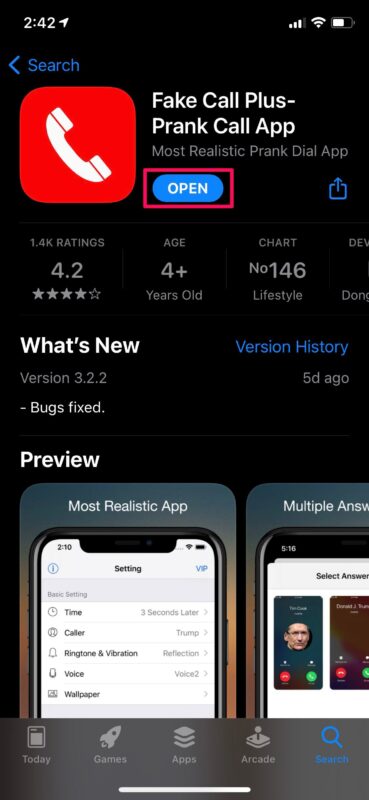
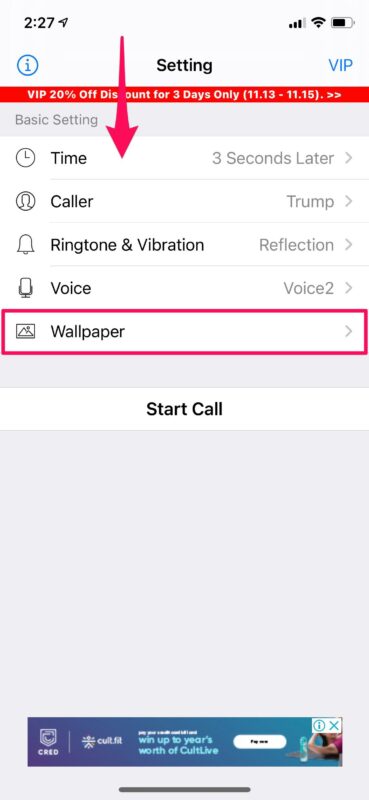
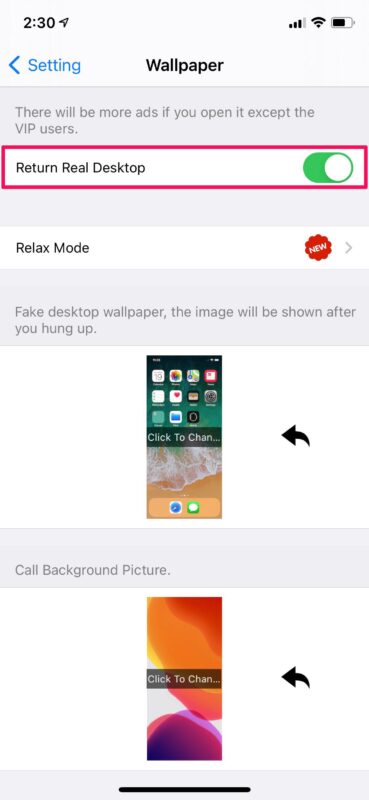
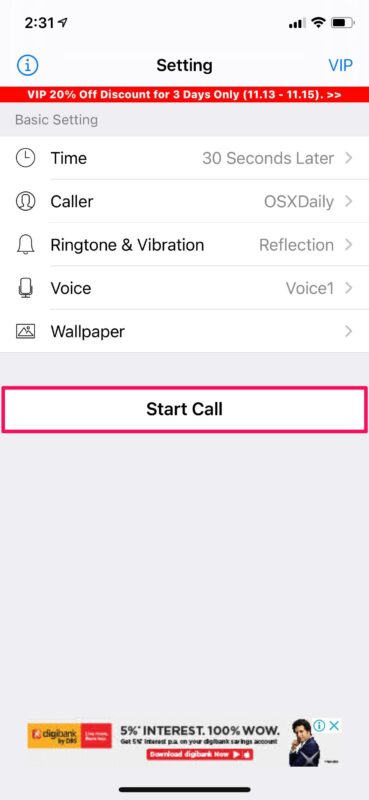
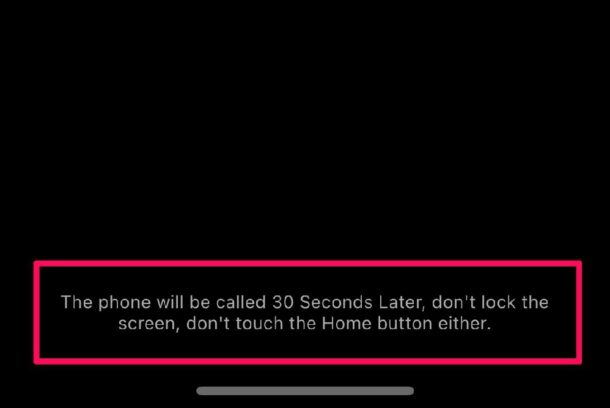

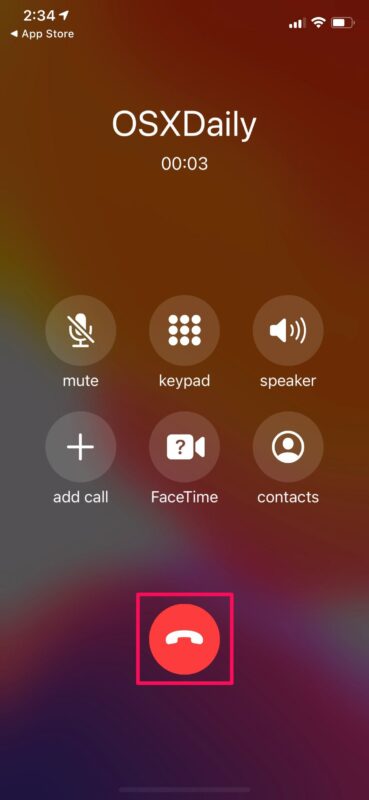

Nothing says “gotta run” than a call from The Queen or Putin.
But yeah, this is not a nice thing to do. Just leave in the middle of a conversation instead – much more effective to leave the speaker stunned. Or better yet, tell them to STFU, then leave. lol
Fake incoming calls to get out of an annoying conversation? Lame and for douchebags.
I just say “I’m not interested in this conversation” to keep it polite. In certain cases I just say “I don’t give a rat’s butt about what you have to say”. And yes, even to my boss. And the beauty of it all is that in the end people appreciate a direct approach much more sneaky behavior.
This behavior is very dishonest. Be a man. Endure this problem. Be done with it once and for all. This kind of person will cheat on his taxes, cheat on his wife or girlfriend. Don’t be a wussy. There’s a reason you find yourself in these positions. You have no character.