iOS 14.2.1 Update for iPhone 12 Released with Bug Fixes
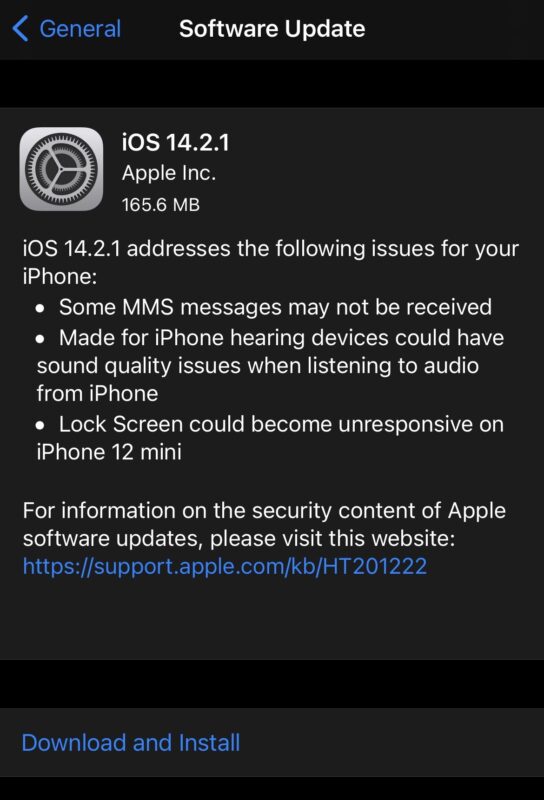
Apple has released iOS 14.2.1 for iPhone with resolutions to a few bugs, including afix for a problem where some MMS messages were not being received by iPhone, an issue with hearing devices having audio quality issues, and resolving a problem where the lock screen of an iPhone 12 Mini would become unresponsive.
The iOS 14.2.1 software update is available now to all eligible iPhone 12, iPhone 12 Pro, iPhone 12 Pro Max, and iPhone 12 Mini. There does not currently appear to be a comparable iPadOS 14.2.1 update for iPad users, nor does it seem like iOS 14.2.1 is available for other iPhone models, however.
How to Download iOS 14.2.1 Updates
Be sure to backup to iCloud, iTunes, or to Finder before installing any software update.
- Open the “Settings” app on iPhone
- Select “General”
- Choose “Software Update”
- Choose to “Download & Install” the iOS 14.2.1
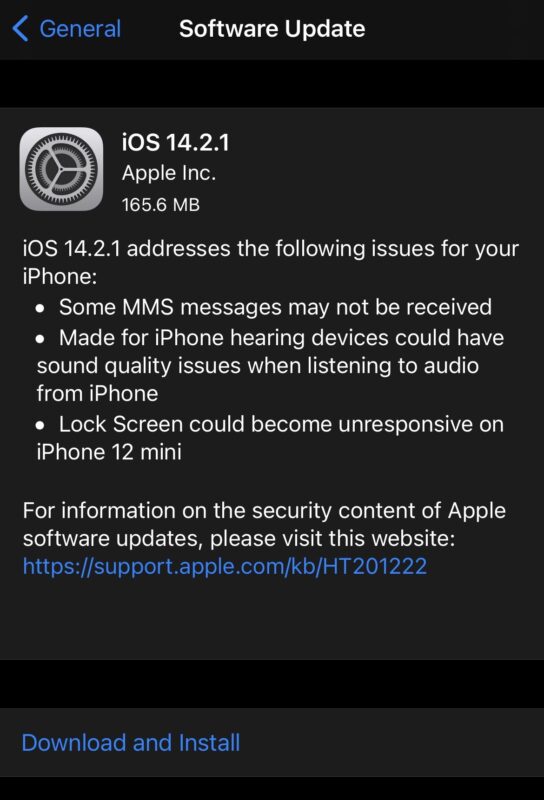
As usual, installing a software update requires the device to restart.
Optionally, users can also install the iOS 14.2.1 update on an iPhone with a computer, either by using iTunes on a Windows PC or older Mac, or by using Finder on a newer macOS version. This of course requires the device be connected to the computer with a USB cable.
Advanced users can also use IPSW firmware files to update their iPhone, which also requires the use of iTunes or Finder, and a USB cable. IPSW files can be downloaded directly from Apple via the links below
iOS 14.2.1 IPSW Direct Download Links
- Updating…
iOS 14.2.1 Release Notes
iOS 14.2.1 addresses the following issues for your iPhone:
– Some MMS messages may not be received
– Made for iPhone hearing devices could have sound quality issues when listening to audio from iPhone
– Lock Screen could become unresponsive on iPhone 12 mini
Separately, Apple has also released an updated version of macOS Big Sur 11.0.1 for new Macs with the M1 chip.


Warning: If you update to IOS 14.2.1 the iPhone 11 and down are on IOS 14.2 so you will not be able to restore you backup to those devices.. well done apple (facepalm)
I hope this fixes the text thing. I missed quite a few and it’s been happening for years; not just on the iPhone 12.