Security Update 2020-006 for MacOS Mojave & High Sierra, New MacOS 11.0.1 Build Available

Apple has released Security Update 2020-006 for MacOS Mojave and macOS High Sierra users.
Additionally, Apple has also made available a new macOS Big Sur 11.0.1 build for select Macs, including Mac mini (M1, 2020), MacBook Air (M1, 2020), and MacBook Air (13-inch, 2020). The new MacOS Big Sur 11.0.1 build for those machines is 20B50, whereas other builds remain versioned at 20B29. If you’re already running macOS Big Sur 11.0.1 it is unlikely you’ll find the new build available unless you have one of the Macs listed above.
Apple also released iOS 14.2.1 for iPhone 12 models with bug fixes for several issues specific to those new devices.
How to Download Security Update 2020-006 or New MacOS 11.0.1 Build
Always backup Mac with Time Machine before installing any system software update or security update. Failure to do so could result in data loss or other nuisances.
- Go to the Apple menu, then go to “System Preferences”
- Select the “Software Update” preference panel
- Choose to update the Security Update 2020-006 or Big Sur update, whichever is available on your Mac
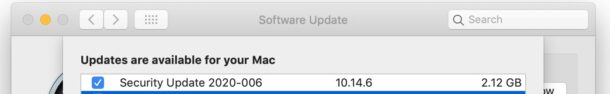
Mojave and Catalina users will also find Safari 14.0.1 available, if they haven’t installed that yet.
Installing any of the updates requires a reboot of the Mac.
For macOS Catalina users, the most recently available version remains MacOS Catalina 10.15.7 supplemental update.
Direct Download Links for Security Update 2020-006 for Mojave & High Sierra
Users can also use package installers for the security updates if they’d prefer to, available to download directly from Apple:
Installing security updates with package installers is basically the same as using a combo update for MacOS updates.
For what it’s worth, the Security Update 2020-006 packages were actually released a few days ago but largely went under the radar.
While many Mac users have gone ahead to install macOS Big Sur on their machines, a sizable number also continue to use older versions of system software like MacOS Catalina, macOS Mojave, and macOS High Sierra. Typically running older system software releases is for software compatibility reasons, or because their Mac works fine as is and they see no reason to update it to a newer version, whereas some other users simply wait for a first major point release update or two to become available before wading into the waters of a new major release like Big Sur.


Following up: It appears the issues some macOS 10.13.6 users have experienced with crashing App Store apps since ~11/12/20 may have been quietly addressed. For summary see: https://discussions.apple.com/thread/252037712?answerId=254082855022&page=27, particularly the latter posts such as Dec 9, 2020 6:44 AM.
Since early/mid-Nov 2020, App Store apps have been crashing on new installs of High Sierra 10.13.6. A major discussion with potential solutions can be found at: https://discussions.apple.com/thread/252037712?answerId=254056230022&page=1. (There are many contributors but johnno_uk has examined extensively.) Macs with “older” High Sierra installs seem unaffected.
Deleting valid.sqlite3 in /Library/Keychains/crls/ fixed the issues for me…until reboot. But after REPLACING valid.sqlite3 with file from a 2019 High Sierra install, the App Store issues haven’t recurred.
BTW Apple indicates Nov 12, 2020 release for Security Update 2020-006 (https://support.apple.com/en-us/HT201222) which is curious since thread referenced above began Nov 13. Some believe -006 causes the issue but in my experience App Store app crashes occurred without -006 installed.
**As always, proceed at own risk.**