macOS Big Sur 11.6.1 Released with Security Fixes

Apple has released macOS Big Sur 11.6.1 for Mac users who are interested in continuing to run the macOS Big Sur operating system, rather than jump to macOS Monterey 12. The 11.6.1 update is said to improve the security of macOS Big Sur and is therefore recommended to all users to install.
macOS Big Sur 11.6.1 comes alongside the release of MacOS Monterey 12 for Mac, iOS 15.1 for iPhone, iPadOS 15.1 for iPad, watchOS 8.1 for Apple Watch, and tvOS 15.1 for Apple TV.
Mac users running macOS Catalina will also find Security Update 2021-007 Catalina available to download if they’d prefer to stay with the Catalina release.
How to Download MacOS Big Sur 11.6.1 Update
Always backup the Mac with Time Machine before installing system software updates.
- Go to the Apple menu, then choose “System Preferences”
- Select “Software Update”
- Assuming macOS Monterey shows as available, look for the text below that says “Other updates are available.” and click the “More info…” button
- Choose to “Install Now” for macOS Big Sur 11.6.1
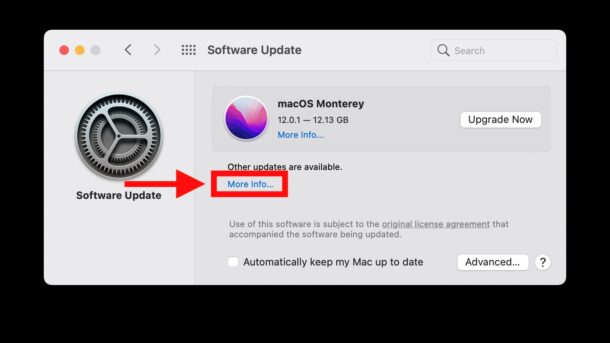
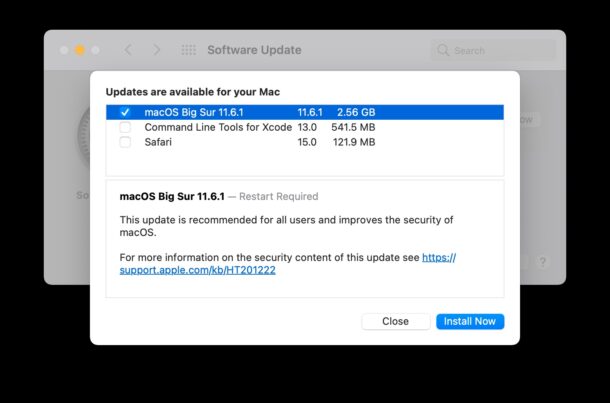
Mac users running Catalina will find Security Update 2021-007 Catalina available here instead.
macOS Big Sur 11.6.1 weighs in at 2.6GB.
A reboot is required to complete installation.
macOS Big Sur 11.6.1 Release Notes
Release notes accompanying macOS Big Sur 11.6.1 are brief:
macOS Big Sur 11.6.1 — Restart Required
This update is recommended for all users and improves the security of macOS.
For more information on the security content of this update see https://support.apple.com/kb/HT201222
Are you installing macOS Big Sur 11.6.1 or jumping ahead to macOS Monterey? Let us know your thoughts and experiences in the comments.


I will be installing Big Sur 11.6.1.