MacOS Sonoma 14.3.1 Update Fixes Text Overlap Bug on Macs

Apple has released macOS Sonoma 14.3.1 for Mac users running the Sonoma operating system.
The bug fix update resolves an issue where text can overlap or disappear in certain situations and certain applications (typically WebKit/Safari).
Separately, Apple has also released iOS 17.3.1 and iPadOS 17.3.1, which fixes the same bug on iPhone and iPad, and watchOS 10.3.1, which resolves the bug on Apple Watch.
How to Download & Install MacOS Sonoma 14.3.1 Update
Be sure you backup the Mac to Time Machine before beginning any software update.
- Go to the Apple menu
- Choose “System Settings”
- Select “General”
- Choose “Software Update”
- Click on “Update Now” for MacOS Sonoma 14.3.1 to begin downloading and installing the update on the Mac
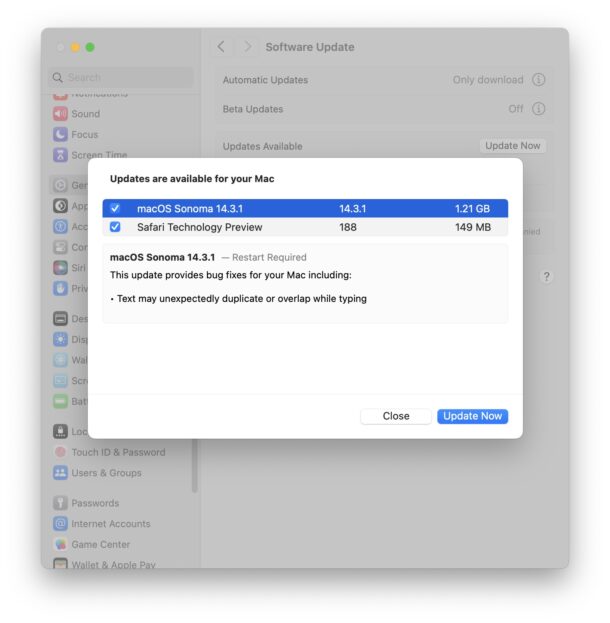
The minor bug fix update weighs in at a hefty 1.3GB for whatever reason for MacOS, whereas resolving the same bug on iPhone is about a 230mb update. The Mac must restart to finish installation.
You can also download the full installer for macOS Sonoma 14.3.1 if you prefer to do so.
macOS Sonoma 14.3.1 Installer Direct Download
MacOS Sonoma 14.3.1 can also be downloaded as an IPSW file which makes it super easy to build a macOS Sonoma virtual machine in UTM or similar virtualization apps, or to restore another Apple Silicon Mac using another Mac and USB cable.
MacOS Sonoma 14.3.1 IPSW Restore Firmware File
MacOS Sonoma 14.3.1 Release Notes
macOS Sonoma 14.3.1 update release notes are short and only mention the overlapping text bug:
This update provides bug fixes for your Mac including:
• Text may unexpectedly duplicate or overlap while typing
Separately, iOS 17.3.1 and iPadOS 17.3.1 are available for iPhone and iPad, and watchOS 10.3.1 is available for Apple Watch, with each of those updates resolving the same bug for those devices. Older versions of MacOS, including Ventura and Monterey, will see an update to Safari available instead.


Finally! The 14.3.1 upgrade ran on my late 2018 Mac mini, on the first try, no less. Whatever bug kept the 14.3 update from completing (after about 10 attempts) has apparently been fixed.